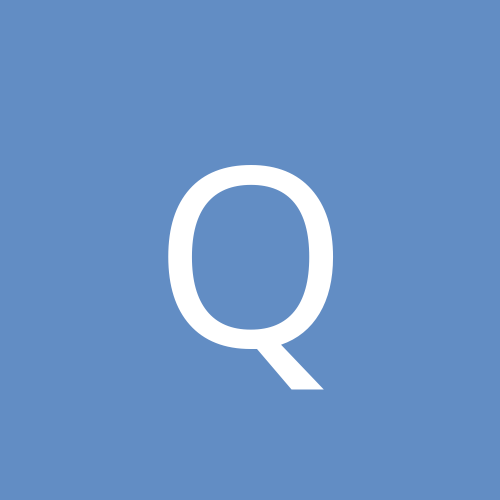Hi I recently bought an Aopen GeForce 6600GT 128mb graphics card to replace my old Geforce 5200. I installed the card no problem. But when i started Doom 3 it had loads of black squares over the graphics. It then bombed out. I restarted my computer and i found that the startup screen looked odd. There were blue lines down the start up screen - (My computer is made by Advent and when it starts there is a white screen with Advent in big letters on it). My windows in 'windows' looked odd. There were 'blue tinges' below any text in a white window, the desk top looked odd almost, like I was running in 16 colours even though i wasn't. I found out it could be the power supply which was only 300w.
So i bought a new one and installed a Hiper 525W power supply which is a very good power supply. I thought this would solve the problem but when i started up, the Advent startup screen again had blue lines down it and the desktop and other windows look odd. After a couple of restarts the computer won't boot up at all, it gets to the windows screen then the screen goes black, a mouse pointer appears then it freezes and my computer beeps and crashes.
I have reinstalled my old Geforce 5200 and that works fine. I have tried everything. I have looked at up[censored] the motherboard, a micro ATX (though not yet updated the bios, even though the bios is pretty new anyway). I have installed a new power supply. I have unistalled all the drivers and renstalled them from fresh. I have even reinstalled windows, but i still get corrupted (Advent) start up screen and computer freezing once the 6600Gt is put in. Does any body have any ideas? Could it be a bad graphics card? Could it be that my motherboard can't cope with a graphics card of this type?
just before the Advent Screen appears I get writing on a black screen saying something like 6600GT bios etc, so the card is being recognised, and when windows did start up the card seemed to of been recognised within windows.
Thanks for any help you can give (its driving me mad this thing! ;-)
Quinno2
To help here are my original computer details:
CPU: Intel Pentium 4 3.06 GHz (Northwood)
BIOS: Phoenix-Award BIOS. Press the Delete key to enter.
Motherboard: ECS SF2
Memory: 512 MB DDR RAM - PC2700 ( iahev upgraded this to 1gb)
Hard Drive: 80GB Maxtor 6Y80L0
CD Drive: Lite-On XJ-HD166 16x(48x) DVD-ROM upgraded to DVD writer
Lite-On: LTR-52327S 52x CD-RW
MC Reader: Flash Memory Card Drive (7 in 1)
Video Card: nVidia GeForce FX 5200 (128MB) 64bit
Sound Card: Realtek AC'97 audio
Speakers: Advent SP-120N
Modem: Conexant PCI HSPi V.92 (CX11252-11)
Network Card: Realtek 8139 / 810X (Onboard)
Case: Jupiter
Keyboard :Advent PS/2 keyboard
Mouse: Advent PS/2 mouse
Some more Motherboard Info
Form Factor: Form Factor: microATX. Size: 244*230mm. Layer: 4 layers
CPU Support: Socket type: P4 Socket478. Type: 1.5G/1.6G/1.7G…2.8G and above.
System Memory: Module Speed: DDR266 / DDR333/ DDR400. Socket Type: Two DDR 184-pin unbuffered DIMM sockets. Maximum Memory size: 2GB.
Core Logic (Chipset): North Bridge: SiS661FX Host interface controller.
AGP controller : AGP 3.0 compliant. 1.5V AGP Interface. AGP 8X/4X Interface.
IO Controller: South Bridge: SiS964 / 964L
Audio Chipset: AC’97 Audio Codec Compliant with AC'97 v2.2 specification
Connectors:
IDE Headers: Two 40-pin IDE low profile headers
Devices: Up to 4 IDE devices Speed: PIO mode, ATA100/133 1.8. Serial ATA
Revision: Serial ATA V1.0 Compliant
Connectors: Two 7-pin SATA connectors
Devices: Up to 2 SATA devices
Speed: 1.5Gbps 1.9. Audio Connectors and Headers Real Audio
Connector: Line Out, Line In, Microphone In
One CD-in header (4*1)
One Aux-in header (4*1)
One Intel specification audio header (5*2) 1.10.