
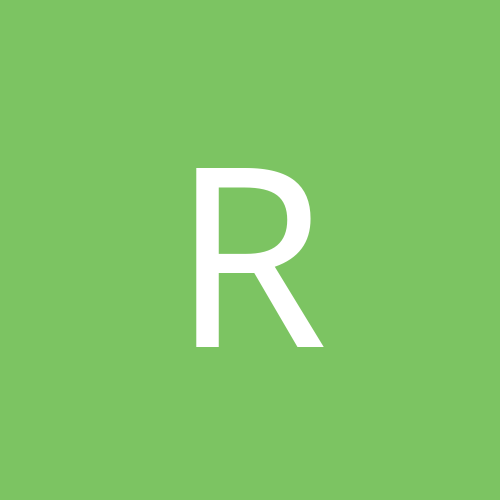
rmidanm
Members-
Content count
18 -
Joined
-
Last visited
Never
Community Reputation
0 NeutralAbout rmidanm
-
Rank
stranger
-
Dumb question here, but I can't figure it out... How do you 'turn on' the web access for exchange on Server2003? Have looked at users, and the users have the access switched on.
-
Obviously, i'm dumber than a box of rocks, or Microsoft has crappy stuff. (hmm.. which is it? or can I choose both!?) Currently: Have a LAN running Win NT4.0. We are moving to a new Server2003. I have assigned a different domain name to the new server. Now, yesterday I did a 'search for computers' on the new server, looking for the old one (by ip addr.). found it, and was able to move some shared documents, etc. over. Today, I cannot 'find' any of the computers on the NT4.0 LAN. Have rebooted both servers, both are connected to our ISP. What am i doing/not doing correctly?
-
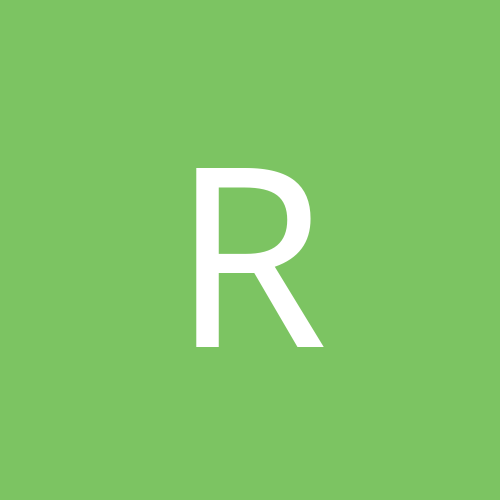
RAS dial in to Network, cannot view network
rmidanm replied to rmidanm's topic in Everything New Technology
Have been out for a week, so I hadn't had time to get back to this issue, except for getting everyone on board to move to server 2003. It is going to happen in the near short term, so thats a good thing! -
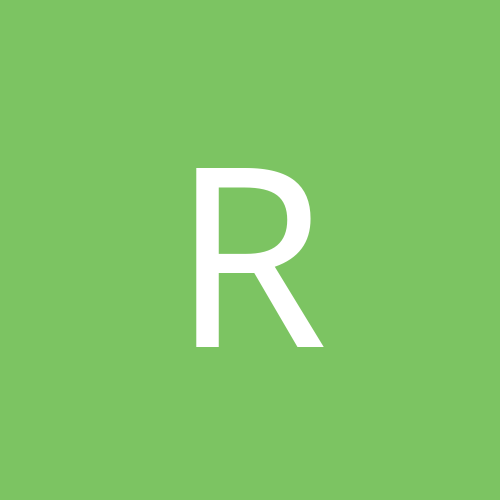
RAS dial in to Network, cannot view network
rmidanm replied to rmidanm's topic in Everything New Technology
Haven't had much time to get back to addressing this issue, but perhaps one of you who is much more versed in NT things could look at the gpedit settings for this current workstation that i keep tweaking to see if I can get in. http://www.roofrmi.com/images/gp1.bmp http://www.roofrmi.com/images/gp2.bmp http://www.roofrmi.com/images/gp3.bmp Thanks for all your help to date. -
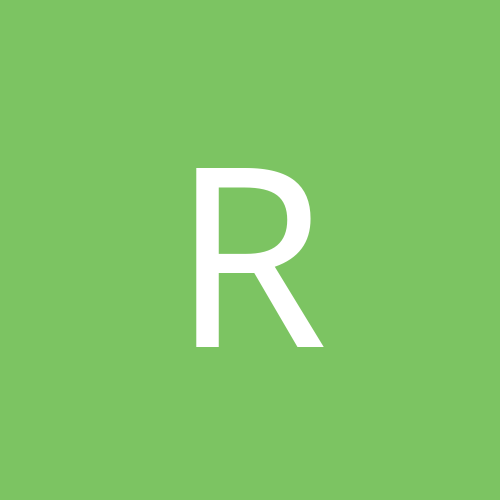
RAS dial in to Network, cannot view network
rmidanm replied to rmidanm's topic in Everything New Technology
Yeah, it has to be something simple. Just don't know what. Could have missed something in the gpedit settings possibly. -
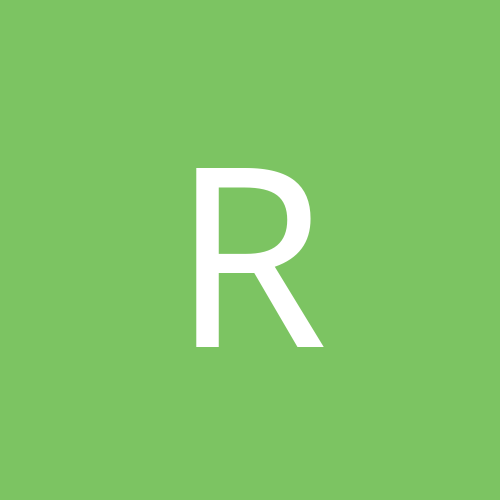
RAS dial in to Network, cannot view network
rmidanm replied to rmidanm's topic in Everything New Technology
Ok, this is on XP machine, not server. Found one 'digitally signed server' thing that was enabled. Disabled it. reboot. still no change. Any final thoughts from anyone before I issue this statement to staff?: "Effective immediately, due to increased threat of security with our current software, shared files and folders will NOT be accessable from outside of the physical facilites. Please make adjustments accordingly." I think this is probably the best fix for now. Gets the issue off my back and onto others to push for updated server software. -
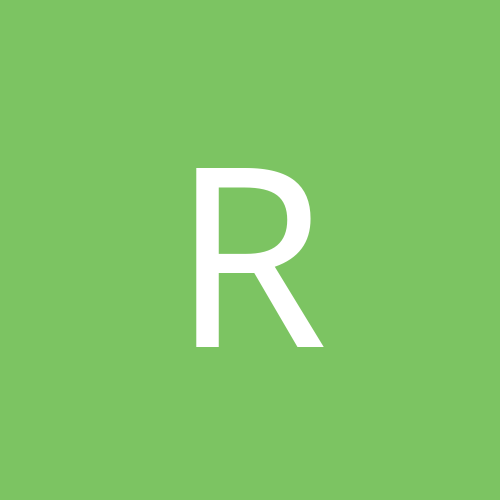
RAS dial in to Network, cannot view network
rmidanm replied to rmidanm's topic in Everything New Technology
"Cannot find 'gpedit.msc'(or one of its components). Make sure the path and file name are correct and that all required libraries are available." (this is on the Win NT 4.0 server, not the user XP workstation, correct?) -
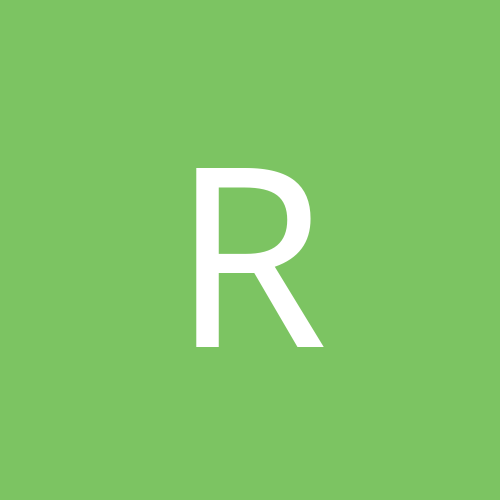
RAS dial in to Network, cannot view network
rmidanm replied to rmidanm's topic in Everything New Technology
One step closer. ok, there was a box unchecked in the dialup properties for 'windows logon domain', and after double checking the file & print share client on the XP workstation, I now have this on dialup: http://www.roofrmi.com/images/xpdialup.bmp can see the 'network' icon, but cannot expand it, or browse it. However, staying logged onto 'this computer' (NOT doing a reboot nor 'logging onto domain'), disconnecting modem, and plugging in ethernet, and clicking on rmihq network, i get a popup box with login and password... entering appropriate info, I can browse network http://www.roofrmi.com/images/xpcable.bmp So, as a result, i'm thinking, why don't i get the popup logon box when trying to expand the network via dialup? -
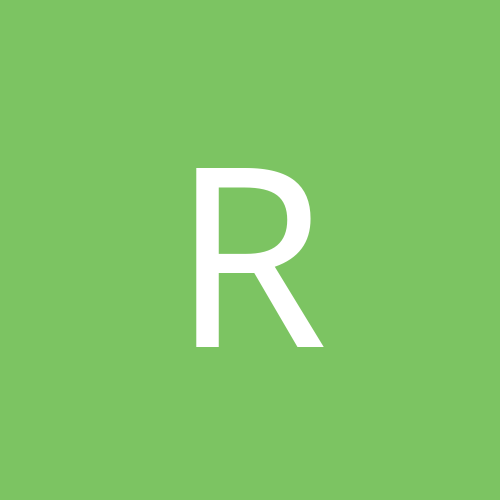
RAS dial in to Network, cannot view network
rmidanm replied to rmidanm's topic in Everything New Technology
This post is mostly me thinking aloud here, perhaps it will trigger something ??? in my mind or others?? OK, actually sitting down at a pc that has both ethernet card & modem (rather than the other users laptops) and thinking about this, trying a few things, heres my thought. 1): workstation boot up plugged into network via ethernet. works fine--can see entire network, etc. the login at bootup has the 3 lines (username, password, domain). 2): workstation boot up UNplugged ethernet cable (as If i was remotely located and going to dial up), I have the three lines (username, password, domain), BUT obviously when the domain is entered here, the msg pops up 'domain not available' so by default the log on is logged onto 'this computer'. NOT being 'autheniticated' by the network (makes sense, since there's no connection). So, now, once logged onto 'this computer', I do the dialup, and have internet connection, but have never 'logged onto the domain'. If I remember correctly, this was never a problem UNTIL we got the XP laptops. OK, back to looking at settings etc. on XP machine. -
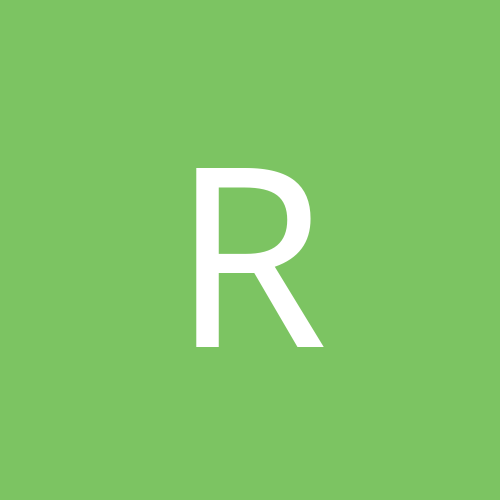
RAS dial in to Network, cannot view network
rmidanm replied to rmidanm's topic in Everything New Technology
Quote: You have probably set restrictive Local Group Policy, that is causing this, most likely in the Computer Configuration\Windows Settings\Security Settings\Local Policies\Security Options path. Where are these settings at? Regedit? have tried wading through those, and not found this string/path. -
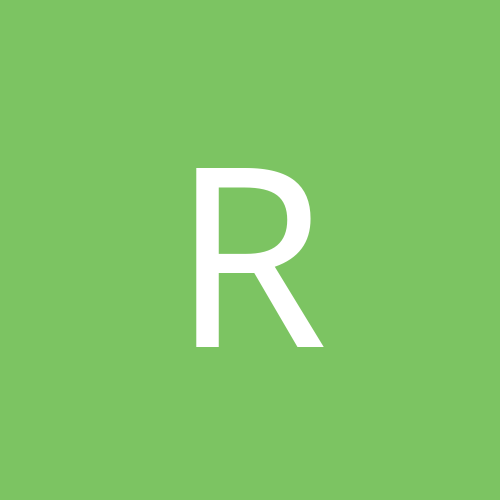
RAS dial in to Network, cannot view network
rmidanm replied to rmidanm's topic in Everything New Technology
Quote: What do you mean by this, 'unplugged'? when they boot up remotely, the '3rd' line on the log in box shows either 'this computer' or 'network'. obviously, they cannot log onto the network, because they haven't dialed up yet, so they probably choose ' this computer'. Quote: Are these dialin RAS users part of valid usergroups on the NT 4.0 domain? Yes they are, otherwise they couldn't even dial in. -
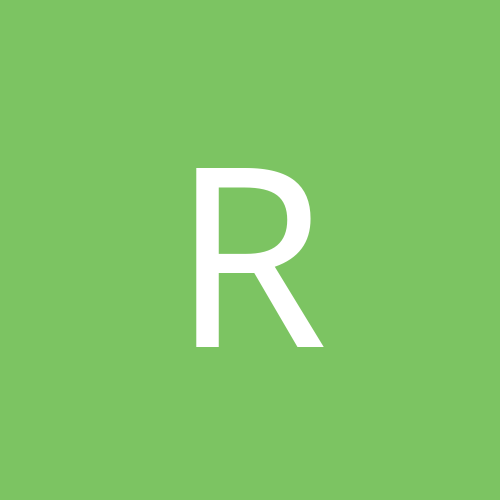
RAS dial in to Network, cannot view network
rmidanm replied to rmidanm's topic in Everything New Technology
Thanks for your persistance in this! Everyone with dialup is out for most of the rest of the week, so probably wont be able to do much until next week. Here's a thought: We use several XP workstations on the LAN--no problem with them, but they are connected via ethernet cable. Even the XP machines that do dial up are fine when on site and 'hard wired' via ethernet. The problem comes into play when they are doing dialup. I'm wondering... the XP users can't log onto the 'network' while unplugged, so perhaps they aren't getting 'authorization?' somehow. Then they dial-up and get an internet connection (which i believe is granted even to 'guest' users), some part of NT/Exchange authorizes the dialin, but another part is not authorizing them, because they never 'logged into' the network when they booted up. (maybe this is oversimplification) -
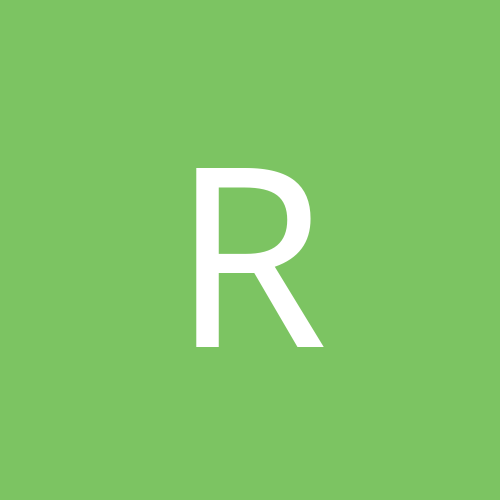
RAS dial in to Network, cannot view network
rmidanm replied to rmidanm's topic in Everything New Technology
Win NT4.0 Network config looks nothing like that list. Still no 'client for microsoft networks' listed. Here's a snapshot of my Win NT4.0 list http://www.roofrmi.com/images/view01.bmp I will try the firewall on the XP machines though. -
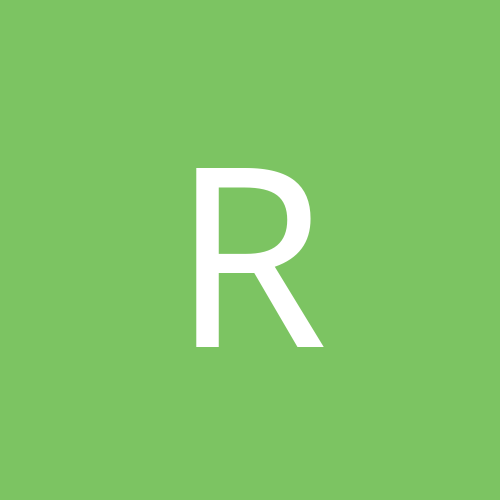
RAS dial in to Network, cannot view network
rmidanm replied to rmidanm's topic in Everything New Technology
Hmm.. Cannot even find it as a service to add. ??? PS. I need a new job! One that requires working with chiseling messages in stone, rather than working with computers! -
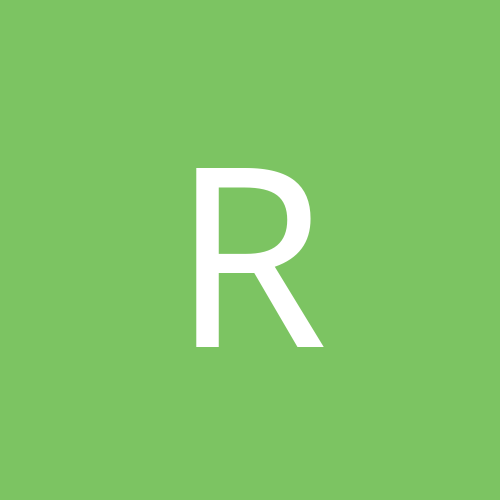
RAS dial in to Network, cannot view network
rmidanm replied to rmidanm's topic in Everything New Technology
Hmmm. Windows File & Printer Sharing client. I'm not finding it on our NT4.0 server machine...