
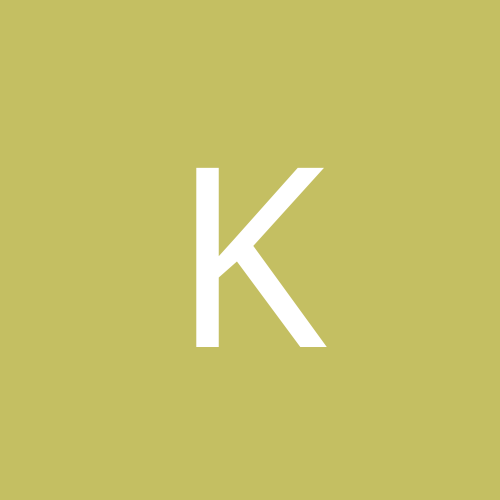
Khaldore
Members-
Content count
5 -
Joined
-
Last visited
Never
Community Reputation
0 NeutralAbout Khaldore
-
Rank
stranger
-
Odd, it wouldn't let me edit my last post... Anyhow, here's what I was going to add in the edit: Seems whatever I did wasn't enough. After the menu loads, I can start a new game, and select the first map. It zooms in, fades to black, then hangs and returns the same monitor error. This occurs in both the original version .exe, and the D3D version, and it's got me rather frustrated. The odd thing is, the included Level Editor works flawlessly, so I'm not sure why the game itself is throwing my monitor out of sync. Sorry if I seem a bit obsessed over this, but having this game back and not being able to play it is aggravating. Khal
-
Whaddya know, most of it works now... Turns out I made one small mistake during the installation: wrong folder. I uninstalled, then re-installed it to the default folder, and the game runs fine (long as I use WinThrottle to slow it down). Seems the only thing this PC doesn't like are the FMVs... I skipped the intro with Esc and the main menu came up just peachy. Odd, but I can live without the movies. But, if y'all can come up with a way around that, I'd still be grateful. Khal
-
Well, with it being DK GOld, I have both the 3D accelerated version and the original, neither of which works. However, I'll go into DxDiag and tinker with the accleration, maybe I can make some progress. I'll keep this updated. Khal Note: That horizontal rate should have been in kHz, not Hz... been a long day. :x On a side note, thought, I had vaguely similar trouble out of Blood Omen, even after I set the proper compatibility. Turns out I needed a slowdown utility... I'm gonna kick myself if that's all this needs.
-
On a side note, I ran Vice City fine on this PC, and it sounds similar to the original poster's system: Dell Dimension 2400, 2.4GHz Celeron (845GV chipset) 128MB DDR SDRAM w/ Intel Integrated Graphics >-^ As for setting more video memory: In the BIOS setup, I changed the AGP aperture setting in this PC to 64MB (up from 32MB)... the game was sluggish, but it ran just fine other than that. As soon as we purchase more RAM, I'm upping that to 128MB to be on the safe side. In any case... not to mention piracy intentionally, but I also used a NoCD crack, and for me it performed slightly better than reading off the CD did. It may be that the your CD drive itself is dirty... beyond that, I can't think of any reason it won't play for you. Khal
-
Similar troubles myself, though I had a clean install off the discs my folks sent back to me. Any case, he gets farther than I do, it seems... right after the DK Gold's splash screen, my monitor kicks into black and shows an "Out of Frequency Range" message on-screen. I've updated my monitor/video drivers, tinkered with the actual monitor settings, and tested various compatibility modes with no success. With it being an older game, I know my specs are more than enough to run it, but for the record, here's what I have: Dell Dimension 2400, 2.4GHz Celeron 128MB DDR SDRAM w/ Intel Integrated Graphics (AGP Aperture @ 64MB) 17" Dell E773c Monitor @ 1024x768, refresh 75Hz <Edit: OS - WindowsXP Home Edition, SP2 (It could be that SP2 is causing the problem, as a few other games that worked on our old tower (with SP1) don't work on this one, one of which was the same error. I didn't get DKG back until recently, so I don't know if it would have worked with the old tower.)> The error that comes up on-screen reads something like this: Out of Frequency Range blah blah blah H: 29.1Hz / V:69.7Hz Oddly enough, the minimum horizontal refresh rate for this monitor is 30Hz, according to the documentation. Would this be a software issue causing it (the game) to cause this, or is it some sort of hardware limitation? Any ideas/help would be greately appreciated... I miss this game. :-( Khal