
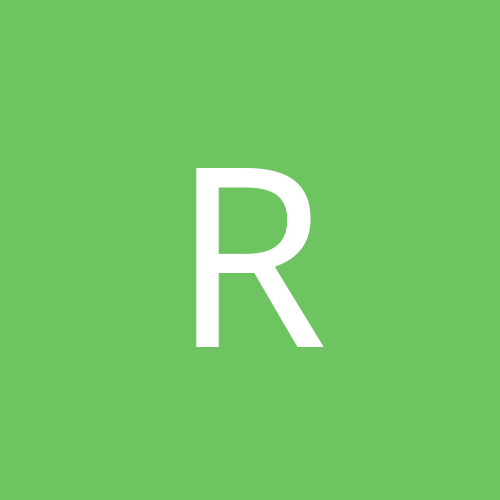
rosyjo11
Members-
Content count
4 -
Joined
-
Last visited
Never
Community Reputation
0 NeutralAbout rosyjo11
-
Rank
stranger
-
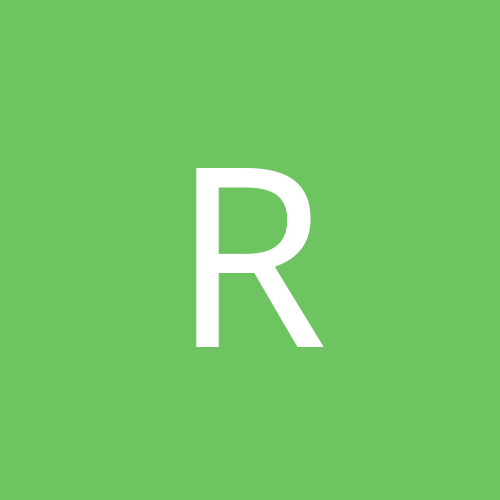
Deluxe Sims crashes my pc when loading - is it service pack 2?
rosyjo11 replied to rosyjo11's topic in Games
it must be my onboard graphics are on the way out. the computer crashed when I tried to run Sachs Marine screensaver and error messages come up when i try to run microsoft plus screensavers. I guess I'm up for a graphics card. cheers, JO -
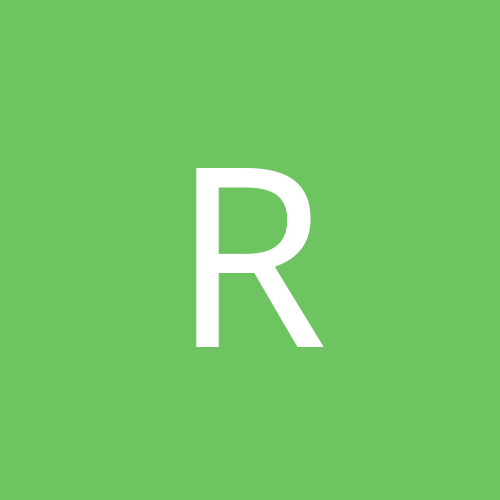
Deluxe Sims crashes my pc when loading - is it service pack 2?
rosyjo11 replied to rosyjo11's topic in Games
ok, no error messages from doing that but it really killed the computer and took some work to get it up and running again. I've now put the startup and rcovery back to how it was. still crashing when i test the direct3d and when running Sims. I installed graphics drivers again, intel 810 chip I think from memory. I added 'w' to a shortcut target and that got the game running so being a fool i then fiddled with it by dragging back the game data and downloads. That made the game think I had put expansion packs on and it wanted to reinstall deluxe. Only problem is it kept freezing instead of completing the install. I couldnt uninstall the thing cause it continually went back to the install and asking for disc 2 which it refused to recognise as disc 2 !!!! a few system restores later and I'm ready to throw the whole lot out! I even uninstalled sp2 with no difference so installed it again...... it's got me knackered. never had a problem with it before and now it's a right royal pain in the b__! anyhoo, thanks for the ideas. Cheers, JO -
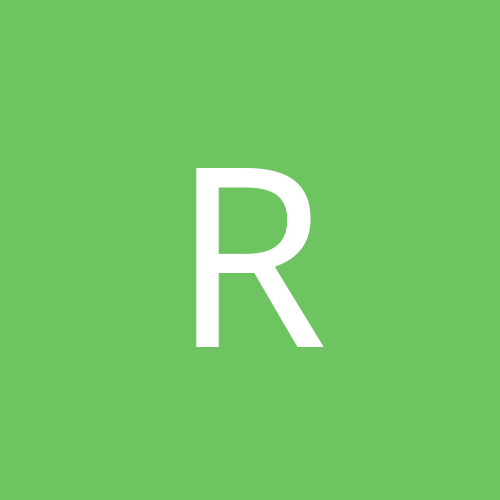
Deluxe Sims crashes my pc when loading - is it service pack 2?
rosyjo11 replied to rosyjo11's topic in Games
Hello and thanks for the quick response. It's 6pm here downunder. The sound components all tested fine. I've altered the start settings so I get the blue screen and error messages. I'm about to run the sims again so I get an error message to put on here. I tested the directx stuff and most came up fine except for when I tested the drect 3d functioning which left me with a blue/grey screen for a while before I hit the reset button. I'll do that again now to get the error number. Just seems odd that it always worked fine on this computer, for a couple of years almost. I have read elsewhere that some dvd programs had graphic drivers or some such thing that interefered with it but that also doesnt seem to be the thing here. I havent uninstalled xcopy platinum cause I'm sure I"ve run the sims on here before with it, although that program does seem to be incompatible with loads of others. anyway, i'm sure i"ll crash when testing it again so i'll come back later with some error messages. cheers, JO -
The kids finally pestered me into letting them play the sims on my computer. It's been months since they last played it. Put the disc in and chose the resolution then the computer restarted. That's as far as it gets. I uninstalled a heap of my dvd burning software with no difference. I reformatted the computer and put back on service pack 2 using the microsoft disc (before reformatting it had automatically updated online to service pack 2). Anyway, the sims is doing the same thing. After choosing the resolution the game starts to load for maybe a couple of seconds then the computer crashes. I've turned off the windows firewall. The only thing different to when it used to work that I can pinpoint is the service pack 2 I came across this website whilst searching for a cure. You seem to be a bright bunch so hopefully this is a super easy fix Any ideas? cheers, JO