
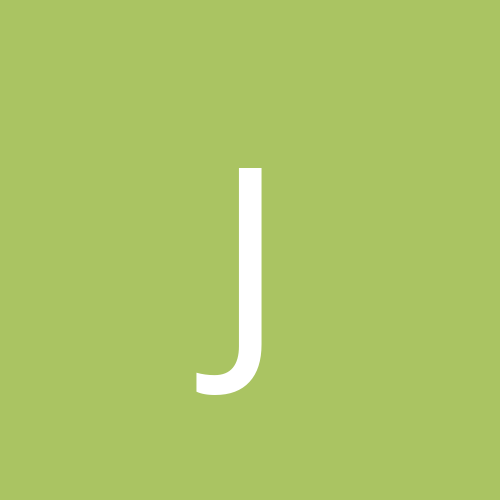
jmitchel
Members-
Content count
4 -
Joined
-
Last visited
Never
Community Reputation
0 NeutralAbout jmitchel
-
Rank
stranger
-
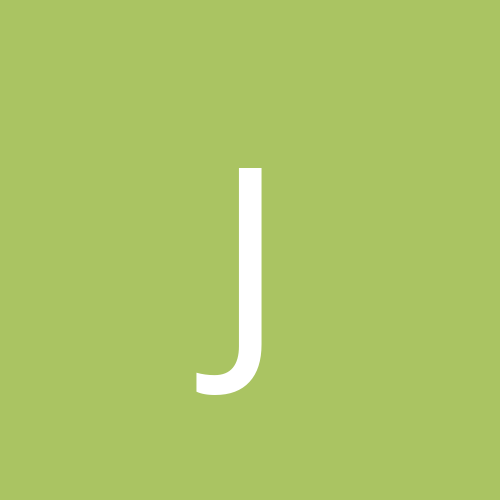
Guys, what are non-internet routable IP addy octets again?
jmitchel replied to sapiens74's topic in Networking
Let's see what I remember from my CCNA classes... 8) Internal, non-publicly-routable IP addresses are that way because the public routers on the internet block them. Check the RFC's for this standard (sorry, I don't remember which one...). These IP ranges are some of the first deny entries entered into the public routers. I purposely typed 'non-publicly-routable' above, because ANY IP address is routable. Again, the DENY statements in public routers are what keep the internal addresses from being routed across the internet. The 'class' of an IP address has nothing to do with the subnet mask, but the location of the bits in the first octet. Example: Class A: 0 --> 127 Bit Range: 00000000 -> 0xxxxxxx Subnet Mask: 255.0.0.0 Class B: 128 --> 191 Bit Range: 10000000 -> 10xxxxxx Subnet Mask: 255.255.0.0 Class C: 192 --> 223 Bit Range: 11000000 -> 110xxxxx Subnet Mask: 255.255.255.0 Class D: 224 --> 239 Bit Range: 11100000 -> 1110xxxx Class E: 240 --> 255 Bit Range: 11110000 -> 11111111 Notice how each class' bits are arranged. These are the rules! (Yet another RFC I can't seem to pull from my WOM...) This does not mean you can't 'borrow' (subnet) or 'steal' (supernet) to make your range of usable IP addresses smaller or larger. However, the rules above still apply. Any IP range beginning with 220, for example, is still a Class C address. Another $0.02 for the growing kitty... -
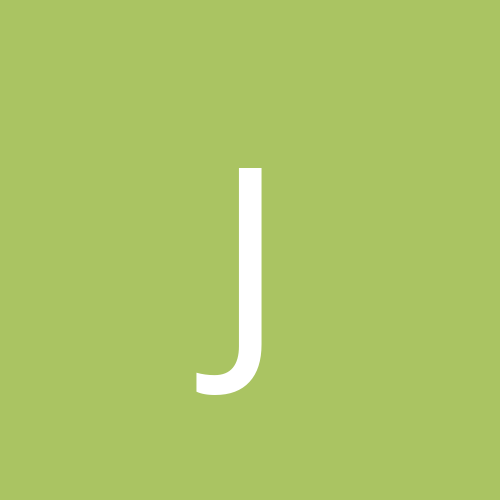
IRQL_NOT_LESS_OR_EQUAL_TO NIGHTMARE !
jmitchel replied to smithers's topic in Everything New Technology
I hate to be the bearer of bad news, but it is hardware. I've run into several instances of this problem, and every time it was a CPU/MBD/RAM problem. Sometimes bad hardware, sometimes incompatible hardware. Usually, the problem won't occur until the PC is warmed up, so take note when the problem starts. The only fix I've been able to come up with is replacing the whole assembly. I know this fix is nearly impossible on a laptop, but there it is. Some other things you might try... If you can disable all hardware caching in the BIOS, try that. The PC will run like molasses in the winter, but try running with these disabled for a while. Turn on each feature individually until the problem occurs. I like diagnostic software. I sometimes even find it useful. Diagnostic software can't simulate what Windows is doing inside a PC, so mostly I don't use it. Like I said, I hate to be the bearer of bad news.... -
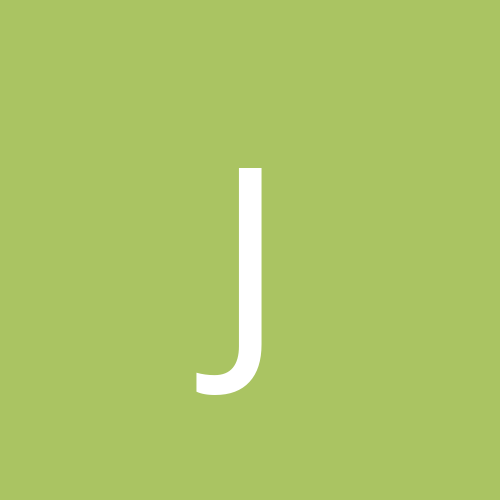
Is a Swapfile needed when you have 1 gig of pc3200 ram?
jmitchel replied to pr-man's topic in Customization & Tweaking
I don't remember where I read this or I'd give you the link. General consensus is to put swap files on ALL physical hard drives with the range set to 1.5 to 3 times physical memory size. I say physical, because you don't want to put a swap file on every logical partition on a physical hard drive. You're probably not running a server, but using this scenario I've seen server performance increases in most applications. -
Do you understand subnetting? Do you understand what the subnetmask is for when configuring a network interface? If not, then I suggest you talk with a local expert about this. Changing the IP address or subnet mask on your functioning server could render it inoperable for a bit... You state the scope is maximum - this shouldn't be entirely true, since your server should have a static IP, and the scope should exclude that IP address. When I configure a DHCP scope, I will typically start the scope a bit higher than the server's IP to allow for other static devices, such as routers, print servers, and the like, which should also have static IP's. I also typically put the static devices in the lower end of the IP range. This is personal preference, you can do it any way you want, there aren't many hard & fast rules about how to configure a network. Otherwise, if you care to try this, you do so at your own risk. I'm assuming you understand the basics of changing network properties on the server...I'm also assuming your server resides at 192.168.0.1, your server is DHCP'ing IP's from 192.168.0.2 - 192.168.0.254, and your server's subnet mask is 255.255.255.0. This subnet mask allows the following: Network address: 192.168.0.0 IP address range: 192.168.0.1 --> 192.168.0.254 Broadcast address: 192.168.0.255 I'm also assuming you know how to change the scope size after you change the network properties. Open the network card properties. Double-click the TCP/IP setting in that window. In the first section, where the IP address is, change the subnet mask to 255.255.254.0. This will double the range of available IP addresses, and should allow you to increase the scope size. After this change: Network address: 192.168.0.0 IP address range: 192.168.0.1 --> 192.168.1.254 Broadcast address: 192.168.1.255 Click OK. You then need to increase the scope size in the DHCP management console accordingly. You don't mention anything about other settings on the server. Are you running DNS or Active Directory? Do your workstations use this server as a DNS server? Do you understand these questions? I'm not trying to be rude - it's just that someone who has to ask about how to increase the available IP addresses in a network (subnet masking) probably doesn't understand DNS and AD entirely. Let me know how you do! James S. Mitchell, CCNA, MCP jmitchel@itexas.net