
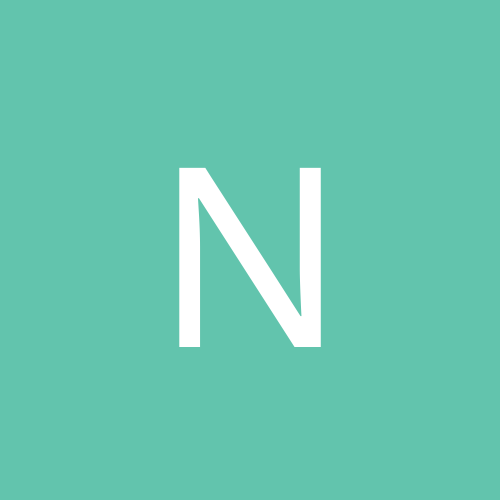
ninjapirate
Members-
Content count
22 -
Joined
-
Last visited
Never
Community Reputation
0 NeutralAbout ninjapirate
-
Rank
stranger
-
Sorry to bump, but I really need some help! Any ideas people?
-
Does anyone have a driver for the PAO Ethernet+ Card for Windows 2000? I've found it really difficult to get hold of one - the one on DriverGuide.com didn't work for me. Any help would be greatly appreciated. ninjapirate
-
Ha, you're not going to believe this. It seems that Media Player only couldn't find the media info for the two songs I tried it with - two songs I had downloaded from a P2P program. It recognises CDs and other songs etc! Funny how it took me so long to work that out. Now I feel like an idiot. :x ninjapirate
-
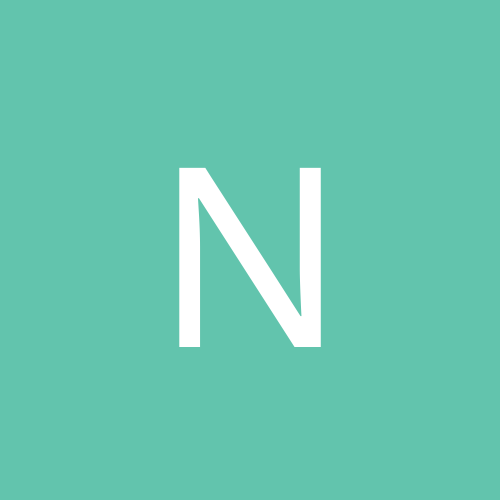
XP Starts installing Office 2000 out of NOWHERE whenever I use the find feature
ninjapirate replied to latino85's topic in Security
I'm not sure why this happens, but if you just let it finish the installation it shouldn't happen again. You might need the Office CD though. Just let it install what it wants to install and it should be fine! -
Thanks for the help, I'll have a look at my friend's cable next time he comes over!
-
I downloaded and installed 9 series again, but it makes no difference. I may have to do the unthinkable and email Microsoft asking them for help. I don't know how good their customer service is, so this should be a good way of finding out! Or I could just wait for a 2000 version of WM10. Wasn't 9 series released for XP first, then 98/ME/2000?
-
I was trying to set up a LAN via ethernet between my computer and my friend's laptop - I am running 2000 Pro, he is running XP Pro. The two were connected up but no matter what we tried, we couldn't get a connection. Whenever we tried to enable the Local Area Connection, we both got the "Network cable unplugged" message, even though the cable was plugged in. I don't have a clue why it isn't working...so I was hoping someone here might!
-
Thanks for the help, but disabling the firewall doesn't make any difference (and I could already access the Windows Media website in Media Guide, so I don't think that was the problem). I still can't search for media info, and I can't choose to view it either. I took a screen grab of the error message that comes up, as you can see below. So I was thinking that maybe I've got a funny download of 9 series. I'll try downloading and installing it again. WMP 10 is out now, but it seems it is only available for XP. Now I've got my new computer I don't really want to upgrade to XP just yet, if ever (mostly because 2000 requires less CPU and memory etc - even though I now have a 3.2GHz processor and 512MB RAM, I'm still a bit wary about the idea). If anyone has any other ideas it would be very much appreciated. Thanks ninjapirate Apologies if it screws up the page.
-
When I download songs and play them in Windows Media Player 9 Series, it doesn't automatically find the media info, and when I click "View Album Info" it says that the feature is not available. I have Norton Internet Security, so I was wondering if that could be what is stopping it from working. If it is, could someone tell me how to configure Norton so it lets me do this. I'm a bit of a Norton rookie - I'm more of a Zonealarm man when it comes to firewalls. Any help would be greatly appreciated.
-
You still haven't told me how you knew it was a Toshiba!
-
Originally posted by Sampson: Quote: Some have run the following: regsvr32 C:\windows\system32\zipfldr.dll /u and have had some success. But it made no difference for me, so how can I get my zip capabilities back? [/newbie] :x
-
Bingo! I managed to get into BIOS! By a stroke of luck I happened to press Esc before the Toshiba screen appeared on bootup, and the "Press F1 to enter setup" prompt appeared! Went into BIOS, made it boot from the CD and installed XP (formatting the hard drive to NFTS format, getting rid of all the previous user areas etc). The laptop is very old and XP probably takes up most of the CPU, but I have my own user area and I can do whatever I want! Considering you used to work for Toshiba, I'm surprised you couldn't remember how to get into BIOS, Alec! Oh yeah, how did you know it was a Toshiba?! I don't think I ever mentioned it in my previous posts! ninjapirate
-
Ok I'll give that a try. Before I do anything could you tell me what the heatsink looks like? I don't have a great knowledge of inside computers! Thanks, ninjapirate
-
Heh...I've even tried up[censored] the BIOS but that failed too. Shall I just give up?!
-
Grr. It seems to restart whenever I do a lot of different things. Considering it only has a 300MHz processor I can't do much without it lagging. So maybe it's because I'm overloading it? It wasn't restarting with the other power supply. What could it be?