
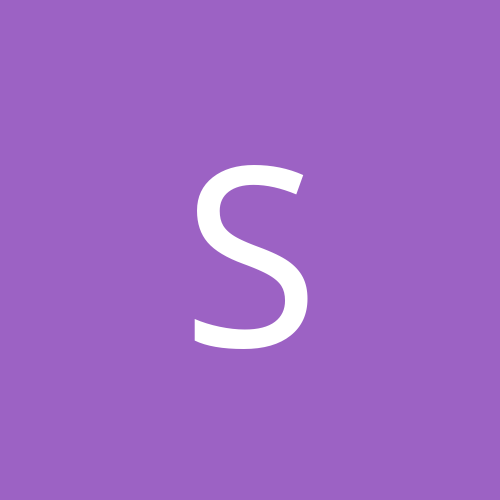
skorpio
Members-
Content count
7 -
Joined
-
Last visited
Never
Community Reputation
0 NeutralAbout skorpio
-
Rank
stranger
-
i have a seagate 40 gig hdd, it worked fine till one nice sunny day it just died for no apparent reason. i have a lot of stuff on it that i dont want to lose. i can detect it in bios, cant boot from it, cant see it in dos, winme, xp, or linux. the hdd makes clicking noises, doesnt sound too healthy. i used "easy recovery" by ontrack, it couldnt even figure out what file system is on the hdd. the first time it stuffed up i couldnt boot from it, gave me some read error crap, i pushed enter couple times and it booted, worked fine for a week or so, and then one day the same error popped up, and pushing enter didnt help that time. so the general feeling im getting bout it is that all the specs of it can be detected(bios) but when it comes to accessing anything else on the hdd, it just dont work, its like as if it cant "start up", cant even see it in fdisk any1 got any ideas???? Antonio
-
well, i had a similar problem with my old lame voodoo 3 card, what i did to rectify this problem was uninstalled the drivers, downloaded the latest ones making sure they're compatible with my os and so forth, opened the computer up, took the card out, put it back in, installed the new drivers, and everything was cool. hope this helps... Antonio
-
ummm, with mame, theres the "roms" dir, i usually put all my roms in there (currently just ova 2000 romz), i dont play it much id rather play ps1 games with connectix vgs but winxp wont let me. anyways after configuring the sound, graphics, etc. there is a menu to add rom directories, just add the directory which contains all ur roms, back to the main screen just refresh it, and pick any game u want. i recommend having a resolution in mame set to one less then your actual computer resolution, this way u can play in a window and the graphics wont bee too streched and pixelated. either way, just mess round with the settings figure out what suits you best. Antonio
-
sweet, thanx for ur help, i'll get bak 2 wrk and stop bothering u now,
-
kool thanx, i didnt change the filesystem when i installed it so its still fat32, but for some reason my computer doesnt want to boot from cd, i got it enabled in bios but its just not doing it(it boots linux cd's thou), so is there a way to run the winxp install program from dos(winme startup floppy), i tried but it gave me the good old "cant run in dos" crap, so i need to know if there is a way, coz i really dont want to install me, and then xp, and then delete old xp, too much f*$@ing around considering i get home at like 6 and gotta go bed at 9, so not much time to mess round on computer Antonio
-
kool, but how do i uninstall it then, should i go in2 dos and delete the winnt folder and just install winme, will all my files(my documents, music, etc.) still be there, coz my other hdd is dead so i cant back anything up???
-
ok, so i had winme, den i installed winxp(non upgrade) and it worked fine, so i decided to get rid of it and upgrade winme to xp pro, installation went fine, except wen i get to the login screen and login it says "loading your personal settings" that lasts for a few seconds and then it just restarts, i tried safe mode, and everything else under the f8 startup menu, cant boot from cd and have no other os besides knoppix(linux) on cd. what can i do, sum 1 help me please Antonio