
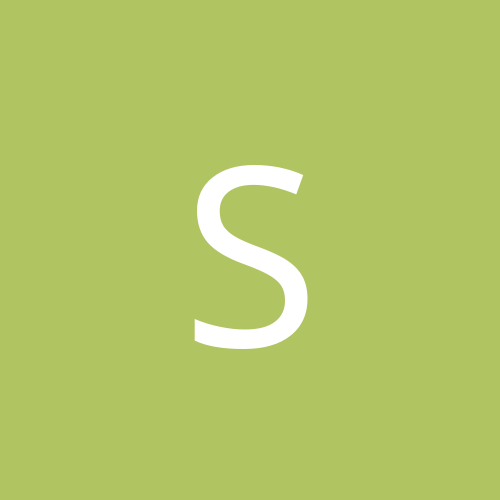
Sway
Members-
Content count
10 -
Joined
-
Last visited
Never
Community Reputation
0 NeutralAbout Sway
-
Rank
stranger
-
yeah same here, my BIOS are updated. What kind of sound card is in there? Mine's a C-Media, so if yours is the same maybe it may be sound related.
-
ACPI is also giving me this error (i'm the one with the random NTFS lockups, is your computer using NTFS by chance?)...Does anyone know the link for that program? I have a iWill KV-200R... AMD Duron 800MHz IWILL KV200-R with VIA Apollo KT133 chipset C-Media onboard sound card nVidia GeForce4 MX 440 Realtek NIC card 256 SDRAM
-
Four and Twenty, sorry about that monitor happens to the best of us I have.. AMD Duron 800MHz IWILL KV200-R with VIA Apollo KT133 chipset C-Media onboard sound card nVidia GeForce4 MX 440 Realtek NIC card 256 SDRAM Hope that helps...
-
Well the NTFS is working great, but the random freezes have returned again, except this time not as frequent. I'm thinking it may be a program or service that doesn't like NTFS, so it freezes evey so often. Any ideas on how to diagnose this one? ALso, someone suggested to me a bad RAM stick, would that sound viable at all?
-
Well I am proud to say that I am running NTFS great (so far for 12 hrs now heh) now after taking the above advice. Thanks again for all your help guys.
-
OK, I'll try all that, but here's the kicker: i currently have winxp installed. Will i be able to boot w/ the CD and still be able to reformat thru the setup and start fresh if XP is still resident?
-
what all drivers does that include? I have sound updated, what else? also, what kind of ACPI settings? Sorry, I'm not the best with BIOS outside of its security parameters.
-
OK, so the general idea here is to reformat the drive and then to install from the cd via boot? and should i go back to fat32 and do a clean convert, or what?
-
This is a very odd problem, and it goes like this... I'll boot up my cpu into win98se, and it'll start up fine. I'll use it for a while, then, at some point i'll have to reboot, but once i reboot and get to the logon screen, a few things may happen... 1) I will get a windows error in programs like USER.EXE, KRNL386.EXE, and BROWSEUI.DLL 2) I will get a blue screen with a VxD error. if neither one appears immidieatly at logon, it will appear right after logon I will always be forced to reboot either way from these errors, and they will be waiting for me again when I reboot. The only way it seems to avoid these errors (and here's the odd part) is to turn off the cpu and let it sit for about 2 hours. When I come back and boot, it starts fine, and the cycle begins again. I have.. AMD Duron 800MHz IWILL KV200-R with VIA Apollo KT133 chipset C-Media onboard sound card nVidia GeForce4 MX 440 Realtek NIC card 256 SDRAM any help would be appreciated -Mike
-
OK, this is getting on my nerves... Fat32 works fine, no flaws. I converted to NTFS, and I started getting random freezes. Not just crashes though, the whole lockup, with the mouse unable to move. This happens completley out of the blue, it even happens when I'm just sitting on the desktop. It never did this on Fat32, so I know it's the the NTFS because two other ppl had the same problem. I even fdisked back to fat32, reformatted, installed 98 to then upgrade to xp pro, in the process converting, and still random freezes. Any ideas? I have.. AMD Duron 800MHz IWILL KV200-R with VIA Apollo KT133 chipset C-Media onboard sound card nVidia GeForce4 MX 440 Realtek NIC card 256 SDRAM Any help would be appreciated thanks -Mike