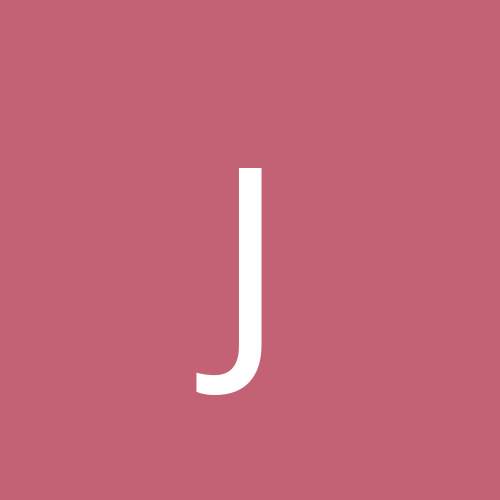Good evening.
I have read the threads about mplayer and they are just about incomprehensible. And I hear the people who created it are not very newbie friendly. Well anyway, I downloaded the source .bz2 for mplayer, version .92. I did a ./configure, a make and then a make install. So I try this : mplayer Panama.wma and I get the following from mplayer.
[root@localhost scratch]# mplayer Panama.wma
MPlayer 0.92-3.2.2 © 2000-2003 MPlayer Team
CPU: Intel Celeron 2/Pentium III Coppermine,Geyserville (Family: 6, Stepping: 6)
Detected cache-line size is 32 bytes
CPUflags: MMX: 1 MMX2: 1 3DNow: 0 3DNow2: 0 SSE: 1 SSE2: 0
Compiled for x86 CPU with extensions: MMX MMX2 SSE
Reading config file /usr/local/etc/mplayer/mplayer.conf: No such file or directory
Reading config file /root/.mplayer/config
Reading /root/.mplayer/codecs.conf: can't open '/root/.mplayer/codecs.conf': No such file or directory
Reading /usr/local/etc/mplayer/codecs.conf: can't open '/usr/local/etc/mplayer/codecs.conf': No such file or directory
Using built-in default codecs.conf
font: can't open file: /root/.mplayer/font/font.desc
font: can't open file: /usr/local/share/mplayer/font/font.desc
Using Linux hardware RTC timing (1024Hz).
Can't open input config file /root/.mplayer/input.conf: No such file or directory
Can't open input config file /usr/local/etc/mplayer/input.conf: No such file or directory
Falling back on default (hardcoded) input config
Setting up LIRC support...
mplayer: could not connect to socket
mplayer: No such file or directory
Failed to open LIRC support.
You will not be able to use your remote control.
Playing Panama.wma
ASF file format detected.
Clip info:
name: Panama
author: Van Halen
copyright: Copyright © (p) 2001 Warner Bros. Label. All rights reserved.
comments: Not Available
==========================================================================
Requested audio codec family [wmadmo] (afm=dmo) not available (enable it at compilation)
Requested audio codec family [divx] (afm=acm) not available (enable it at compilation)
Opening audio decoder: [ffmpeg] FFmpeg/libavcodec audio decoders
AUDIO: 44100 Hz, 2 ch, 16 bit (0x10), ratio: 16002->176400 (128.0 kbit)
Selected audio codec: [ffwmav2] afm:ffmpeg (DivX audio v2 (ffmpeg))
==========================================================================
Checking audio filter chain for 44100Hz/2ch/16bit -> 44100Hz/2ch/16bit...
AF_pre: af format: 2 bps, 2 ch, 44100 hz, little endian signed int
AF_pre: 44100Hz 2ch Signed 16-bit (Little-Endian)
AO: [oss] 44100Hz 2ch Signed 16-bit (Little-Endian) (2 bps)
Building audio filter chain for 44100Hz/2ch/16bit -> 44100Hz/2ch/16bit...
Video: no video
Starting playback...
A: -0.0 0.0% 0%
Exiting... (End of file)
And nothing is played. Could someone tell me how to get this thing to work, or to find another way to play wma files. Thanks.
Jim Macdonald