
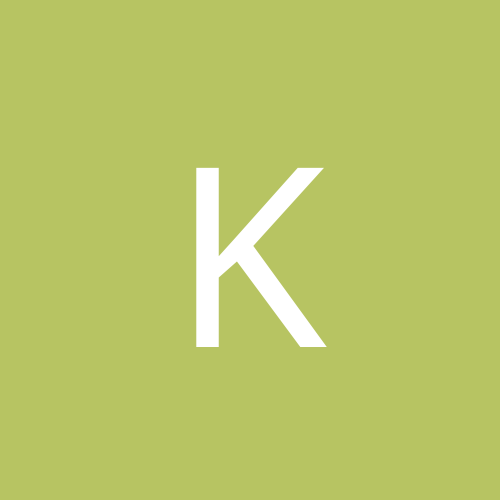
kryptman
Members-
Content count
6 -
Joined
-
Last visited
Never
Community Reputation
0 NeutralAbout kryptman
-
Rank
stranger
-
Try typing startx and see what error messages you are getting. There could be a whole number of problems, such as misconfigured video card, fonts that haven't been installed, etc. If you feel like playing around until someone gets back to you, try the xf86config. I'm not sure if Mandrake has it's own X Configuration script, but xf86config should be present on all systems.
-
Well, thanks for the info guys. I managed to get it done. Below is an account of my actions, just in case someone looks for the same info. 1) I made a bootdisk using the following command: "mkbootdisk --device /dev/fd0 2.4.18-27.8.0" This created a bootdisk tailored to my system. It stored enough information on the disk that I could boot to my Linux system no matter what the bootloader looked like. 2) (Re)installed Windows. As expected, this overwrote the MBR so that the system only booted to Windows. Didn't have to do an fdisk /mbr, as it just did it by itself. Finished the entire installation. Windows stable(for now). 3) Booted of the Linux bootdisk. 4) Did a "grub-install /dev/hda". 5) System Up and Running Of course, your mileage may vary, but this worked for me. Thanks to all the people that replied.
-
Thanks for the info. I'll try that. It's laptop, so I can't tell the BIOS to boot of the second disk.
-
Could you maybe paste the error message in a post here. It's difficult to track down an error without knowing what the error is.
-
I've had similar problems to this and they've always seemed to stem from the DHCP service. Try assigning your PC a static IP address and see if this solves the problem. In addition, another problem may be the name resolution. Try adding your hostname into the /etc/hosts. Linux seems to gernally like to do things by name first and sometimes things time out. The problem here may be that it tries to look up it's own name in the DNS server specified by the DHCP scope, and if it's not there, it errs. Hope this helps.
-
Hi All! I have a bit of a problem. I am dual-booting Redhat 8.0 and Windows 98. The Bootloader is Grub. Now, my issue is this. The Windows System had become buggered up(too many installs/uninstalls and other Windows silliness) and I would like to reinstall Windows. The partitions won't change. Now, when I did this before, Windows reinstalled it's own bootloader, leaving me unable to boot to Linux. What I'd like to know is how to either prevent Windows Setup from overwriting the MBR, or how to reinstall GRUB after the windows install without having to redo a RedHat setup. Thanks in advance.