
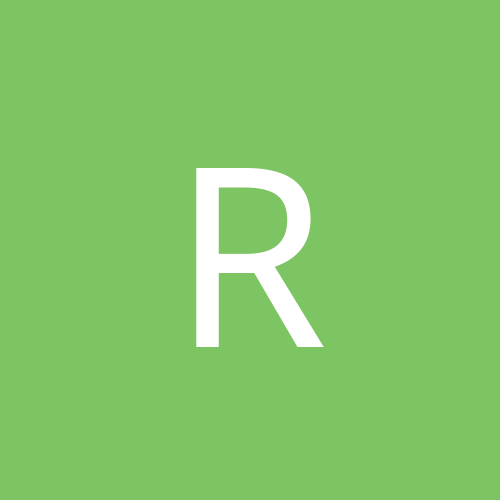
Raybaby
Members-
Content count
9 -
Joined
-
Last visited
Never
Community Reputation
0 NeutralAbout Raybaby
-
Rank
stranger
-
Right on Felix, apart from the great Australian PC User magazine, another good one is Australian PC World, they are always trying to get 'one up' on the other magazine by out doing each other with 'full software programs'...usually the previous versions....like a few months ago I got Full Motion Edit Studio for free...being the previous version). I've got most of the cd from the past 2 years...never throw them out, they seem to come in handy now & then....but like you I've not had to even buy one recently, just burn the works copy crazy
-
CUViper, yeah sorry about the long winded explanation, it's hard to know who has or who hasn't used what progams at times, or even to know if I've provided enough info. Anyway, yes you can see the image 'inserted' in Explorer, no you can't view the files there, as XP comes up with the dialogue box of not knowing what the file is, even if you associate those files with Cd Anywhere or Virtual Cd, it still won't work. BUT, I've now downloaded Daemon Tools & guess what ? ...hey presto it works fine, so thanks for the referral 'Shakti', it works brilliantly, yeeeehhaaa lol I'ts a strange world we live in, Cd Anywhere & Virtual Cd charge you for their XP compatabile programs that don't work on XP & yet Daemon Tools is FREE & it works on XP crazy Thanks heaps guys for your help, much appreciated.
-
Ali, I don't want to rub it in but.....they do put SP1 on magazine covers over here too (Australia). Must be some UK/Australia thing (these are independant Australia magazines...not imported from UK).
-
Dosfreak, I'll give those programs a try, thanks. CUViper, both of these programs create an 'image' of the cd, so if you look under Windows Explorer & right click the drive created by the program it is showing as 'there', from here you can select eject & it does eject the cd. This is also able to be done directly from the program itself, so everything is working you select 'insert' you get a graphical image of the cd inserting....it is 'inserted', then when you 'eject' it graphical ejects & it is ejected. The only problem is nothing else happens & yet when you follow this exact procedure on 98 or ME the game/program autoplays. As I said I've selected 'auto insertion of cd' on Windows XP in both on & off positions....there is no difference to the procedure (this is even if I've reset the pc to make the changes take effect). I know this is difficult to comprehend so I'll give you an exact example ;- In 98 or ME the game I try to play is Hoyle Puzzle Games 2003, you create an image of the cd, remove the real cd from the real drive. You then press insert on either Cd Anywhere or Virtual Cd, the cd image inserts & auto comes up with Hoyles splash screen of 'Install or play', this first time play is not selectable (as it has not been installed yet), so you select install. Installation process runs, everything works, you then close the program. You reopen the program & select insert, the virtual cd image inserts & auto starts again with the splash screen, this time both install & play are selectable, so you select play & it plays just like the real cd is in the drive (when it's not). As I said this is with 98 or Me, if you try this exact same procedure on XP...nothing happens (that is you never get the splash screen with Install & play on it....the FIRST SPLASH SCREEN). Now I thought to myself, what if I install this program normally, then do an image of it & try running it that way.....still no change. You may say how do I know there is no change, well with this program you need the cd inserted into the pc to be able to change 'background music', 'animations' & 'themes'. So that when you try all of the above on XP, it still will not allow any of the music/animations/themes to be changed, unless you put the REAL cd in. Copyright or a qwerk of this cd/program is not the issue here as all cds (even audio) & all programs will not work on XP....but work first time & everytime on 98 & ME.....aaaaaarrrgghhh crazy
-
I know this could be considered a software issue but if you bear with me you'll realise it's an Operating System issue. If I install Cd Anywhere or Virtual Cd, (both of these programs are for Windows 98/ME/XP) onto my Athlon XP +1700, 768 MB, 40G HDD + 80G HDD system running Windows XP, neither of these programs work. If I install them on a PC running either 98 or ME they work fine. On Windows XP, the install goes fine, no problems, you extract the image all ok, Windows XP is recognising the virtual drive (assigning it a drive letter correctly & not conflicting with any other drive letter), you hit 'insert', the cd is both visually inserted on screen & also if you check it by Windows Explorer...but that is it !! The inserted cd does nothing.....if you follow this exact procedure on Windows 98 or ME when you hit insert the game/program auto starts. By the way, I've also experimented with having Windows XP in both 'auto cd insert mode on' & 'auto cd insert mode off" I've tried this with Windows XP & with Windows XP with SP1, no difference. Any one else had this, anyone got a fix for this ?
-
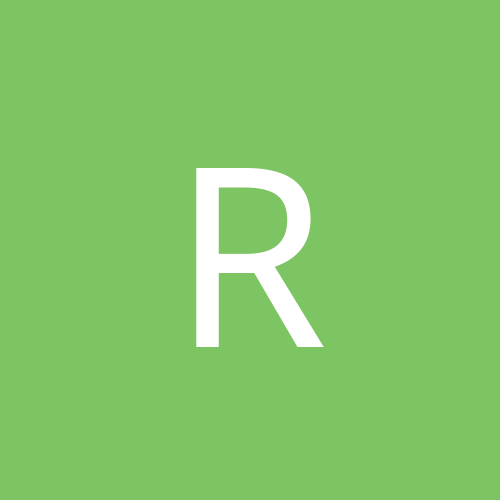
Windows XP jpeg saving while renaming problem
Raybaby replied to Raybaby's topic in Everything New Technology
Actually I've managed to acheive a bit of extra self help on this one, by going into Control Panel, then Folder options, then View & 'unticking' HIDE EXTENSIONS FOR KNOWN FILE TYPES, this problem is solved, the only down side is that you see the extensions all the time of course, 'test.jpeg' instead of 'test'.....but hey anything that reduces extra keystrokes is a bonus/time saver lol -
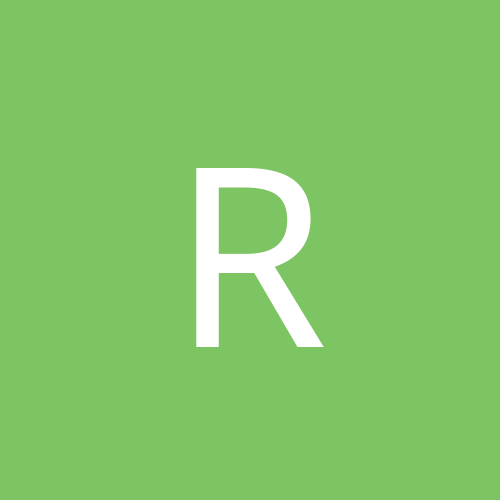
Windows XP jpeg saving while renaming problem
Raybaby replied to Raybaby's topic in Everything New Technology
Thanks Nebulus, that solved the problem.....amazing you can think that it should be more complicated than that & yet it turns out to be very simple. Still though there obviously is a flaw in Windows XP to have to type .jpg at the end, it's not required in any other Windows operating system ODD lol Thanks again. -
Just thought I should pass on some valuable info (IMHO), over the last year I've been unfortunate to have somehow made useless discs out of CDRW, I've been using Nero INCD (I don't believe it's Nero's fault...I just think that packet writing to CDRW's is a flawed technology). The CDRW's are made in the correct manner, are always ejected in the correct manner (software eject....NOT by pushing the eject button on the burner), all burning has supposedly gone ahead (no pun intended) all ok, but mysteriously one day they become unreadable, any PC you put them in thinks they are blank cdrw's, but they can't be written to nor can any data be seen or copied from these discs. Anyway the upshot is that after some surfing I encountered a proram that actually WORKS & can recover all lost data on theses unreadable CDRW's. Here is the link http//www.smart-projects.net/isobuster/ . I'm no way asscoiated with ISObuster the only reason I mention it is that credit should be given were credit is due. It's a free download, but you have to pay for it (US$20) if you want to extract the files to your hard drive, etc. I've already recovered my money, well spent in getting all my unreadable data back from 6 CDRW's........oh heaven crazy
-
Ok, you ready for a strange one ? Windows XP, Internet Explorer, you find a nice jpeg you want to save, you click save (and let's say the name of the jpeg is 'Test'), so you click save & you get the message 'a file of that name already exists, do wish to replace it ?'. So obviously you don't wish to, as the picture is different but only the name is the same, so at that moment you click at the end of 'Test' and change it to 'Test01' or "Xtest', whatever...it doesnt' matter, the save goes ahead fine. Now the problem comes later when you use Windows XP default viewer or for that matter any Microsoft viewer, when you go to open 'Test01' or whatever it says, Windows does not know what program to open it with, please select a program from the list'. Well it don't matter which program you use, none of them will open it. The file although selected to save as jpeg, never saved as jpeg....but FILE. Now if you go into Paint & select open, then 'All Files' (as the default is BMP (bitmap), you can then change FILE into jpeg......but you have to do this with every jpeg you save/rename in this way. Why is this important to fix ? well it's very annoying....just try it.....arrrrgghhhh, plus it does not happen in Windows 2000, ME, 98SE, 98 & 95.....only in Windows XP. BTW this does this in Windows XP normal (before Service Pack 1) & after Service Pack 1, so it has nothing to do with that. Also this has nothing to do with the Internet cache, being full (the 'can only save as BMP..not jpeg fault) , you can clear you cache & there is no change to this fault. As extra info, if you use a program like Compupic, it displays these files as thumbnails properly, but it still lables their extension as FILE, you then have to select rename batch, rename them & select to rename with extension 'jpeg', then and only then does Windows XP recognise them as jpegs, this is alot of playing around to FIX something that should not even be broken ! BTW Even if you 'associate' FILE to always open with a certain program, it will not stay, everytime you want to open FILE you have to do this, very annoying.