
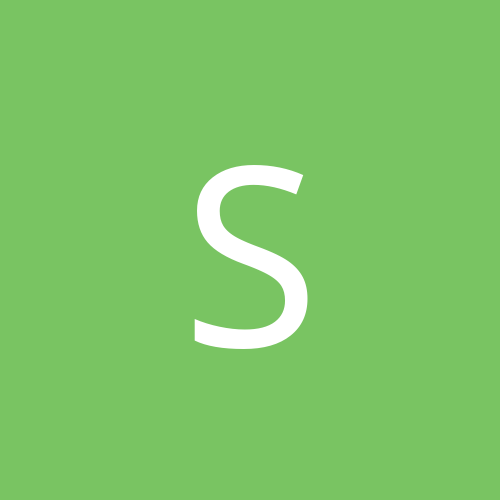
SwashbucklerDude
Members-
Content count
8 -
Joined
-
Last visited
Never
Community Reputation
0 NeutralAbout SwashbucklerDude
-
Rank
stranger
-
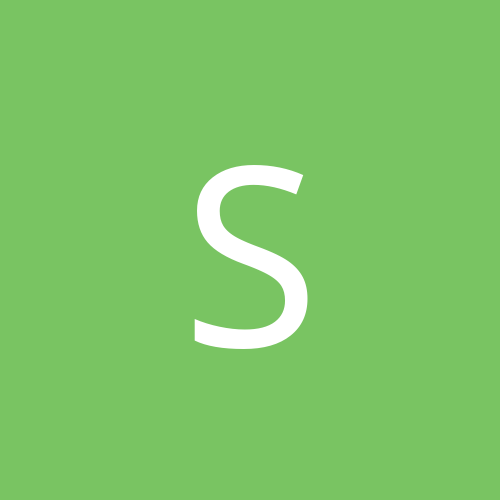
Network connection weirdness between NT4, 2000, over router.
SwashbucklerDude replied to SwashbucklerDude's topic in Networking
Yo, I fixed it It was, of course, something trivial. I had to set the WINS address on the server to point to the MAIN hospital to get this thing back on the domain....and then i started WINS on the server......then pointed the WINS address on the server to itself. After that I changed the DHCP scope so that it would hand out the WINS address of itself as primary and the main hospital secondary. Everything works like a champ now Thanks for all the folks that looked anyway. I know this was a tough one -
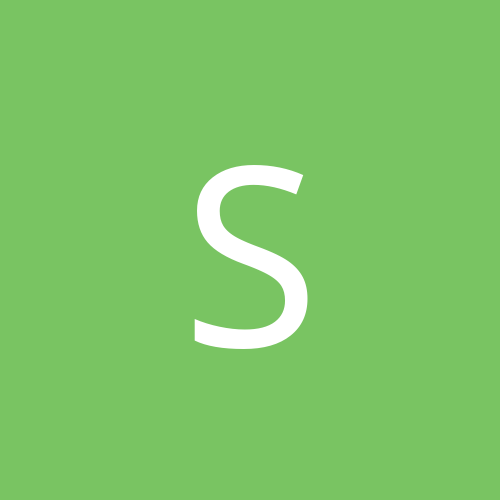
Network connection weirdness between NT4, 2000, over router.
SwashbucklerDude posted a topic in Networking
Hey there, I'm having some problems with a server that I just built. Here's the deal: I work in a hospital that has about 6 remote locations. The main location has about 30 NT/2000 servers, but it is still a Windows NT4 Domain. There was a NT4 BDC at a very small remote location. This box did logins for the 20 or so people there, and also WINS and DHCP was running on this box. People mainly used this box for home drives and a shared drive. Today I took out a Windows 2000 server that I built over the last week and went to install it. It fired up and I logged onto the network with no problems. I however didn't have WINS running on this new server, nor was it a BDC. I later installed WINS and it also has DHCP running. Since we currently cannot afford to go to Active Directory, we were just planning on having them authenticate over the wire to the main building but get their IP addresses from the new Windows 2000 Server (we have a half of a T1 between the two). That seemed to be working fine. A few boxes and also my laptop got IP's from the new server. Here's where it gets weird.... There is a router at this remote location and they are on their own subnet. I go into My Network Places on the new server and I cannot see any Servers except the one new one I'm on. I however can go to a run box and type \\servername and get into other network servers like that... I can also ping boxes accross the wire......either by IP or NetBios name. I go to some of the workstations and try to connect to the new Windows 2000 Server shares and I get a message that says that no server was available to authenticate me. I can however get to any of the servers on the other side of the router with no problem. It seems to me that the new Windows 2000 server I set up at the remote location is looking to a domain controller across the wire to see if the connecting users have permissions etc..... But it's like it can't find one to authenticate.... I'm so lost and beating my head against the wall here... I haven't changed anything except the server, and I have successfully ( I think) done Push/Pulls between other WINS servers back at the main location. Am I forgetting something simple....? Does Win2k have some problem with WinNT4......? ------------------- I know this is a long question. I appreciate you very much if you've read this far. Thanks for reading If you know anything.......please let me know Have a great day... -Dude -
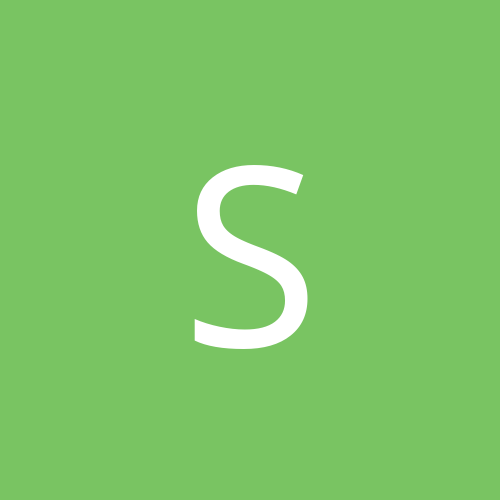
Playing games while in school - ports blocked
SwashbucklerDude replied to SwashbucklerDude's topic in Slack Space
I know port 53 is DNS. It will work for certain things....just not CS. He's using port 53 for AIM right now I know what ports I can and cannot use. I'm simply trying to find another way. Never mind. He just needs to schmooze the IT guys! Thanks anyway.... -
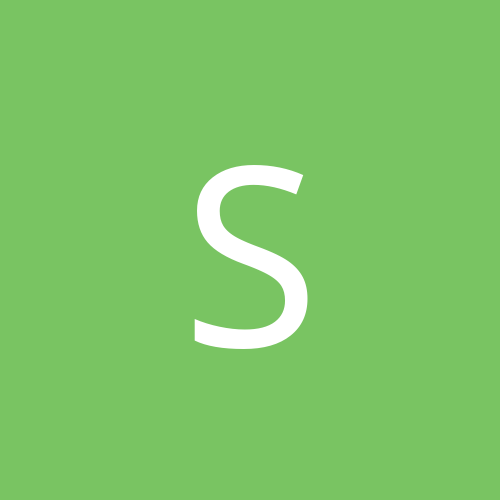
Playing games while in school - ports blocked
SwashbucklerDude replied to SwashbucklerDude's topic in Slack Space
He's using WinXP pro on his main box, and he has an extra box with Win2k pro on it. He could load linux or whatever on his Win2k pro box if needed..... Thx -
Hey all, I am trying to help a friend out. This friend is in college right now and last semester was able to play games (like Warcraft, Counter-Strike...etc.) while on the school network. Some people ruined it for others. While playing these games doesn't take up a huge amount of bandwidth, downloading stuff from WinMX and Kazaa does. The school IS dept has blocked all ports above 1024 because of the people downloading LARGE items from Kazaaa mainly. Is there a way to funnel games like Counter-Strike which use ports 27010-27016 out on a lower port. I've tried setting up CS to use like port 53 which is open on his schools end, but that don't work. I totally understand where the school is coming from, but come on...this kid lives in a dorm at school for 3 months. He needs a break after a weeks worth of classes. It would be nice to play a game or two with him, seeing as he is like 900 miles from me.... Any ideas at all are appreciated.
-
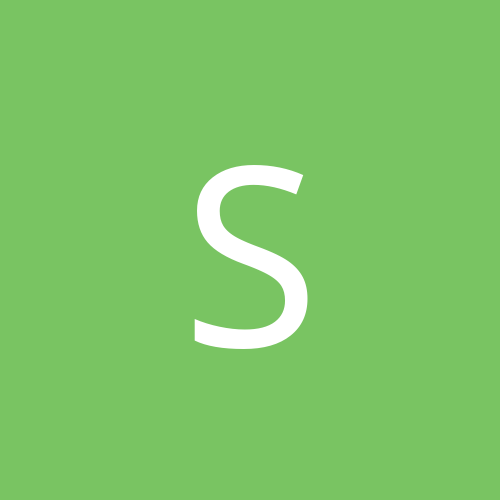
My Network Places Annoyance in XP
SwashbucklerDude replied to SwashbucklerDude's topic in Customization & Tweaking
That doesn't work. Are any of you trying the stuff yourself before you tell me? That removes the comment for when you're viewing "details". Not the comment that is there that is a discription. Please help.... Thanks for the suggestions so far... -
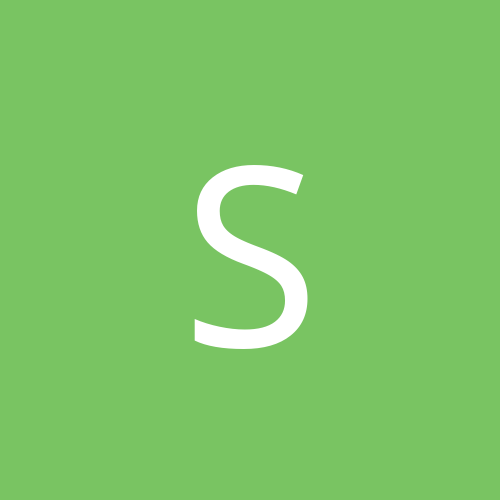
My Network Places Annoyance in XP
SwashbucklerDude replied to SwashbucklerDude's topic in Customization & Tweaking
I can arrange by computername, but "show in groups" is grayed out. Sorry .........good try -
Hey all, This is my first post Nice Forum! ------------ OK, here's the deal. I am so annoyed by the fact that Windows XP puts a discription in front of the computername in my network places. I am in a 1200 node network here and I have to look through about 200 Servers/PC's in My network places to get to things sometimes. I loved how Windows 2000/NT/98/95 would simply put the computername in alphabetical order. No Longer! I've searched for months to find something to get only the "computername" and nothing else to display in Windows XP's My Network Places. I will reinstall Windows 2000 if I cannot fix this ! ! ! How Invasive of Microsoft!!! All help is appreciated.