
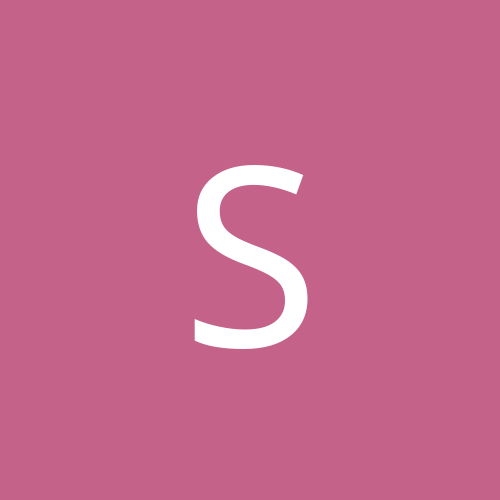
SkyEagle
Members-
Content count
7 -
Joined
-
Last visited
Never
Community Reputation
0 NeutralAbout SkyEagle
-
Rank
stranger
-
It's a new install that's not on the internet. and 512MB. Originally posted by theefool: Quote: Have you scanned for malware? How much memory do you have?
-
the chkdsk process shows a status screen. This just sat with HD activity going on. On the trace it does in safe mode, it ran through a bunch of SYS files and hung up soon after (MUP2.SYS was the last one shown if my memory is correct).
-
I'm religious with running defrag. Basically this is just a change between XP (no SP) and XP SP2. XP SP2 just seems so much slower with my games.
-
I noticed with my computer on XP compared to XP SP2 that SP2 is a lot more pokey (slow) especially with my games. The mouse doesn't respond very well and doesn't adjust too well. Any tips on getting SP2 to run somewhere near as fast as XP and XP SP1 did?
-
I notice there's no coverage on that one on the sticky. Is there a good way to approach getting a good slipstream SP2 disk? I went through the trouble of getting an SP1 slipstream disk, but noticed a couple of the options were non-functional. How well does this work crossing over to the recovery console? Is there a requirement to try to get an SP2 boot environment beyond what the SP2 file will do?
-
I have loads of Windows XP questions I'm hoping people can help out with - basically regarding an installation with SP2 that hasn't been run for long, but a few other stuff too. First one being this: I set it to do a disk check and then when I rebooted it, the thing hung. Eventually I tried to reboot it in safe mode. The thing hung again. So I pull out my XP disk and do the recovery console thing, I find my C drive is inaccessible. Furthermore, I eventually run chkdsk and have it repair the disk - after I do that, the thing was mangled beyond all recognition still and I had to do a reinstall to repair things enough so it would boot up. The main question is "why?" and is there an issue with this happening in SP2? Is there a chance of it happening again, and is there any better way to approach it other than having to reinstall the whole XP (which btw leads into another of my many questions, but we'll take it one thread at a time)? I reformatted the disk after I could get my files off of there and reinstalled XP along with SP2. So hopefully this won't be a soon reoccurring issue.
-
Look for M$ issue Q306676 and download that patch. No guarantee, but that'll be a good start. Make sure to update your video drivers. I don't know about GTA2 specifically, but I do know OpenGL stuff isn't too fun to try.