
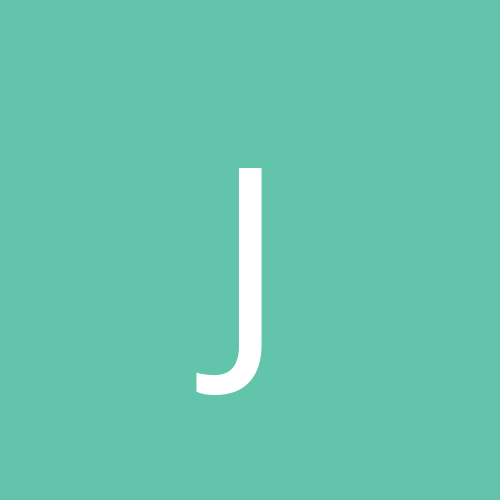
Julian Mehnle
Members-
Content count
19 -
Joined
-
Last visited
Never
Everything posted by Julian Mehnle
-
The URL I posted leads to the same file, but if the file's URL changes in the future, my URL will probably still work -- that's why I posted it in addition to Tomay's. The file contains WMV7, WMV8, WMA, and MS-MPEG4 (ASF) codecs. Sure, WMV(7|8) is delivered with Media Player (7|8) as well, but this package contains the codec only. By the way, even if you install Media Player 7, or 8 (or 9 Beta), you can still use Media Player 6.4 by running "mplayer2.exe" manually. And you can even re-associate the file types with 6.4 in the View->Options->Formats menu.
-
http://www.microsoft.com/windows/windowsmedia/format/codecdownload.asp
-
I don't think you can create ISO files with Nero directly. Instead, create a Nero (NRG) image, then mount it with the Nero ImageDrive tool which comes with Nero. Then use WinImage to create an ISO file from the virtual CD-ROM drive.
-
Where did he say anything about 1000 PCs? He just wanted to know... Quote: How can I find all static IP addresses in use on Windows NT server? and I gave a correct answer.
-
Code: ipconfig /all
-
I still have a TNT2, too. I have stopped upgrading to newer NVidia drivers with 5.32 because they continued getting slower and slower for me with every version -- and this seems plausible due to the newer drivers being optimized primarily for the GeForce series of cards... The new DirectX features of the newer drivers are useless anyway, because the TNT2 doesn't support them.
-
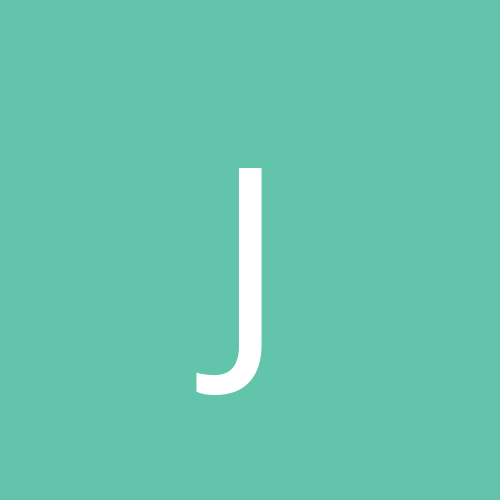
What do you consider the best computer game ever made?
Julian Mehnle replied to pr-man's topic in Slack Space
[*]System Shock 2 [*]Deus Ex [*]Doom (all versions) [*]StarCraft [*]Half-Life [*]Quake 1 (single-player!) [*]Aliens vs. Predator 1 & 2 [*]Max Payne [/list=1]In that order. -
Quote: Originally posted by Alien I tell you what would be useful, for both your site & me, is knowing how to add/merge .reg files via the commandline &/or a batch file. I know it would most likely involve calling a DLL, I just don't know which. regedit.exe /s regfile.reg Quote: Originally posted by CyberGenX Please send me any tweaks you have created or links to any registry patches/tweaks for 2000 and XP. Have a look here: http://files.mehnle.net/software/win32/registry-patches This is my personal collection of Win32 registry patches. I'm going to comment it a bit, but the file names should be fairly self-descriptive.
-
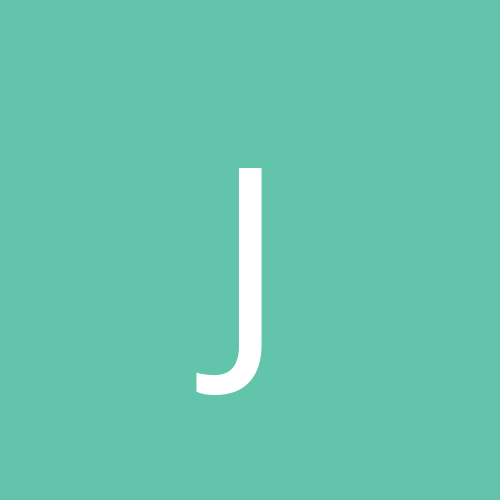
WinXP Multitasking < Win2k Multitasking?
Julian Mehnle replied to GHz's topic in Customization & Tweaking
It's not only about themes. In fact, it's almost not about themes at all. It's more the way Microsoft continuously keeps reorganizing things like the control panel or the start menu. It's tailored to newbies far too much by now, and with every new OS release it's getting "worse". Of course that's just my opinion. But if you need to do 15 clicks instead of 8 or 10 just because Microsoft thinks you should use wizards for *everything* instead of giving you just a plain dialog with a handful of options, then it can hardly be an improvement for all the more experienced users (aside from the fact that with each new OS release you have to learn almost from scratch how to do so many "simple" things like adding a user account to the system or configuring the network). In principle, I like the idea to simplify user interfaces so they're as easy to use as possible (think Star Trek), but I don't think that Microsoft is exactly heading into that direction (although I grant them their goodwill). -
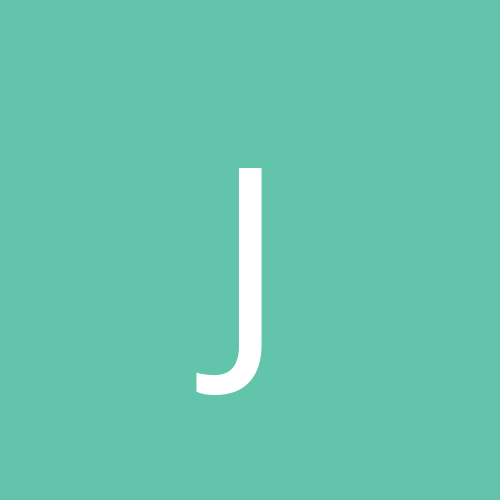
WinXP Multitasking < Win2k Multitasking?
Julian Mehnle replied to GHz's topic in Customization & Tweaking
Quote: Originally posted by Admiral LSD Well, given all the crap I had to put up with during the year or so I used it I fail to see how anyone other than a masochist can like it. I have no significant problems with Win2k. But I could tell you a story about XP... After I installed it on a secondary partition on my home PC, my Win2k wouldn't hibernate any more. After I re-replaced the WinXP boot sector and startup files (NTDETECT, NTLDR, etc.) with the Win2k ones, hibernate worked fine again. Of course, WinXP didn't boot anymore. So I deleted the WinXP partition. Quote: The new GUI isn't that bad, it's better than the old one (which was revolutionary back in 1995 but by 1999 was seriously showing its age) any day of the week. I find the XP GUI too patronizing and disorienting. -
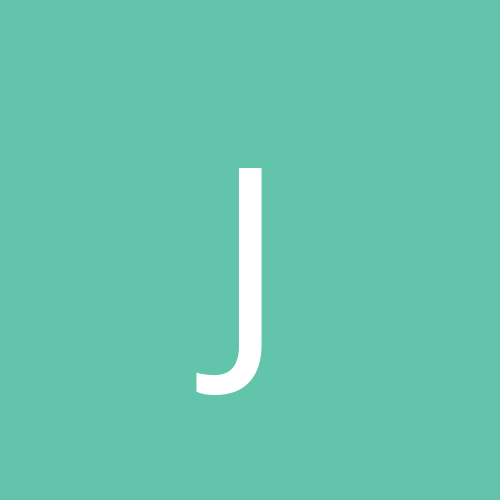
WinXP Multitasking < Win2k Multitasking?
Julian Mehnle replied to GHz's topic in Customization & Tweaking
Quote: 2000 is for masochists. Oh, what a well-founded statement. BTW: XP is for teletubby lovers. -
http://www.google.com/intl/xx-bork/
-
Admiral LSD, you're taking your words out of my mouth!
-
Quote: correct me if im wong. but i think once u get over the 4gig that is fat32's limit. You can create partitions much larger than 4GB with FAT32 without noticable performance degradation. The problem with FAT32 is that it can't handle files larger than 4GB at all. NTFS can.
-
Quote: What I want is a program that works like Nortons Speed Disk (the 9x version, the NT version sucked balls). What do you mean, i.e. what features are you missing?
-
O&O Defrag is the best defragger I have ever used. Diskeeper is shitty bloatware compared to it. There's a trial version and even a freeware version (with less features though).
-
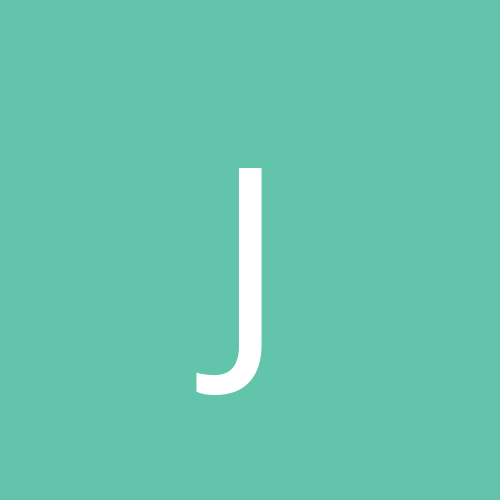
How can I have the hiberfil moved to a diff drive?
Julian Mehnle replied to HELLBRINGER's topic in Customization & Tweaking
Then, they must have changed this in Windows XP vs. Windows 2000, because Q255182 states: Quote: Windows 2000 makes its Hibernate feature available as part of the hardware abstraction layer (HAL); the feature is independent of APM or ACPI. Windows 2000 does not support OEM BIOS hibernation. And, in fact, I have successfully used the Hibernate feature under Windows 2000 on at least two quite old PCs in the past that were neither APM nor ACPI compliant. No, I don't know how the boot loader determines when to resume from hibernation vs. when to do a normal boot. Why do you ask? -
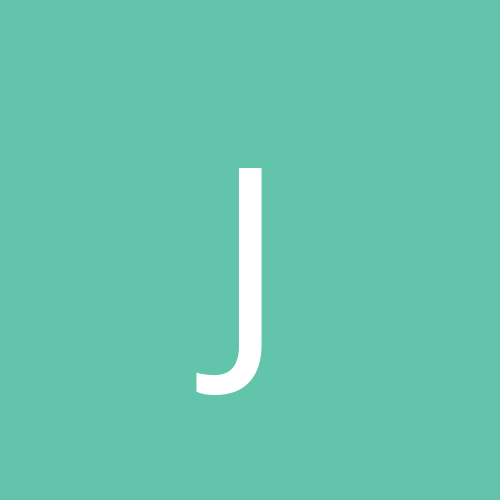
How can I have the hiberfil moved to a diff drive?
Julian Mehnle replied to HELLBRINGER's topic in Customization & Tweaking
Hellbringer, you can't move the hiberfil.sys file to another drive. This is because the XP boot loader, which is quite simplistic due to size constraints, is only able to access the system volume (usually the first partition on your drive, the one you boot from (C ) and the boot volume (the partition that contains the \WinNT or \Windows folder; the system volume and boot volume can be identical; -- I know, this is a confusing nomenclature, but Microsoft indeed calls it that way round). Dirty Harry, Hibernation has absolutely nothing to do with the BIOS being ACPI compliant. Win2k/XP being able to use the Hibernate feature is 100% independent of the BIOS, but solely depends on the installed device drivers' Hibernate capabilities. Even BIOSes that can do neither ACPI *nor* APM don't hinder Win2k/XP from hibernating. -
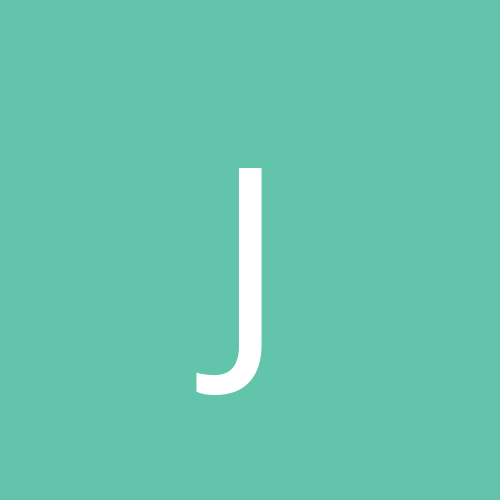
WTF My brand new Maxtor 80 gig 7200rpm is showing only 75gig
Julian Mehnle replied to pr-man's topic in Hardware
Quote: Just look around here at NTcomp, quite often threads with locked files and similar probs pop up - all easily solved with a little floppy. You can easily install the Recovery Console (`x:\i386\winnt32.exe /cmdcons` from within Windows) and then replace your files from there. It boots much faster than from a floppy, and takes only 7MB on your boot partition... What a deal! Quote: Sure, NTFS is securer choice as a OS. But it so happens that I keep all the really secret files at work. BTW, a retina scanning device is not on my shopping list either. See it like this: with NTFS file encryption you have the freedom to store your secret files at home as well! Quote: Again, my argument is only that FAT can save you some headaches and NTFS doesn't offer me something I need on a home LAN. If you say that for yourself, I can hardly disagree. For me personally, just the greatly improved robustness alone (which protects against file system corruption due to system crashes) justifies any efforts NTFS might cause me. Oh, by the way, did you know that NTFS notices when it takes too many tries to read a sector, and moves the data into a free, still intact sector automatically?