
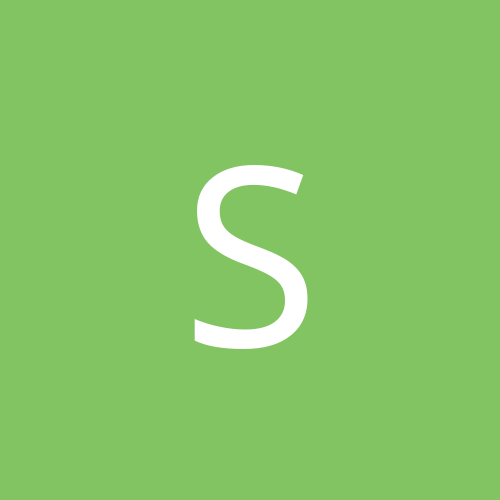
Sixpac
Members-
Content count
14 -
Joined
-
Last visited
Never
Community Reputation
0 NeutralAbout Sixpac
-
Rank
stranger
-
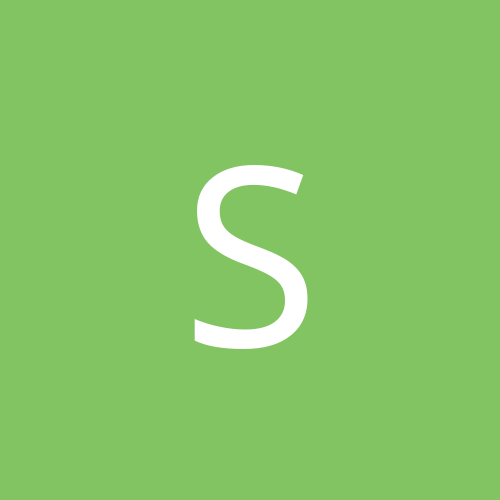
What do you consider the best computer game ever made?
Sixpac replied to pr-man's topic in Slack Space
The one I keep playing and playing is UNREAL TOURNAMENT of course there is always Load Runner (classic) -
Quote: 3D Game Man has put up a video review on the XFX GEFORCE4 Ti 4200 64MB Video Card In this review when he enables the horizontal scale, the taskbar does in fact go over onto the second monitor. Weird. So when playing a Direct 3D game would it now be on both monitors? I dont think that this card has 'true' multi monitor support. Which card? the ATI Radeon or the Geforce? I have not been able to get any of my games (FS 2002 pro for ex.) to run multimonitor in Windows XP Pro. Any ideas on that?
-
Quote: With hydravision you can extend a program you are running to fit on both monitors. By default in the display properties, if you have dual vid cards, or a dual monitor display card, you can set up dual monitors without hydravision installed. However, the taskbar is only to be on the primary monitor, which is also the monitor that will play direct3d games. Hydra vision is an ATI product that makes it easier to assign programs to a certain monitor, but windows can also do that as well. Interesting, however I have seen (in reviews) the taskbar extended over both screens. ????
-
Ok here is what I am running. Windows XP ATI Radeon (non oem)8500 64mb DDR 1 - NEC Accysync 17" monitor 1 - Proview 19" monitor (main) When I installed the Radeon Hyrdavision software I am able to extend my desktop onto the second monitor, however I am not able to extend my taskbar from the primary (19" proview) over onto the 17" Nec monitor. Both monitors are running at 75 hz and at 1024*768 32bbp. I have tried various configurations but to no avail. Any help please? Thanks.
-
Quote: That's a known issue with the firmware updates for the Linksys router that enabled UPnP. The beta testers even had the issue and reported it, but Linksys wanted to get the UPnP function out to the public. I would imagine that a newer release should be out very shortly to address this, if it isn't on their site already. So what version of the firmware do you think we should be running? Myself, I am not doing anything like PPoE or anything special... Also a link to downloading the firmware too. I don't think Linksys lets you download other versions other then the latest on their site that they posted. sixpac
-
Quote: Found one little problem with this, Ping and Tracert (externally) don't work anymore. Internet is fine though, so I guess its just the Linksys box that is not permitting ICMP. ANyone have an idea how to get that to work ? H. Don't know... because I just tried pinging my mail server at work and ping and tracert worked fine for me. 6pac
-
Quote: You can also disable "SSDP Discovery Service" which is for discovery of UPNP devices. It also detects an ICS server (for controlling it remotely or monitoring it's status). It's one of the first things I disabled when I installed XP. Payed off too - You probably heard about the recent security threats with UPNP. Cool... but how do you do it? 6pac
-
Cool eh! So notice any difference in speed? I don't. I guess it was sort of a fakeout but its interesing in the least that it made that connection show up in XP. Well rocking on here LOL sixpac
-
Well I think I figured it out. Goto your Linksys router setup page. On the tabs goto password. Then in the UPnP Services check Disable. Click continue. my internet connection icon disapeared from my sys tray right before my eyes! Here is the official text from the Manual from Linksys: Universal Plug and Play (UPnP) allows Windows XP to automatically configure the Router for various Internet applications, such as gaming and videoconferencing. Click the radio button next to Enable to enable UPnP Services, or Disable to disable UPnP Services. Sixpac
-
Quote: I am using 1.40.2, if that's any help. I am using version 1.42.3, Jan 28 2002.
-
I just ment that I have a Telus Velocity DSL modem now... its a Dlink DSL 3001... over (since) having my Shaw Cable modem. I think it may be my DSL modem but maybe its my Linksys router after uploading the latest firmware to it? perhaps??? sixpac
-
Well I decided to re-install XP (fresh) and guess what! The damn thing showed up again. I switched to DSL just before it showed up and when I did a re-install it came back. With @home (cable) it never showed up. Does it have anything to do with my DSL over Shaw cable modem? sixpac
-
All the above is (again) exactlly the same as my computer. Sixpac
-
Yeah... I am having the exact same problem too.... Have you figured it out? Sixpac