
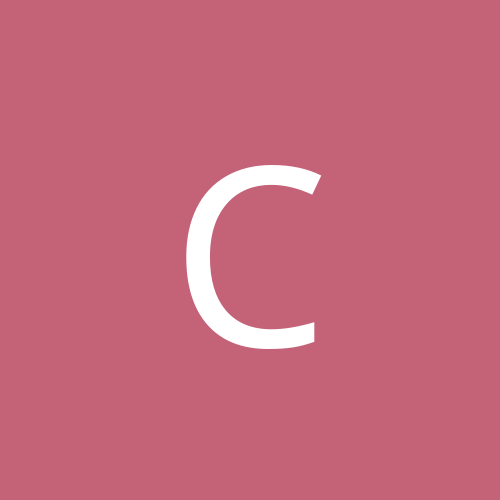
Country-Goat
Members-
Content count
10 -
Joined
-
Last visited
Never
Community Reputation
0 NeutralAbout Country-Goat
-
Rank
stranger
-
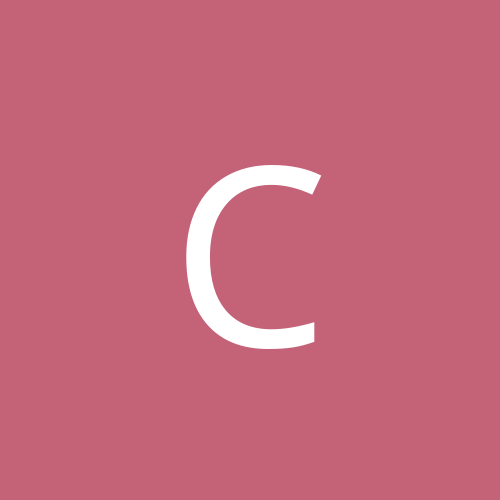
Disk at Once OR Track at Once?
Country-Goat replied to Country-Goat's topic in Customization & Tweaking
I have the Acer 6206A set as slave, BIOS?, I would never touch that, computer is working fine, computer is Compaq 5300US with Win XP, 1.1 ghz Celeron, 512mb SD Ram, using Maxell and TDK 650 mb CDR's, I have no other problems with burning CD's except problems with track #1 not recording, except "hash" packet noise, even that problem seems to have gone away using "disk-at-once", as I had mentioned before. Thanks again. Bill -
I just bought this today, it is called "Dazzle Video Creator 80" and it is a video capture device, captures video from camcorder, VCR, etc. It states it will work on Windows XP which I have, but the sound runs very fast, while the video seems ok, I am recording off camcorder. If I go into the audio settings of the "DAZZLE" program to try to see if I can correct the sound, it will give that nasty message "send to microsoft or don't send", you know that message if you have Win. XP, you must have seen it many times... :-( If I click 'don't send", the program crashes. I uninstalled it and reinstalled it many time, still can't get sound. Does anyone know about this product?, I paid $50 for it, glad I didn't get the best one for $150! Thanks for any help.
-
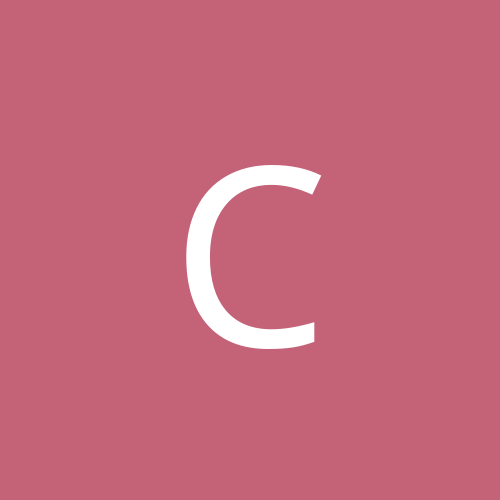
Disk at Once OR Track at Once?
Country-Goat replied to Country-Goat's topic in Customization & Tweaking
Thanks guys, I have been using Disk at once even for "copy CD", seems to work better. Thanks again.... Bill -
I have windows XP and I am using EZ-CD Creator 5 Platinum and when making audio CD's, I was using "track-at-once" when ready to record, but it seems to hang up before I get to the last track, and of course it does not get to "finalze" the CD, and CD is ruined. But when I change over to "Disk-at-Once", it records fine as long as I leave about 4 or 5 minutes on the CD, if I got close (like 30 seconds left)to the limit of 650mb, it will give error "error on output device". Is it ok to use Disk-at-Once on all my recordings?, that seems to work best, I have an Acer 6206A 2X writter. Also I get static on track #1 when I record as "track-at-once" Thanks in advance. Bill
-
I have Adaptic EZ-Cd Creator 5 Platnium on Windows XP with the XP-Up upgrade, all works fine except when I make an audio Cd using "Sound Stream" on this program. I copy selections from CD's to a folder on my HD, but when I record on to the CDR getting the songs from my folder where the songs are located, the FIRST song will not record, but all the rest of them will record fine, if I record 24 songs, only 23 will show up on the play list on windows "media player", so what shows up as song #1 is really song #2. But if I take the CD and put it into my home CD player, all 24 songs show, but song #1 plays hissing sound (hash). This happens all the time, I got to a point of recording a short song I don't care for on track #1 just to not lose any of the others that would use track #1,This has never happened using the older ver.4, I hope I explained myself clearly...:-) === Thanks for any help on the strange problem.==
-
I have Windows XP, and when I look in the control panel, I see a folder called "Ouick Time 32", but when I open the folder and click on "verify", I get: "qt32inst.exe" file not found and "play32.exe" file not found and "view32.exe" file not found. It seems like I do not have QT on this computer, I would like to put it in, I have some ".mov" movies that I want to play. Is it ok to put QT on Windows XP?. I do not want to mess up my computer. Thanks for any help you can give.
-
I am not gamer person, but I miss playing "Titanic" by Cyberflex, it ran fine on win 95/98, but will not run at all on XP. I tried to do the Win 95 compatibilty thing, but still it will not run. I had the same problem with "Kai's Power Goo", as soon as the mouse went over the screen, it froze up and I had to shut off the computer. I uninstalled them both, can these run on XP?. HELP...Thanks in advance.
-
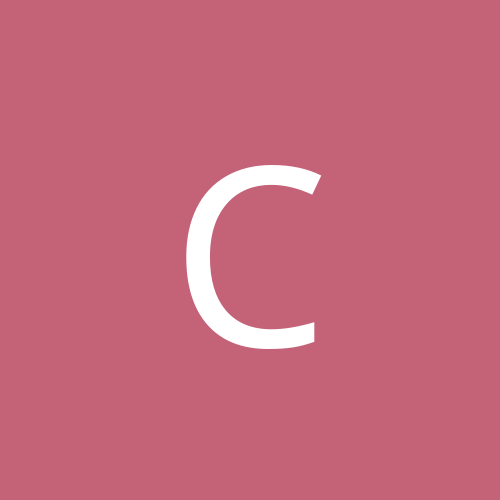
After Printing, I can't Scan Canon FB-620P & HP 722C
Country-Goat posted a topic in Customization & Tweaking
I have Windows XP and I am using the same scanner and printer I used on my old computer that had Win.98, here is my problem: When I try to use the scanner AFTER I did some printing, I get an error something like this: "LPT-1 in being used by another device". I can print all day with no problem, but if I try to scan I get that error. I have to restart the computer, than I can do a scan as long as I do not try to print. I never had this problem on Windows 98, but I do on Windows XP, I have both things connected to the parralel port using the same cables, with the printer plugged into the back of the scanner, I have the updated driver for the Canon FB-620P scanner for Windows XP, is this a problem with XP using this scanner? Do I need to buy a USB scanner?. Thanks for any help. -
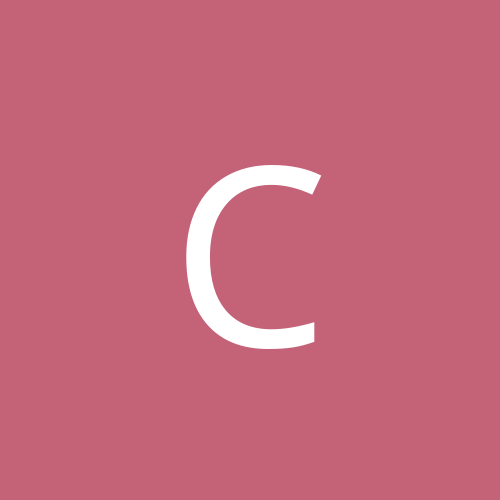
Want look of win98/95 in Windows Exploror using XP/Home
Country-Goat replied to Country-Goat's topic in Customization & Tweaking
Thanks, that did it, takes a little getting used to but at least I can go from one window to another. thanks again. -
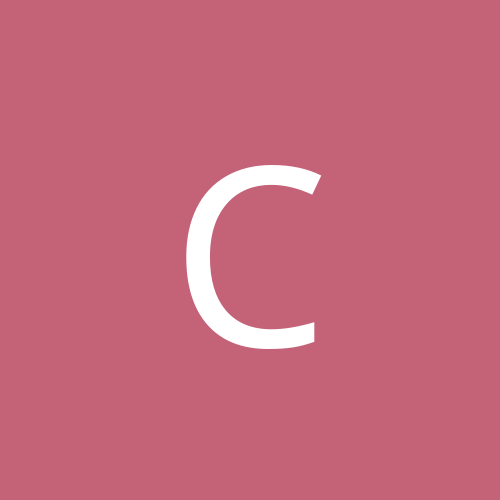
Want look of win98/95 in Windows Exploror using XP/Home
Country-Goat posted a topic in Customization & Tweaking
I have Windows XP that came on my Compaq, what I can't seem to do is get the look of Windows 98/95 when using Windows Explorer. What I want to see is all my drives: C:, A:, D:,and removable F:, plus "My Documents" which contains my photos, and downloads, etc. But when I click on "My Documents" to get to my folder, I lose "My Computer" which containg all my drives. How do I get BOTH at the same time, like Win.98 did? I tried the classic view, I even tried going to "Control Panel,appearance and themes, select taskbar and start menu,start menu tab, select customise, advanced, scroll down to my computer, check display as menu, clicked ok twice to close". Did all that, but still I can't see all, can see My computer OR My Documents, but not BOTH! I would like to be able to drag and drop like I did in Win.98/95 HELP PLEASE