Sign in to follow this
Followers
0
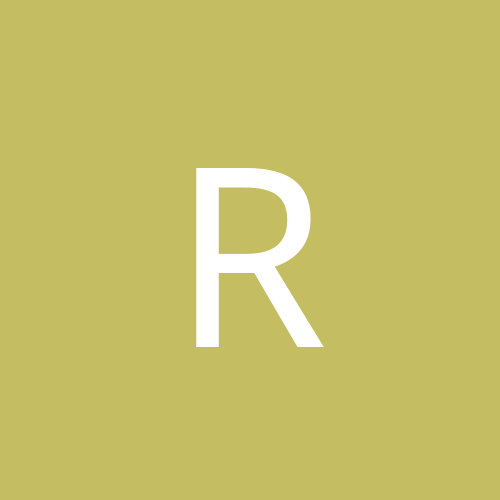
Please oh please let there be another way...arrgghhh
By
Ron_Jeremy, in Everything Linux
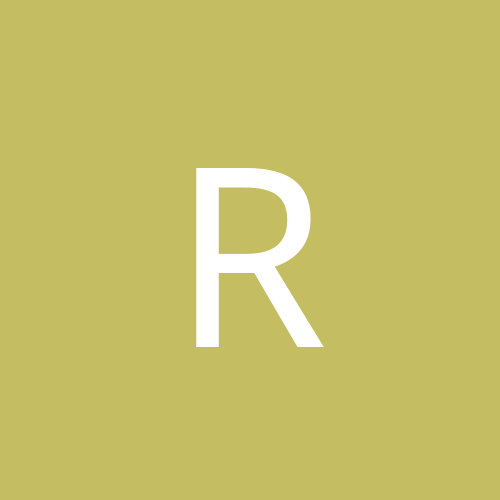
By
Ron_Jeremy, in Everything Linux