Sign in to follow this
Followers
0
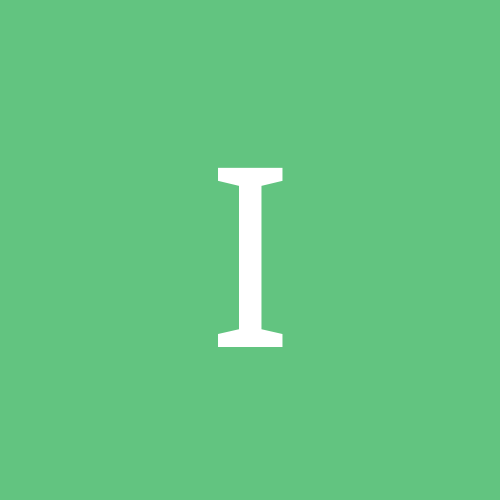
Future Computer Evaluation. Please respond if you have any a
By
INFERNO2000, in Hardware
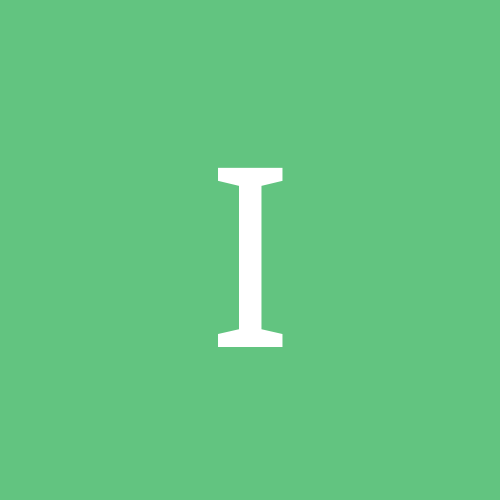
By
INFERNO2000, in Hardware