Sign in to follow this
Followers
0
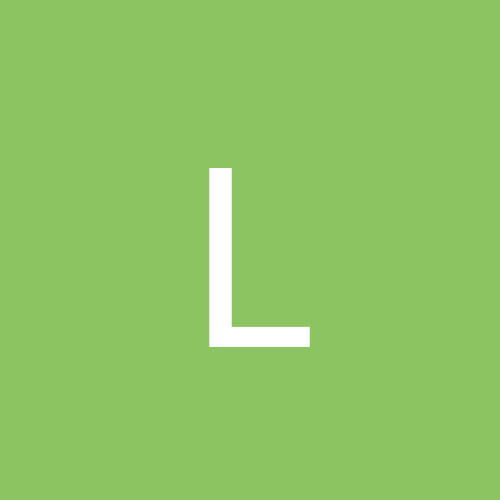
I can't believe nobody knows why Cd-Rom Drives Disappear fro
By
Lynn Williams, in Hardware
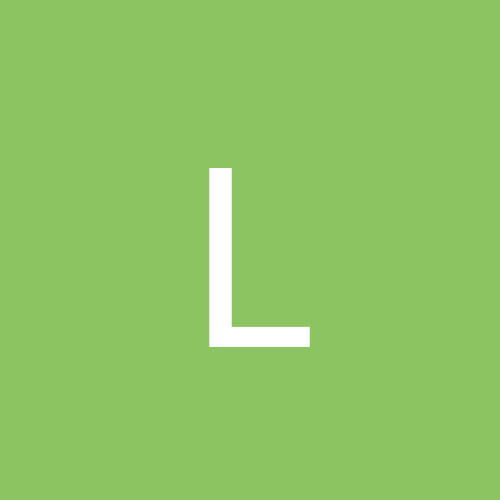
By
Lynn Williams, in Hardware