Sign in to follow this
Followers
0
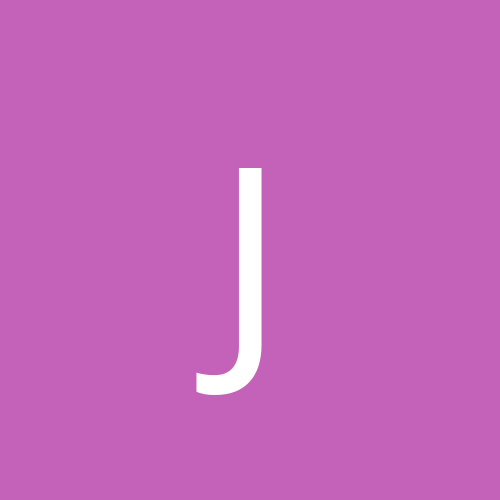
SUSE 10.0, problems installing soundcard from scratch
By
jdkoola, in Linux Hardware
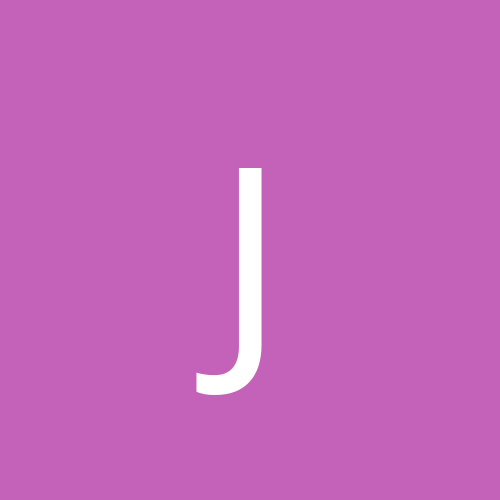
By
jdkoola, in Linux Hardware