Sign in to follow this
Followers
0
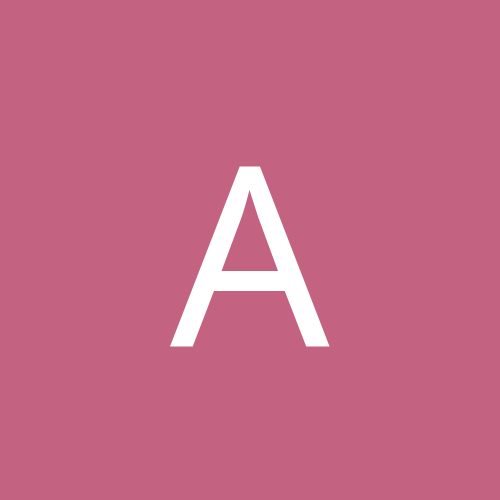
The most common n00b question - Dual booting?
By
Armageddon00, in Everything Linux
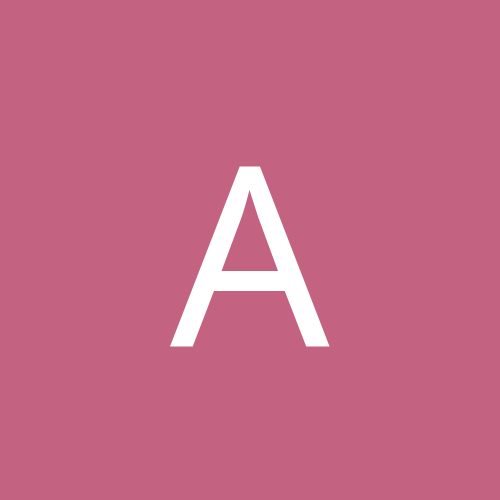
By
Armageddon00, in Everything Linux