Sign in to follow this
Followers
0
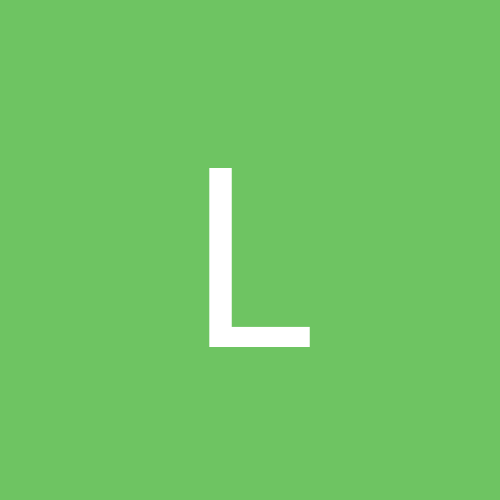
How do I lock Internet Explorer Security Settings accross users?
By
lammypie, in Networking
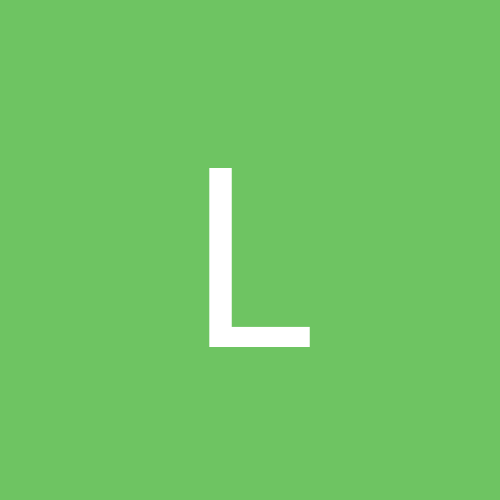
By
lammypie, in Networking