Sign in to follow this
Followers
0
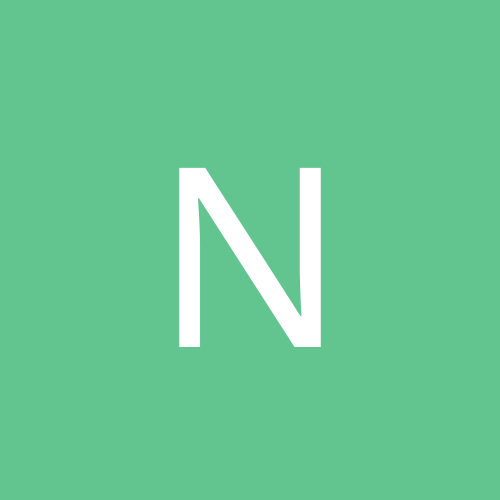
External hard drive on a notebook with USB 1.0
By
nyamees, in Buy, Sell or Trade
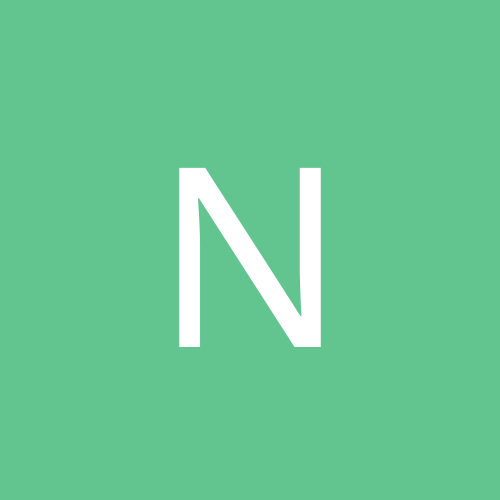
By
nyamees, in Buy, Sell or Trade