Sign in to follow this
Followers
0
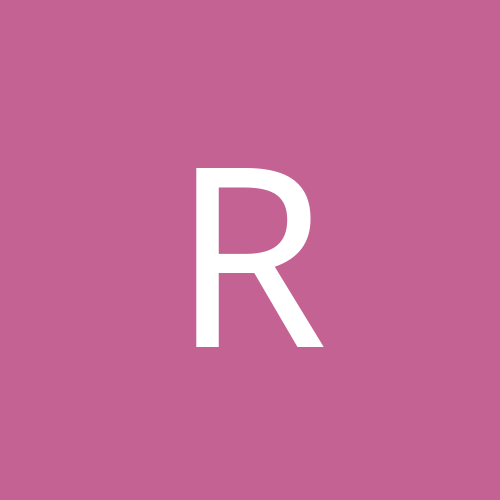
[WinXP Home] No printing from limited accounts
By
Rinias, in Everything New Technology
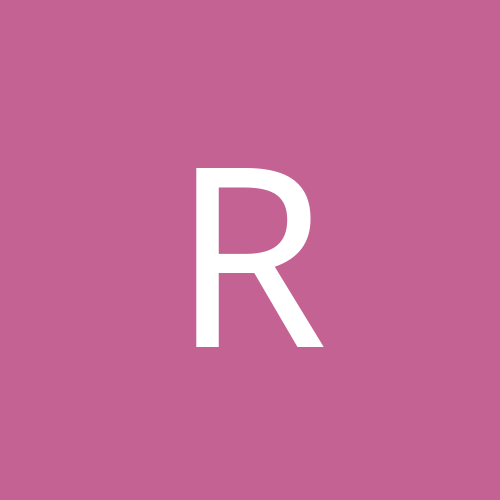
By
Rinias, in Everything New Technology