Sign in to follow this
Followers
0
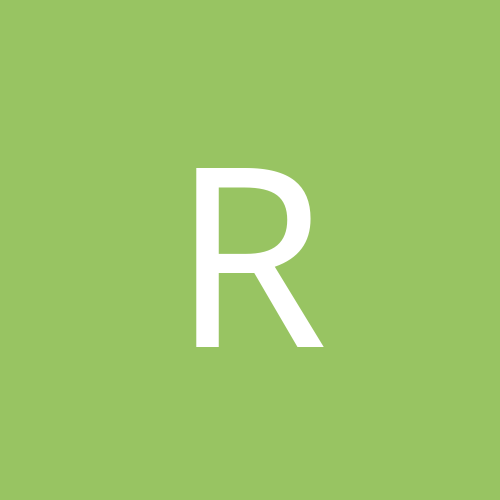
'no cdrom device' short time after entering Mandrake 10.1 install
By
radani, in Everything Linux
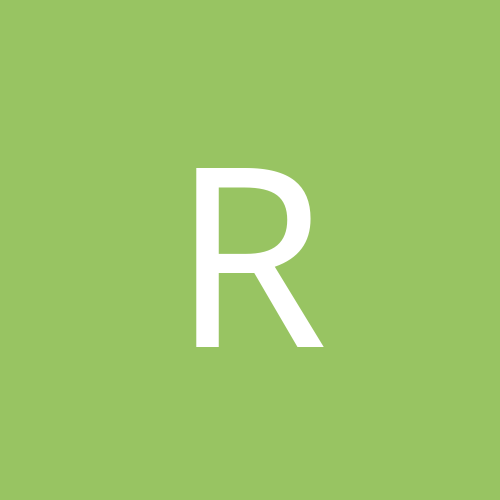
By
radani, in Everything Linux