Sign in to follow this
Followers
0
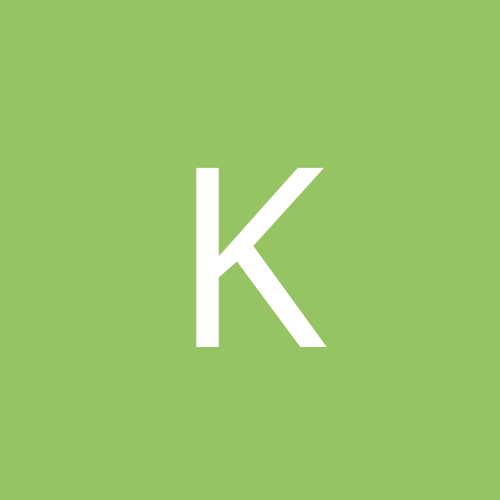
I Have Problem With BLUE SCREEN *** stop: 0x00000024....
By
kamilio, in Customization & Tweaking
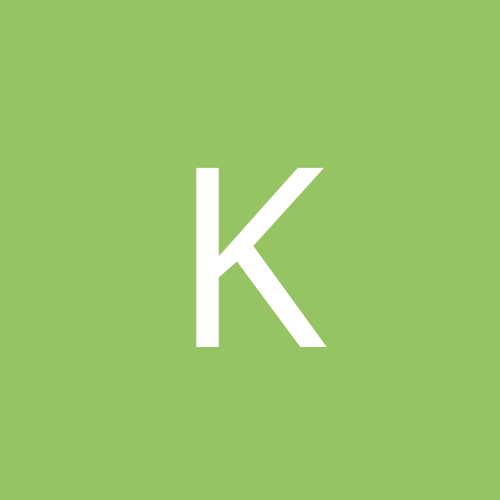
By
kamilio, in Customization & Tweaking