Sign in to follow this
Followers
0
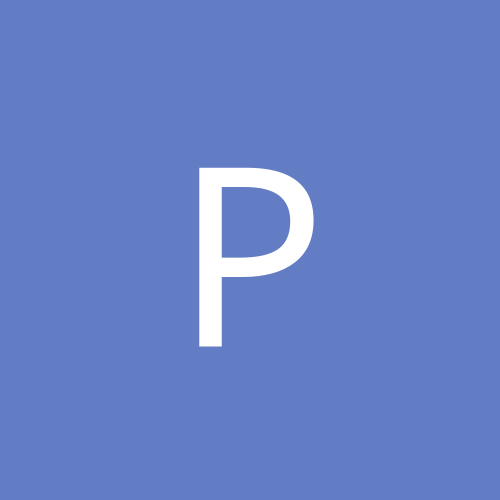
Changing file associations for ONE user only
By
Paksmo, in Everything New Technology
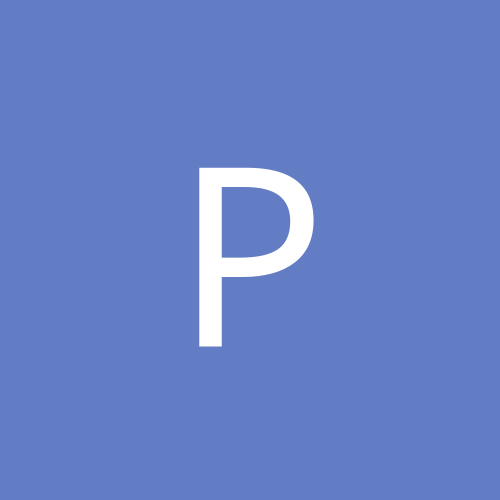
By
Paksmo, in Everything New Technology