Sign in to follow this
Followers
0
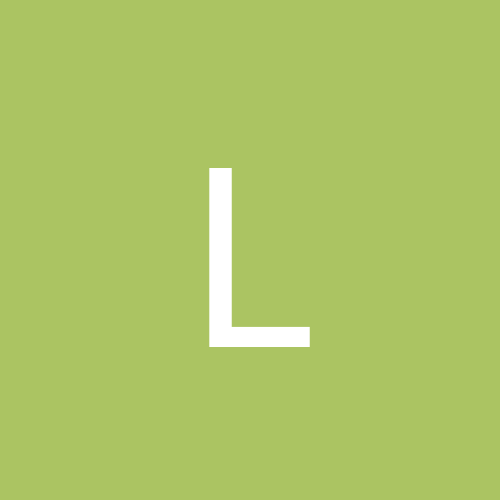
Small Ping Program or Batch file needed.
By
Lotus, in Everything New Technology
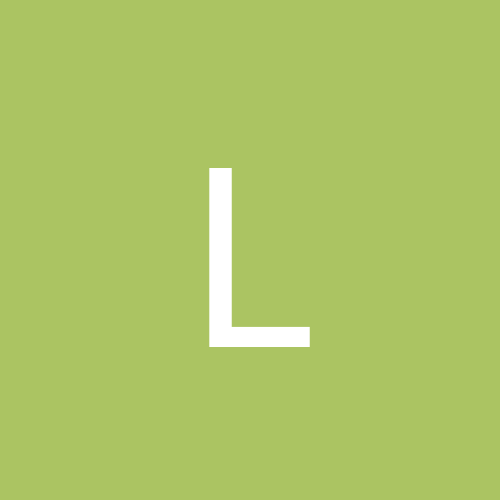
By
Lotus, in Everything New Technology