Sign in to follow this
Followers
0
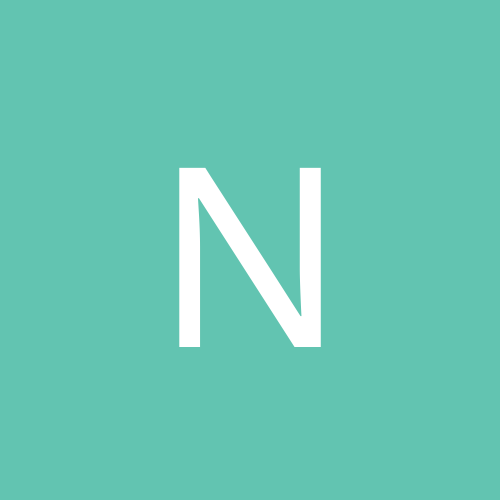
Windows 2000/Windows 98 dual boot - Not working
By
nvivison, in Customization & Tweaking
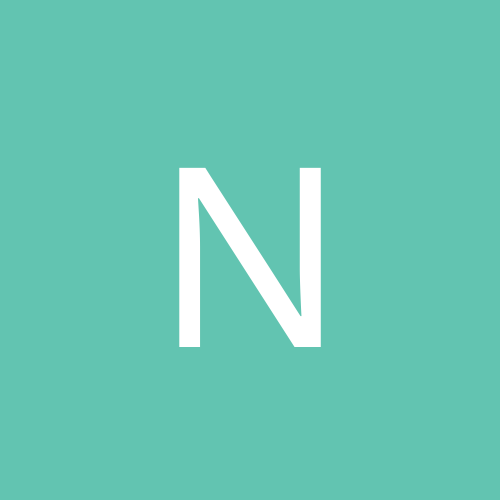
By
nvivison, in Customization & Tweaking