Sign in to follow this
Followers
0
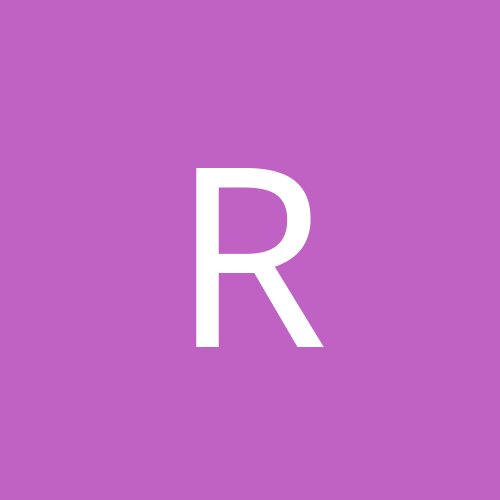
Why can't I use X with 32MB of Ram?!?!?!
By
repoman1879, in Everything Linux
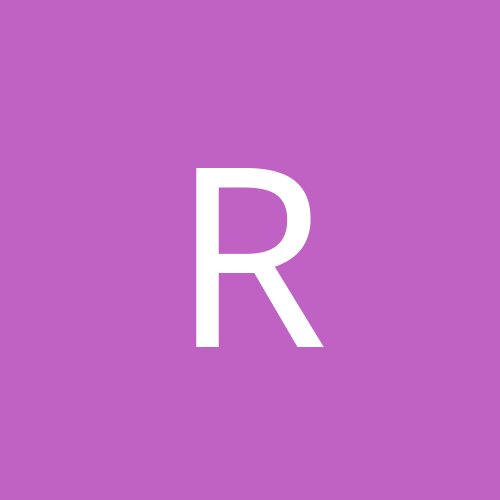
By
repoman1879, in Everything Linux