Sign in to follow this
Followers
0
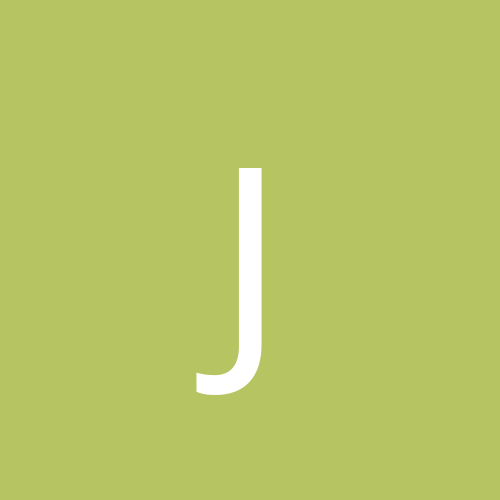
problem running old dos programs in xp
By
jerrmac, in Customization & Tweaking
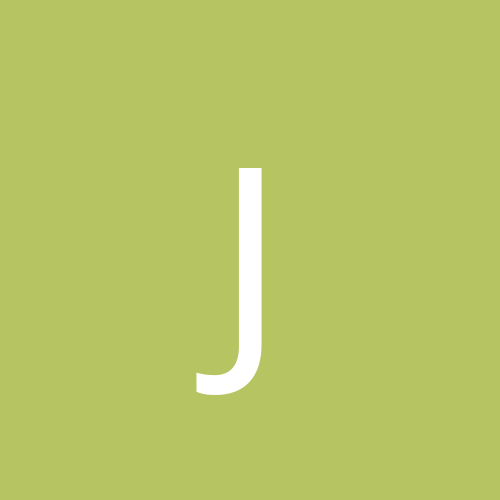
By
jerrmac, in Customization & Tweaking