Sign in to follow this
Followers
0
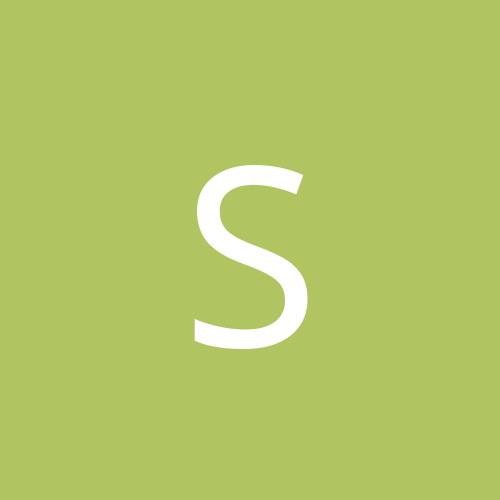
How do you get ride of the version # at the bottom of the sc
By
shadowraven, in Hardware
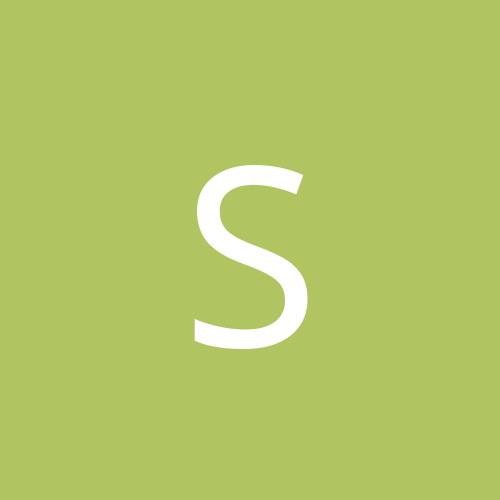
By
shadowraven, in Hardware