Sign in to follow this
Followers
0
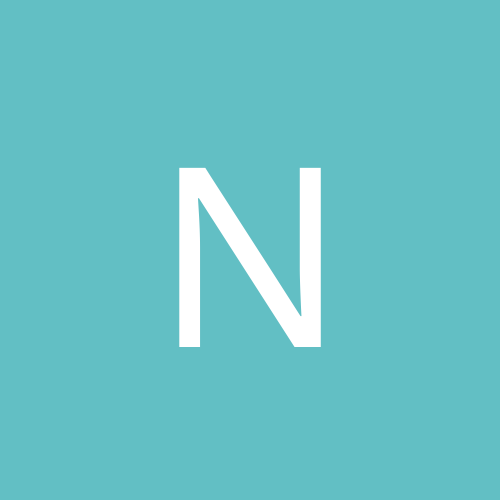
Are previous beta versions of XP upgradable to Final Release
By
Netslayer2k1, in Hardware
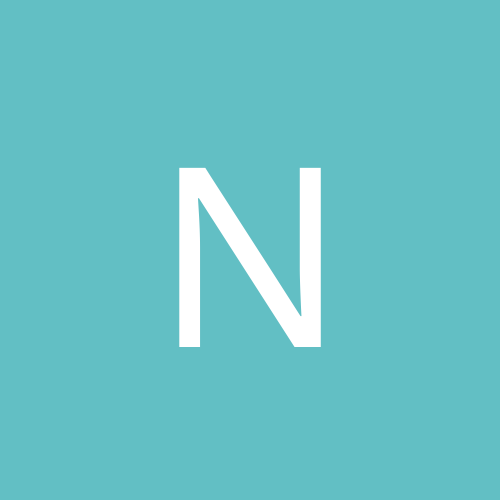
By
Netslayer2k1, in Hardware