Sign in to follow this
Followers
0
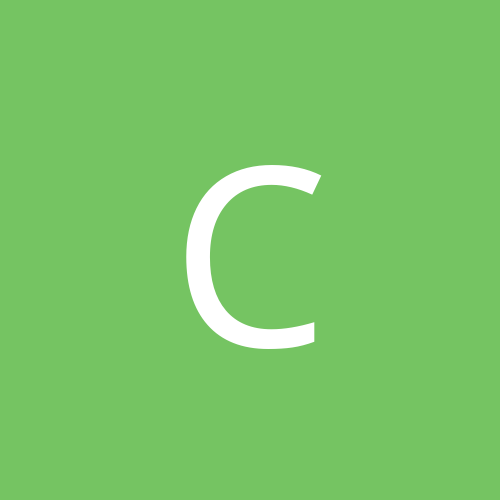
XP Power Button Shutdown Problem!!!
By
cryptix, in Customization & Tweaking
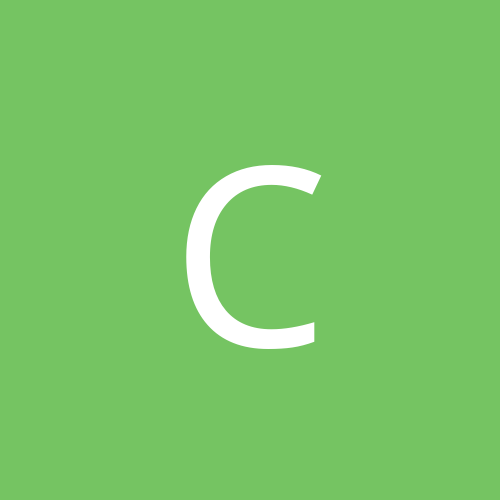
By
cryptix, in Customization & Tweaking