Sign in to follow this
Followers
0
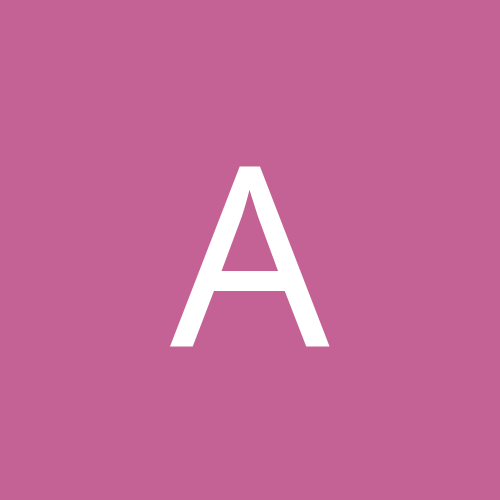
Why won't my HTTP server allow others access?
By
ancker, in Customization & Tweaking
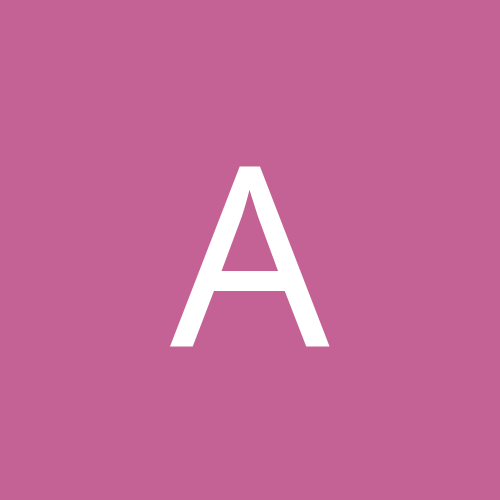
By
ancker, in Customization & Tweaking