Sign in to follow this
Followers
0
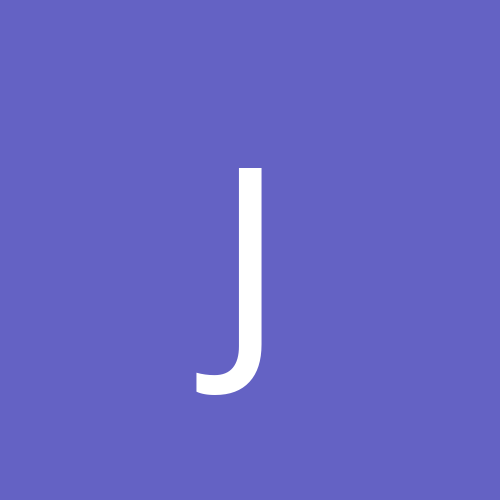
losted 24gigbytes durin installation please help
By
jfly0988, in Everything Linux
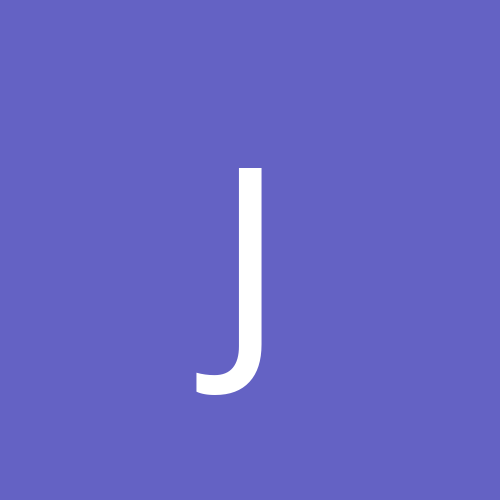
By
jfly0988, in Everything Linux