
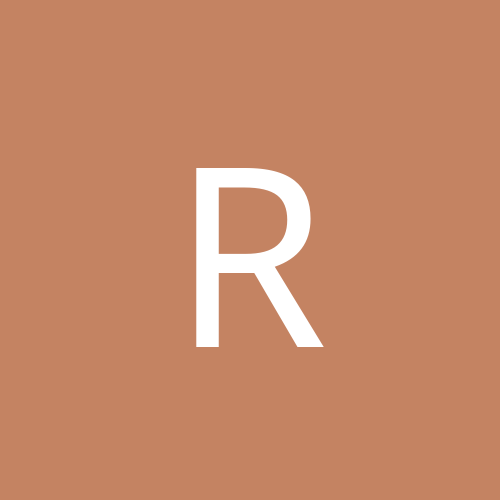
RavishingRocket
-
Content count
71 -
Joined
-
Last visited
Never
Posts posted by RavishingRocket
-
-
anyone try it? i just downloaded it and spysweeper reported that it was a stealth program. does this mean its spyware? after i run a spysweep, some of the files are deleted from the program which means i cant play unless i reintall it. do i need to worry or is this harmless?
-
anything similiar to trillian out there?
-
it gets to the desktop and the box appears saying...windows is loading, but it just hangs there for a bit. it does eventually finish loading, but is there a prob to why it takes so long? is there a fix of some kind? thanks
-
i just installed protowall, the newest version and when i click the program it says..."protowall.sys is not loaded. Install the driver and reload the application" I've already installed the program, and the driver shows up in the program folder, so what am i suppose to do here?
-
i am using the usb microsoft intellipoint mouse. every so often the optical light will go out and the mouse will not work. i unplug and plug it back in, and i will work again. also every so often the mouse cursor speed will slow down alot, and again i unplug and plug back, and it will return to normal speed. Is there an issue with my mouse or maybe the usb ports? i have tried mouse in all usb ports and all with same results. i have tried different usb drivers with same results. i am using the intellipoint 5 software for my mouse. any help will do, thanks
-
got version 1.21. says my ram is rated 2.5-5-4-9. isnt that bad?
how can i tell what mhz my ram is running at? how do i know when its overclocked?
-
how can i see how fast my ram is running? is there a prog that can show me what its running at? thanks
-
i use a decompress prog to decompress ac3 audio in avi's to the pcm format. When the stream is 384 kbit/s or more, it will decompress with no problem, but when i want to decompress an avi with less than 384..it wont work. So therefore i try to decompress it using virtualdub but that still wont decompress it to pcm. Anyone know of another prog or way i can decompress avi's less than 384 kbit/s to pcm format. Thanks
-
looking for programs or tools that will fix a/v sync problems in avi's. Im currently using Synchronizer, but its only a guessing game using that when im fixing the sync and alot of times i have to process the avi a few times to get it rite. Just looking for something that may be a bit easier to use....Thanks.
-
i dont have any other programs for viewing avi's. I went to folder options/file types and deleted the .avi extension and reput it in and that didnt work. anything else?
-
i right click the avi and go to properties/summary to view the length, codec used etc. etc.....but the file info is no longer there. it used to be there and now its not and dont know why. anyone know how i can return this information? thanks
-
i 've done that, but the video still resizes. Anything else?
-
i am trying to uninstall media player 7.1. i go to add/remove programs and click uninstall. It tells me it has been uninstalled and that my computer needs to be restarted, i restart and nothing has uninstalled. Everything is still there and still in add/remove programs. How do i get rid of it!!!!???
-
is there anyway to set the player to stay the default size while playing avi's instead of it always resizing? media player in windows xp will stay default size and thats what im trying to get in win2k. thanks
-
i am using the keyboard. i have messed with the tire pressure and car settings but nothing is working. i dont see a calibrate option in the game. does the same thing wether i use the keyboard or the gamepad.
-
what progs do u all use? suggestions on any that actually work? thanks
-
while racing my car drifts to the left and i have to keep tapping right for my car to stay driving straight and this is annoying. I dont know much about the setups but does anyone know how i can get the car to drive straight? Thanks!
-
did u try seeing if it was loading on startup from the msconfig?
-
i have got .wav files to play, but only thru windows media player. i tried playing them thru sndrec32.exe but it just wont work. I reinstalled again and it kinda worked this time. Any time a program(like aim) goes to play .wav file, i dont hear anything, but when i go acutally click on the file in the folder it will play fine(thru media player). Any ideas on getting sndrec32 to play .wav file again or how i can get the programs to use media player when playing .wav thanks
-
games and mp3 playback work fine. The .wav sounds dont work. Not sure why but it just started and i havent installed or uninstalled anything. I did try to reinstall the audio drivers but that didnt help. Any ideas? thanks
-
i have done that and it still doesnt work
-
when i do the search from the start menu, it doesnt search the whole drive even tho i have it set to. It wont search thru certain folders(like the windows folder)to find sumthing im looking for. If i know for certain that its in the windows folder i will put in C:\Windows instead of just C:\ and it will find the file. Any ideas why it wont search the windows folder? It used to work right but somehow it doesnt now. Any help will do thanks
-
i formatted my second hdd(drive F:\)and it made a small 7mb partition(drive E:\). I want to delete the E:\ and just get rid of the drive letter. How can i do that without erasing anything that is on drive F:\
-
i formatted my second hdd(drive F:\)and it made a small 7mb partition(drive E:\). I want to delete the E:\ and just get rid of the drive letter. How can i do that without erasing anything that is on drive F:\
right-click on desktop....
in Customization & Tweaking
Posted
how can i add a shortcut to the right click menu on the desktop? thanks