
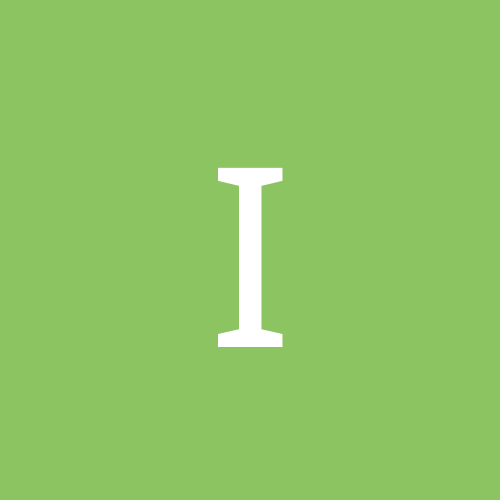
insaNity
-
Content count
155 -
Joined
-
Last visited
Never
Posts posted by insaNity
-
-
not sure, but I know there is for mplayer.
-
I recommend the latest Mandrake.
-
For movies I recommend mplayer but xine is another popular one.
For music X MultiMedia System is definitely the way to go.
The odds are Redhat has crippled all the above if it is even installed. Redhat is like that. You'll probably want to get new RPM's and install these programs again.
-
Alright I guess I'll leave it for now, and go back to XP next time I reinstall.
Thanks guys =)
-
I am controlling my Win2K pro machine from my Linux laptop with VNC which is less than responsive due to the nature of rfb's implementation (polling, guesswork and bitmapped display).
I know RDP (aka terminal services / remote desktop) is a lot faster, and I have an RDP client I can use.
My question is, do I really have to install Windows 2000 server or Windows XP to do this? Is there no Windows 2000 Professional RDP server addon, be it commercial/unofficial or otherwise?
Maybe I can even copy the needed files and registry settings over from a Win2000 server installation.. anything....?
Thanks for any responses
-
export the key or backup your whole registry, then deleeeeeeeteeeeeeeeeeee >

you can always revert back.
Norton Ghost might be a good idea too.
(presuming you are able to bring the server down during off-peak).
-
Get a list of your bios beep codes (motherboard manual?) and ID the problem.
-
I have this problem too
 sometimes they're on-top and sometimes not.
sometimes they're on-top and sometimes not. -
Use a real shell www.geoshell.com ;-)
even task manager should do the trick, no?
I haven't encountered these 'explorer dependencies' before.
-
I think they just pulled the link and claimed (with no authority) that noone could use it.
It's true about 'not that simple' with GPL. This license works both ways.
eg linus has no authority to decide he wants to make linux his own commercial product after all.
Surely the nullsoft guys knew this was going to happen (after the whole gnutella thing), and everything is actually going to plan (?).
They could have released it privately (which they can't now because anything they code during company time becomes property of aol) but instead chose to release it under the name of nullsoft, just to get attention maybe?
-
-
so these keys are stored hidden on the partition? So in my case it shouldn't be a problem? how do I back them up in case?
-
What ever happened to the 'load images' button in browsers?
since I moved house, I too am limited to a sub-dialup speed line with no alternatives

What I want to do is turn images off, but still be able to load them quickly for those graphic based pages that make no sense unless you load images, without going through all those clicks!
-
is it tied specifically just to your password? because I thought there was some sort of 'certificiate' deal.... if it is tied to your password... can't changing the password back to the original let you access the encrypted files again?
This is kinda important, cause I'm wondering what will happen to the encrypted files on my D partition if I decide to kill my C partition.. (inevitable that I will install windows again and some point)
-
err afaik "Internet Explorer's folder functionality" _is_ windows explorer. when you type a local address it morphs into explorer with similar window layout.
this means you're using it the same way I use it with geoshell - just as a filemanager.
-
Since my last post I've tried a few alternative shells, and I found one I like called GeoShell.
It does pretty much everything explorer does (and more), is open source, supports various plugins, and is *lightweight*. Right now it is using 1.7mb of ram and the most it has ever used is 10mb.
You can configure it how you like it - I've got mine pretty similar to how I had explorer. The 'GeOCommandTime' plugin rocks!
Warning: GeoShell requires a fair bit of documentation reading and registry editing to get working and configured to be of practical use.
I'm still using explorer as my file manager (there are others but they aren't much fun) which is ok because it is not running all the time, and still starts instantly.
-
for me it would be the priciple of it.
also for an 'embedded' machine removing the OS' gui would make it a lot simpiler and professional
-
Quote:I guess it did not read that way...
sorry, my mistake, of course explorer is threaded since otherwise a folder window would lock when you pressed a button on the quicklaunch *slaps self*Quote:you can NEVER be expert enough!
very true.Quote:See, I had a falling out with another admin, & it was personal!
damn. had a feeling it was something like that, anyway good to see you back!
insaNity -
There's your answer: Make your dvd software your shell!!!
see here for details on how (adapt TASKMGR.EXE tweak).
I think you will still be able to get to taskmanager with ctrl-alt-del.
-
There are 2 tweaks
- [*]Seperate the desktop/taskbar from the folder windows (this can be found in control panel > folder options > view "launch folder windows in a seperate process".
[*]Seperating the desktop from the taskbar. (this is the one you mentioned AlecStaar).[/list:u]
But, these settings actually run explorer.exe in a seperate process, not a seperate thread, which means they appear in task manager twice. So I don't think this is the cause.
I too have had memory issues with explore, see this thread on ntfs.org, sorry the image is long gone, it was taskmanager showing 40mb RAM, 80mb VM on explorer.exe (which continued to grow into hundreds after a couple of weeks uptime).
However, I don't seem to have this issue anymore.. it could have been any software or drivers I used at the time which integrated with explorer in some way...
Btw, good to see you still here AlecStaar, I remember you from my first post here as an NT newbie, when you gave me a very comprehensive answer
 Since then I've become known as a bit of an expert in XP
Since then I've become known as a bit of an expert in XP 
I've been away for quite a while since.. but it's good to let people know I'm still alive now and then hehe. Last time I was here you were leaving ntcompatible and going to xperience.. what happened there?
-
Why not a script that looks at the date of files and moves anything older than x number of days?
Many backup programs and scripts will do this.
-
quoting myself from another thread.
Quote:I think Explorer is bloated. I'm going to try some of http://www.shellcity.net/content10.htm. I wonder how many will break Windows :xThere is also a 'tweak' to use taskmanager instead of Explorer, anyone know it?
-
I think Explorer is bloated. I'm going to try some of http://www.shellcity.net/content10.htm. I wonder how many will break Windows :x
There is also a 'tweak' to use taskmanager instead of Explorer, anyone know it?[/url]
-
Just wanted to say the new compatibility pages are way cool!
Keep up the good work

irc client for linux
in Linux Software
Posted
I couldn't stand X-Chat's GUI either, but then I turned off the menu bar, topic bar, (right click in background) hid the user list (drag it out of the way), and made the background transparent (somewhere in options of /set command). Then it looked pretty good.
Personally I settled for irssi, a text mode client. Lightweight and looks nice in a transparent aterm window. Why do I need a GUI for a text based task ;-) Given, that's only 'cause I'd learned all the IRC commands...
Anyway, I think you should be happy with X-Chat once you slim down all the GUI crap.