
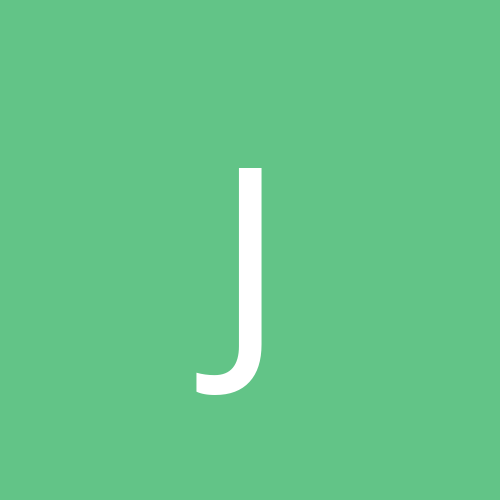
jimf43
Members-
Content count
397 -
Joined
-
Last visited
Never
Everything posted by jimf43
-
Someone else just confurmed that too. I'll be trying it in a little while. Thanks danleff
-
I'm trying to install Rekall. I got thrugh to the configure and after a number of trys seem to have most of the files necessary. One last depends seems to have me stumped. Last line is "checking for X... configure: error: Can't find X includes. Please check your installation and add the correct paths!" Can anyone please figure out what resource or library is needed 'X...'??? I'd really like to make this work Running Mepis/Debian ------------------------------------------------ root@11[rekall-2.2.0]# ./configure --prefix=/usr checking build system type... i686-pc-linux-gnu checking host system type... i686-pc-linux-gnu checking target system type... i686-pc-linux-gnu checking for a BSD-compatible install... /usr/bin/install -c checking for -p flag to install... yes checking whether build environment is sane... yes checking for gawk... gawk checking whether make sets $(MAKE)... yes checking for style of include used by make... GNU checking for gcc... gcc checking for C compiler default output file name... a.out checking whether the C compiler works... yes checking whether we are cross compiling... no checking for suffix of executables... checking for suffix of object files... o checking whether we are using the GNU C compiler... yes checking whether gcc accepts -g... yes checking for gcc option to accept ANSI C... none needed checking dependency style of gcc... gcc3 checking how to run the C preprocessor... gcc -E checking for g++... g++ checking whether we are using the GNU C++ compiler... yes checking whether g++ accepts -g... yes checking dependency style of g++... gcc3 checking whether g++ supports -Wundef... yes checking whether g++ supports -Wno-long-long... yes checking whether g++ supports -Wnon-virtual-dtor... yes checking whether g++ supports -fno-exceptions... yes checking whether g++ supports -fno-check-new... yes checking whether g++ supports -fexceptions... yes checking how to run the C++ preprocessor... g++ -E checking whether g++ supports -frepo... yes not using lib directory suffix checking for ld used by GCC... /usr/bin/ld checking if the linker (/usr/bin/ld) is GNU ld... yes checking for /usr/bin/ld option to reload object files... -r checking for BSD-compatible nm... /usr/bin/nm -B checking for a sed that does not truncate output... checking whether ln -s works... yes checking how to recognise dependant libraries... pass_all checking for egrep... grep -E checking for ANSI C header files... yes checking for sys/types.h... yes checking for sys/stat.h... yes checking for stdlib.h... yes checking for string.h... yes checking for memory.h... yes checking for strings.h... yes checking for inttypes.h... yes checking for stdint.h... yes checking for unistd.h... yes checking dlfcn.h usability... yes checking dlfcn.h presence... yes checking for dlfcn.h... yes checking the maximum length of command line arguments... 32768 checking command to parse /usr/bin/nm -B output from gcc object... ok checking for objdir... .libs checking for ranlib... ranlib checking for strip... strip checking if gcc static flag works... no checking if gcc supports -fno-rtti -fno-exceptions... no checking for gcc option to produce PIC... -fPIC checking if gcc PIC flag -fPIC works... yes checking if gcc supports -c -o file.o... yes checking whether the gcc linker (/usr/bin/ld) supports shared libraries... yes checking whether -lc should be explicitly linked in... no checking how to hardcode library paths into programs... immediate checking whether stripping libraries is possible... yes checking dynamic linker characteristics... GNU/Linux ld.so checking if libtool supports shared libraries... yes checking whether to build shared libraries... yes checking whether to build static libraries... no configure: creating libtool appending configuration tag "CXX" to libtool checking whether the g++ linker (/usr/bin/ld) supports shared libraries... yes checking for g++ option to produce PIC... -fPIC checking if g++ PIC flag -fPIC works... yes checking if g++ supports -c -o file.o... yes checking whether the g++ linker (/usr/bin/ld) supports shared libraries... yes checking whether -lc should be explicitly linked in... yes checking how to hardcode library paths into programs... immediate checking whether stripping libraries is possible... yes checking dynamic linker characteristics... GNU/Linux ld.so appending configuration tag "GCJ" to libtool checking if gcj supports -fno-rtti -fno-exceptions... (cached) no checking for gcj option to produce PIC... -fPIC checking if gcj PIC flag -fPIC works... no checking if gcj supports -c -o file.o... no checking whether the gcj linker (/usr/bin/ld) supports shared libraries... yes checking whether -lc should be explicitly linked in... yes checking how to hardcode library paths into programs... immediate checking whether stripping libraries is possible... yes checking dynamic linker characteristics... GNU/Linux ld.so checking for msgfmt... /usr/bin/msgfmt checking for gmsgfmt... /usr/bin/msgfmt checking for xgettext... /usr/bin/xgettext checking for main in -lutil... yes checking for main in -lcompat... no checking for crypt in -lcrypt... yes checking for socklen_t... socklen_t checking for dnet_ntoa in -ldnet... no checking for dnet_ntoa in -ldnet_stub... no checking for inet_ntoa... yes checking for connect... yes checking for remove... yes checking for shmat... yes checking crt_externs.h usability... no checking crt_externs.h presence... no checking for crt_externs.h... no checking for _NSGetEnviron... no checking for sys/types.h... (cached) yes checking for stdint.h... (cached) yes checking for poll in -lpoll... no checking CoreAudio/CoreAudio.h usability... no checking CoreAudio/CoreAudio.h presence... no checking for CoreAudio/CoreAudio.h... no checking if res_init needs -lresolv... yes checking if res_init is available... yes checking for killpg in -lucb... no checking for int... yes checking size of int... 4 checking for long... yes checking size of long... 4 checking for char *... yes checking size of char *... 4 checking for char... yes checking size of char... 1 checking for dlopen in -ldl... yes checking for shl_unload in -ldld... no checking for vsnprintf... yes checking for snprintf... yes checking for X... configure: error: Can't find X includes. Please check your installation and add the correct paths! ------------------------------------------------
-
I assume that Mandrake is still using KDE as default. To change many of the file associations go to the control panel/ KDE components/ file associations. While you're in control panel check Peripherals/ Mouse. I don't think you can do anything there, but since the system recognizes 7 buttons, maybe it gives you more options.
-
b]Originally posted by martouf:[/b] Quote: jimf43: I don't understand why you recommend more than the included-with-Windows defragger? isn't it enough? true, it may take running it two or three times before the filesystem is fully compacted. In fact, if you've got plenty of RAM, you may need to disable virtual mem, reboot, defrag, and reenable virtual mem to effect full compaction. The standard windows will not touch the pagefile. The utility I suggedted will. Also if you use a defragger with a pack option and the option not to leave files at the end of the volume use it. If you're seeing clusters at the end of the volume, those are the ones most likely to be corrupted or lost.
-
Originally posted by Dapper Dan: Quote: Before doing anything, make sure you defrag Windows like danleff suggested. Agree! Also, go to: http://www.sysinternals.com/win9x/98utilities.shtml Pick up the free utility pagedefrag. Running this before you resize will also help keep everything intact.
-
Originally posted by blackpage: Quote: as mentioned above, there can be issues with dual-booting on XP-machines that you plan to embroider with a kernel 2.6 based linux (such as MDK10, Fedora Core 2 etc.). In the "worstest" case you cold even end up with a machine that will neither boot linux nor XP. To avoid any possible hassle and data loss, please, do as emphasized above: back up everything from your harddisk that is of any significance before you start the installation/re-paritioning. Secondly, perhaps you'd like to inform beforehand about what could happen and why it happens at all. The Internet is stuffed with good articles about the kernel 2.6/MBR issue (master boot record). For your convenience I'll add this link that you might want to follow ... Kernel 2.6/MBR problem description/solution: http://www.redhat.com/archives/fedora-devel-list/2004-May/msg00908.html While Backing up is always a good Idea when doing a new install, What this appears to be is not the 2.6.x kernel, but the use of qparted in the installer to set the partitions. While this will cause no problems on an all Linux system, it can get you into a world of hurt on a window$/Linux dual boot. It is my understanding that Qparted is more standards compliant than either windows fdisk or pm8, but in the real world qparted sets the disk offsets so that the MBR is sometimes unreadable by windows. The solution for a dual win/Linux boot is to set the partitions with either fdisk or pm8 and then format the Linux volume with the Linux utility. If pm8 asks to correct the offset, do not do it and never resize partitions after the original setup. Quote: The other thing I'd like to mention is that you won't be able to do much with an NTFS-partition under linux. Reading data is possible but enabling write-support in the kernel is considered "experimental" (=dangerous), and this is not going to change any time soon as MS won't publish any details about "NTFS". Why they don't is one of the "4 big Microsnot"-questions (others are "Why can't IE do stylesheets properly?", "Will XP service pack 3 break the 1GB barrier?" and "Where do you want to go today?" In real life terms this means: You can copy some file over to a linux partition, edit the file, but you can't get it back to NTFS to further process the file under Windows. The solutions for this matter are: a) either set up a "file exchange server" (not really easy as you need a lot of extra hardware, even if it's old hardware) or somehow convert your drive to FAT32 which is a filesystem that both operating systems can read from and write to. I've experienced no problems with read or copy of NTFS files. Don't even try to write. You will corrupt the NTFS volume. For a lot of reasons , including the ones you've given, many think that writing to NTFS from Linux will never happen. A fat32 volume is the best way to transfer between systems. Quote: The good thing here is that every OS has its own dedicated harddisk (with reiser fs on linux and fat32 for windows), so I never had to re-partition anything. The dedicated HD is a very good idea even if not everyone has that option. The fat32 is somewhat questionable. A fat 32 transfer volume is a safer option.
-
Regarding sbcyahoo, this thread may be of some use to you: http://lists.debian.org/debian-user/2003/06/msg03205.html
-
Some may have noticed that I wasn't posting for a while. Truth is, I was getting real burnt out on supporting newbys who insisted on getting in over their heads with distros that had less than satisfactory hardware support and installation. I was having a conversation with one of the most senior members of the forum and we agree that much of the problem is with Mandrake. I started out with Mandrake 8.x and for the time it was top of the line. I'm not bashing here, but I think something needs to be said in the clear. It's a darn shame, but, what was once a really fine distro has now become a real pita. Personally, I have decided not to respond to problems related to Mandrake any longer. I can't speak for other senior members of the forum, but, it's just to darn counter productive for me. If you're new to Linux, and you want a positive experience, I suggest that you first try one of the bootable distros like Knoppix or Mepis to see what it's all about. In this way you can verify that you don't have any serious hardware problems 'before' you install. When you get to the point of installing to your HD, I suggest that you try Mepis. This is one of the easiest ways to install a build which is fully compatible with Debian and the deb standard. If you want to go with an rpm based distro then Fedora is a good choice. Just stay with the more stable version. More experienced Linux users may like and want to try other distros, but, they 'are' more experienced and , hopefully, know what they're doing. The whole point of this is to make your (and our) Linux experience a lot easier and more positive. We like Linux and want you to share that experience.
-
Originally posted by deviant_prick: If you want a less half-arsed review between mandrake and windows just ask. If you want me to compair a diffrent linux to a difffrent windows just ask. No thanks, your first review and comments are plenty 'half-arsed'.
-
I had told people that there is a problem with the latest Qparted and its interaction with the window$ utility and Partition magic 8. I have assurances the Qparted is actually the most standards complaint of the three, but that really isn't helpful to anyone who needs to run a dual boot setup. My advise is that all initial partitions be set with PM8 or with windows fdisk. You can then format with the Linux utility. When PM8 tells you there is an offset error (do you want to correct) tell it 'no'. After you are set up, don't even think of resizing any of the Linux volumes. What you have now requires that you restore the windows boot sector, then, use a boot floppy to boot Linux and then reinstall grub. See: http://mepislovers.com/modules/newbb/viewtopic.php?topic_id=132&forum=4 You may have to manually add the Window$ grub menu.lst entry. See: http://mepislovers.com/modules/newbb/viewtopic.php?topic_id=132&forum=4 Actually, since you don't have a mandrake boot floppy, It sounds as though you might have to reinstall mandrake... or you could just try Mepis ---
-
Originally posted by Dapper Dan: Quote: I've tried to understand the Gentoo install, but it just makes me more confused. The directions on Gentoo website make my brain hurt like a college calculus exam! you got that right ;-) You got to be some kind of masochist Quote: I'm sure someone is working on a version of Gentoo that will make the install much simpler just as Mepis has for Debian. When that day comes, I'm definitely gonna give Gentoo a try. I Agree
-
Originally posted by blackpage: Quote: Lemme explain with an example: Throughout the tests I've mentioned in my post we also had a look at Knoppix 3.3 and 3.4. v3.3 would install fine with the included but didn't show all the drive volumes on some machines. Knoppix 3.4 had a HD-install script aboard, that would only work if you d/led some extra libs. Additionally, Knoppix does not adhere to the Debian structure. Knoppix makes a fine bootable CD, but, when installed to the HD there are many problems with installation of apps. Quote: But lemme straighten the following out: IE and Windows had a rather bad time the last months. Security issue here, security issue there, security issues everywhere. Due to this, and with some Linux distro-Live CD being on almost every cover CD of all the very popular magazines, Linux has got almost a jump start (at least here in Europe). Since May the percentage of e.g. Firefox has increased around 12%-15%, and OS-wise Linux-usage has increased around 4%-5% compared to Jan-Apr. (from our web logs, overall: ~250k unique visitors in that timespan). Unfortunately, M$ can take quite a hit and still do very nicely ;-). I don't expect Linux to catch up to Window$ desktop for about another 2-3 years. We may be seeing the start of that, but, many issues have to be resolved before it happens. Hardware compatibility is only a part of it. Quote: So couldn't it be that we just witness the very first and tender beginnings of what we had always been waiting for: Linux oozing into the desktop market (veeeery slowly though)?. I personally think that times will get even more tense in the near future. Cause every million of new Linux users will also mean a couple of thousand more noobs coming here asking questions. I think that is already happening ;-) Quote: Those won't be too much questions about Gentoo or Slackware, cause folks who do those distros usually know what they're gonna dance with. I don't know about that. There are a number of people working on script engine based source installation. At least in theory, this is a great concept and I think it may become the next hot item very similar to what has already happened with the Knoppix type distros. It may get 'interesting'. Looking forward to seeing you here.
-
Originally posted by blackpage: Quote: Lemme explain with an example: Throughout the tests I've mentioned in my post we also had a look at Knoppix 3.3 and 3.4. v3.3 would install fine with the included but didn't show all the drive volumes on some machines. Knoppix 3.4 had a HD-install script aboard, that would only work if you d/led some extra libs. Additionally, Knoppix does not adhere to the Debian structure. Knoppix makes a fine bootable CD, but, when installed to the HD there are many problems with installation of apps. Quote: But lemme straighten the following out: IE and Windows had a rather bad time the last months. Security issue here, security issue there, security issues everywhere. Due to this, and with some Linux distro-Live CD being on almost every cover CD of all the very popular magazines, Linux has got almost a jump start (at least here in Europe). Since May the percentage of e.g. Firefox has increased around 12%-15%, and OS-wise Linux-usage has increased around 4%-5% compared to Jan-Apr. (from our web logs, overall: ~250k unique visitors in that timespan). Unfortunately, M$ can take quite a hit and still do very nicely ;-). I don't expect Linux to catch up to Window$ desktop for about another 2-3 years. We may be seeing the start of that, but, many issues have to be resolved before it happens. Hardware compatibility is only a part of it. Quote: So couldn't it be that we just witness the very first and tender beginnings of what we had always been waiting for: Linux oozing into the desktop market (veeeery slowly though)?. I personally think that times will get even more tense in the near future. Cause every million of new Linux users will also mean a couple of thousand more noobs coming here asking questions. I think that is already happening ;-) Quote: Those won't be too much questions about Gentoo or Slackware, cause folks who do those distros usually know what they're gonna dance with. I don't know about that. There are a number of people working on script engine based source installation. At least in theory, this is a great concept and I think it may become the next hot item very similar to what has already happened with the Knoppix type distros. It may get 'interesting'. Looking forward to seeing you here.
-
I'm a little confused. It's very nice that you took the time to write this and a hafway decent review, but, why window$ 98? the whole 9x line is now a dead issue. And why Mandrake 9.2, again, hardly the best candidate to compare... Linux has progressed a bit since that. When you can compare something like W2K which is probably the most robust and useable Window$ version to a current robust version of Linux then we have a ballgame
-
Sorry if the truth hurts blackpage. Dan has stated the case very well. I also used Mandrake thru 9.1 and saw the compatability of the distro decline. I don't know why Mandrake is releasing their distro before it's fully tested, but, we see and have to deal with the results of that here. I think the financal pressures are just pushing them to release product regardless of any other considerations. Other distros have to deal with the same hardware issues but are doing a much better job with support. But, since you believe in that product and have experence running it why don't you stop by more often and answer some of the 'plz hlp mes' .
-
Originally posted by Dapper Dan: Quote: I'll be perfectly honest with new or potential users of Linux: Just because something is new, DOES NOT mean it is better! There are still issues that must be ironed out with the 2.6 kernel. If you want to go with Linux, go with something that at least has some history behind it. Then, once you have the basics down, you can start checking out distros and versions that are more cutting edge. I still use Fedora Core 1, and will continue to do so until it is clear to me that Core 2 is ready for prime time. You bring up an interesting point. I'm running SimplyMepis2004.rc2 and the 2.6.7 kernel with wonderful results 'on my hardware', but, some testers are experiencing problems that are not currently resolvable. Sound system, connectivity (especially with wireless) and mouse/keyboard can still be problematic. With beta, those are the risks you take We would like to have the final release to contain only the 2.6.x kernel, but so far it looks as if the 2.4 kernel may have to remain as an option. rc2 shows promise of being a kickass distro, but, a new user should always use the (2003.10 in Mepis) stable first to get oriented.
-
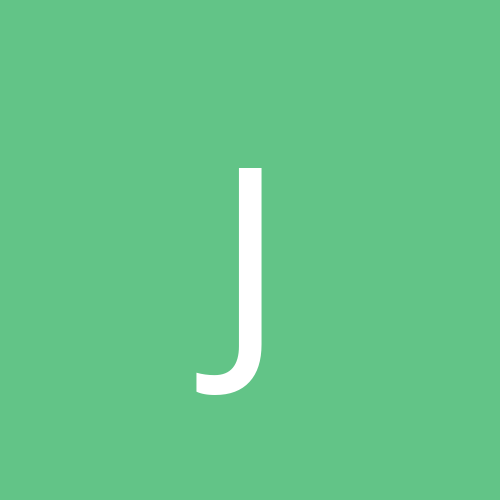
Will Mandrake Linux 10 Official Support Modem on Toshiba Notebook ?
jimf43 replied to gurmit21's topic in Linux Hardware
Originally posted by Dapper Dan: Quote: You might want to also have a look at Actiontec's V92 external serial modem. I have used them many times under Linux. They work right out of the box. Ok, I bought one I currently have a Multimodemzpx V90/56k internal which I got specifically for faxing in Linux. It does indeed work well in linux, but, only so so in W2K... kind of disapointing I figure that I'll also be able to use the external with my laptop, and, the price is decent so what the heck I'll give you a report on how it works with Mepis. Thanks for the link Dan -
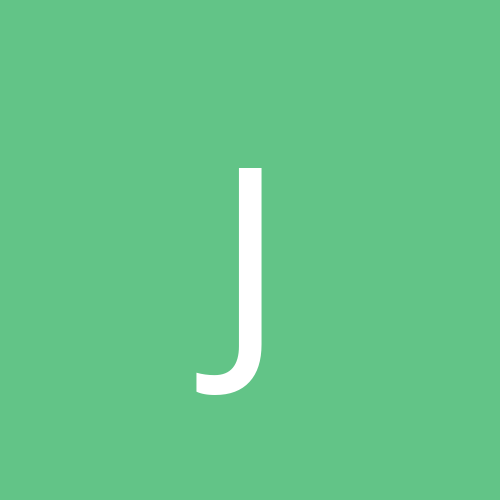
Will Mandrake Linux 10 Official Support Modem on Toshiba Notebook ?
jimf43 replied to gurmit21's topic in Linux Hardware
Originally posted by Dapper Dan: Quote: You might want to also have a look at Actiontec's V92 external serial modem. I have used them many times under Linux. They work right out of the box. Ok, I bought one I currently have a Multimodemzpx V90/56k internal which I got specifically for faxing in Linux. It does indeed work well in linux, but, only so so in W2K... kind of disapointing I figure that I'll also be able to use the external with my laptop, and, the price is decent so what the heck I'll give you a report on how it works with Mepis. Thanks for the link Dan -
Unfortunately that first experence has a lasting effect. Unlike windows there are many distros (versions) available. Chosing the wrong one can be a major disaster ;-). Right now Mandrake is on top of the list at DistroWatch, so, of course all the newbys want to try it. The other factor is that we are all effected by the 'latest and greatest' compulsion. Everything from the latest hardware and OS to the latest gadgets. 'Gotta have it' can get you in a lot of trouble fast
-
Originally posted by egorgry: Quote: I'd also suggest trying out Debian. It's a little harder to get up and running but it's so much better than any RPM distro. I've used redhat and mandrake for years before switching to debian and I'm so glad I did. Plus kernel compiles are a snap in Debian. Check out this doc. http://newbiedoc.sourceforge.net/tutorials/kernel-pkg/index-kernel-pkg.html.en I agree with your acessment of Debian, but it's a little rough for new users to install. Mepis is a great way to get a real testing Debian build with minimum hassle. I'm currently running SimplyMemphis 2004.rc2 and it's the best. Final is due out in another week www.mepis.org
-
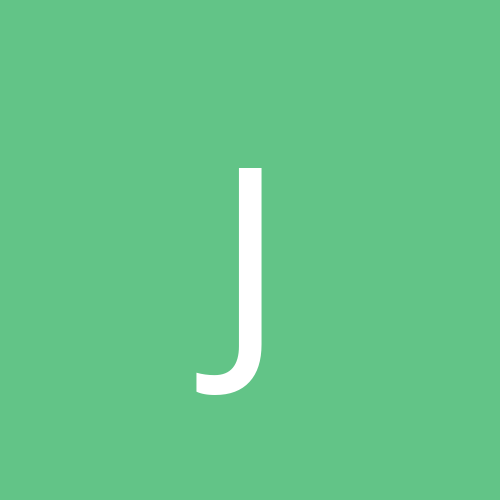
I NEED A LOT OF HELP PLZ WITH MANDRAKE 10 INSTALL
jimf43 replied to S2001LTD's topic in Everything Linux
Sorry my error. I meant testing not unstable. That's reserved for Fedora -
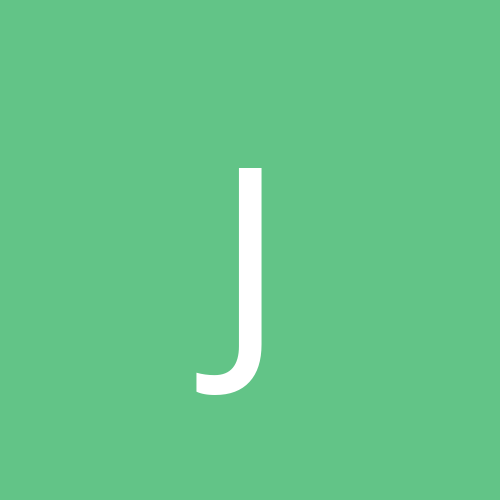
I NEED A LOT OF HELP PLZ WITH MANDRAKE 10 INSTALL
jimf43 replied to S2001LTD's topic in Everything Linux
Originally posted by Dapper Dan: Quote: Don't listen to Jim, he's drunk! Says the pot Knoppix is fine as a bootable CD, but, less than satisfactory for HD install. Not fully compatable with Debian standard or the repositories. Mepis is fully compatible with unstable Debian. -
There are problems with the 2.6.3 kernel and usb mice. the kernel has support for this, but I'm not sure how this is configured for you. Look at what is in your XF86Config-4 config file. The 2.6.7 kernel has pretty much resolved this.
-
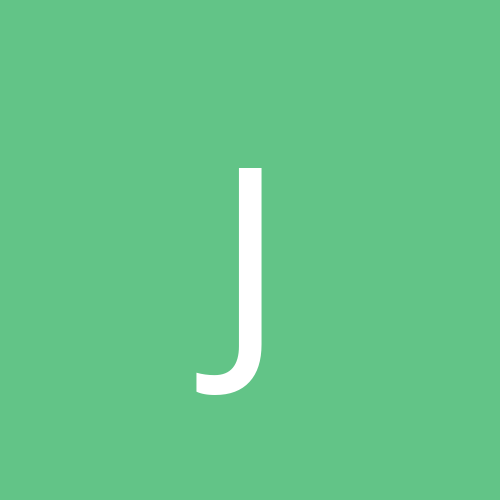
I NEED A LOT OF HELP PLZ WITH MANDRAKE 10 INSTALL
jimf43 replied to S2001LTD's topic in Everything Linux
Or better yet get a copy of Mepis You'll have a much better chance of success and be happier in the long run. SimpllyMepis is in rc2 and nothing compares. http://www.mepis.org/