
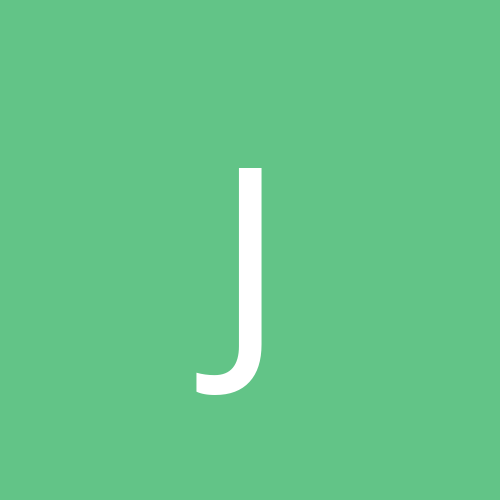
jimf43
Members-
Content count
397 -
Joined
-
Last visited
Never
Everything posted by jimf43
-
Quote: The topic kinda says it all. My friend is looking for a good 2D graphics card, since he uses those Photoshop-like programs so much. He's currently using a GeForce card (don't ask which, he never told me) and he's about to hurl it out the window :x Any suggestions? I also use a lot of those 'Photoshop-like' Programs. In past I've used matrox cards without a problem, but with my latest rig I got an ATI8500-128 which I like very much. I've never used a GeForce card, but from what I've heard, the detailing takes second place to speed. I don't find that to be true with the ATI. Color and definition are very good. I understand that the 8500 will continue to be marketed as the 9100, and will probably go for a reasonable price.
-
Quote: You don't need to upgrade your processor. Don't listen to these fools. There isn't a game on the market yet, that can fully use the capabilties of even a 1.2 gig processor. All that seems to matter anymore is the speed of your ram and your video card. Which I would suggest the Ati. If 'all' you do with your life is play games then by all means spend all your $ on a high end video card. Then we'll see who's the fool ;(
-
Quote: I want to upgrade my old Geforce2 GTS, but not sure if I should get a Geforce 4ti 4600 or a Radeon 9700 Pro. Any ideas? Also, I only have a Athlon XP 1600+, should I upgrade the processor instead? What do you all think? Upgrade your processor!
-
Quote: Out of the blue one day, my computer started to freeze when shutting down/restarting. Windows closes programs ok, goes into the saving setting screen fine, then when it gets to the point where on screen dialog goes away (The one that says saving setting etc..) the computer just stops. Everything freezes. It does this "everytime". I "HAVE" to unplug it. My hard drive is probably hating me right now. I didn't install any programs or change any settings (Work computer) Are there any "shutdown" files that might have gone corrupt? Or maybe a setting in the registry? Doesn't seem like a real hard thing to trace for you experts =D Like I said, eveything works fine until that very sec where it would either restart or turn itself off. Helpppp! Have you run chkdsk? What OS are you running? is your disk formatted fat32 or NTFS ?
-
Quote: http://www.xtrememods.com/reviews/?id=6 (From today's front page news 12/30/2002 here @ NTCompatible.com) Western Digital JB series 40gb Caviar SE 8mb Buffer EIDE 7200rpm ATA-100 model disks... * Fast & GREAT prices no doubt! (I've got the 120gb JB SE Caviar, & they are FAST DISKS & pretty much same as this & it's 60, 80, & 100gb brethren, fastest on EIDE/IDE market now pretty much!!! I did not count in the WD 200gb because I believe it is SATA type...) APK P.S.=> I know the 80gb big brother of this drive sells for $80 after rebate... so this one at 1/2 it's size has GOTTA be a "fantastic" price, & I'd guess around $65 - $75 per drive... great deal! apk I agree with you about the WD JB series of disks. I have (2) 80s and they really scream, but, the prices that I see for the 40s on pricewatch, would still make me go for the 80s as a best buy. Western Digital JB series (includes shipping) 40GB $96.90 60GB $106.00 80GB $125.80
-
Quote: * That's the recording industry right? The one's suing everyone over stuff like Napster, KaZaA etc. correct?? APK P.S.=> Heh, I can understand their viewpoint... they made TONS of their abuse of artists acting as the middlemen controllers of the entertainment industry without any competitors, & now that they have them? They're afraid & their gravy-train of profit is ending... nothing good lasts forever, everyone loves stuff like Napster & KaZaA, they are fighting a losing battle though! No way to win it... And, apparently, it looks as if they have ticked someone off large & they blasted them into the dirt! apk I agree that these people are real Sh!~s, but, this kind of hack is really bad form. You think that it's justified this time, but, what if it's NT Compatable next time? 8)
-
Quote: AlecStaar Tried "Repair". Didn't work. But, I think I may not have correctly explained what I'm trying to have show up when I click "Start". Before I installed the new hard drive (and as it still occurs on another PC of ours), when we clicked on "Start", in space above "Programs" there was a shortcut to "New Office Document". When we clicked on this, a large multi-tabbed box would open that would allow us to start any new Office project......word processing, spreadsheet, etc..... This "master box" eliminated the need to have multiple short-cuts cluttering the "Start" button. SnapperOne The files that you are looking for should be in: C:\Program Files\Microsoft Office\Office\Shortcut Bar\Office\New Office Document.lnk C:\Program Files\Microsoft Office\Office\Shortcut Bar\Office\Open Office Document.lnk Just 'copy' these shortcuts to your desktop or the start menu.
-
Quote: LOL, losers... www.riaa.org http://www.riaa.org/PR_Story.cfm?id=893 I saw that earlier. ;( It is totally beyond my comprehension that anyone who has the intelligence, persistence, and skill to hack a site, can then do that kind of senseless destruction. Just totaly 'DUMB. :x There's 'one REALLY sick puppy'. ;(
-
W2K is the cleanest of the currently supported NT flavors. I have a Dual PII300 w/512MB and FW SCSI which runs great under W2K, but generally I'd want 700Mhz and 256MB with 40-60Gb of reasonably fast storage to run it. Actually, the more memory the better, and of course, the same with chip speed. My new rig really flys with a Gig of memory and a 2.54 P4. Gaming compatibility and eye candy are not as good as XP, but stability is far better. The only thing I worry about is, when MS discontinues support, my only option appears to be Linux, or, XP. I'm looking at Linux builds right now. ;(
-
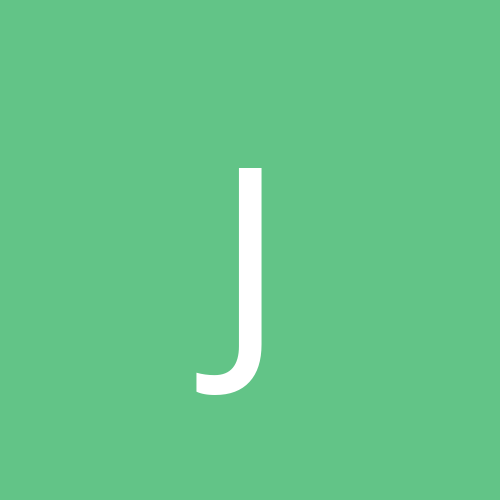
[i]Romove BadSector from any Brand Hard Drive[/i]
jimf43 replied to abrarmalik's topic in Slack Space
Quote: Anyhow: Low-Level Formats tend to get those back (doubtlessly remapping those sectors that went "belly-up" to a 'grown-defects list' & remapping spare ones into their place). Sometimes this works for good & fixing them up for good... other times, it only holds them for a while longer before more go bad! APK I agree. If you're getting a bunch of bad sectors, plan on a new hard disk ASAP. It only gets worse. -
You're now listing drivers for various ATI cards 'new, latest and greatest'! When I go to download, I get some site in the Czech Republic or whatever... If I go to the ATI site, nothing is in evidence. After this last foulup with the directx9 stuffand the 3.0 drivers , I'm getting more than a little gun shy. Are these supposed to be bootleg beta drivers or what... ;( I believe that you're not doing anyone a service with this info, and, frankly Gentlemen, I'll wait untill something appears on the official ATI website.
-
Quote: Exactly. You'd think it would be obvious. "Don't touch that hot stove!". But unfortunately when people see something that someone else has used they immediately wonder why they aren't using it and jump on the bandwagon without researching. They are not from ATI's site not are they WHQL. Which should be enough for most people right there, but I suppose a blurb about them not being Officially released ATI drivers should be posted whenever an ATI driver leak is posted that would at least keep the blame off of NTCompatible's backs. Like it or not, NTCompatible is very much involved in providing information / education. Heck, I wouldn't post at all unless I learned something new once in a while. We owe it to people to make sure that all (or as much as possible) of the information is available. Warnings about beta drivers & software, not only cover NTCompatible assets, but hopefully, are useful information for those that can read. Others will have to learn the more painful way. ;(
-
Even if you're an 'avid gamer', the speed difference between one build and another is rarely that impressive except with a benchmarking program. If the more experenced want to play with this, then, fine 'it's your problem, you fix it'. The issue is that the technically less astute , are not able to deal with a roll back or uninstall. Also, 15 year old gamers don't tend to show a lot of judgement in what's worth installing and what's not. The whole thing ends up in somebody elses lap, while they b#@*h and moan about 'doesn't work' Sometimes that gets a little old ;(
-
Quote: If it's not on the ATI site...then DON'T DOWNLOAD IT. That's the method you should be using. Sorry, I usually install these darn things all the time, and, you and I don't have a problem correcting when we get a bad build. Trouble is that, when you get a string of bad betas, we end up with a whole bunch of BS work giving instructions to the technically less astute (who've installed it because it's 'cool') on 'how to remove'. It just got to me this time. ;( I'm not sure it would do any good, but I think your warning statement should accompany any of these rogue beta releases. Eh... maybe not... the idiots will probably ignore it anyway. ;(
-
Quote: I am trying to get windows 2000 to prompt me for a username and password on a mapped drive everytime the machine is rebooted. The default is for windows to remember the username and just ask for a password. Does anybody know how to get Windows 2000 to prompt for both? Xteq (http://www.xteq.com/) gives a setting for 'remember last user name' inside login window' I'm sure that there's a setting in the registry that this is setting, but, I don't have it right away.
-
Quote: nope cant see cd drives under there Masterfinn At this point, Their is no easy solution. You are looking at ether: 1.) the IDE channels being screwed up (bios / bridges / whatever), or, 2.) that the message you're getting about the registry ( "there is a configuration problem in registry and is damaged or incomplete") is correct, and you've got a corrupt installation. Since the HDs apparently work on all channels, and the DVD/CDs don't work on any, It's probable that this is an OS/software problem. I think that you should reinstall XP. That should at worst indicate, one way or another, what is really happening, and at best, correct the problem.
-
Quote: I tired to first set it up with both hd's on prime IDE and the cd drives on the Second and still my drives dont come up in windows. I then changed it back to what you mentioned above exacly and still nothing.. But yet it shows fine in boot up and in device manager but nothing in windows explorer. Masterfinn Under control panel\computer management\Disk management can you see the CDs and do they have letter asignments?
-
Quote: Just wondering what the hole in the corner of the CPU is for? Chip orentation. Manufacturing and Instalation.
-
Quote: my P4 idles about 27C - 35C, 27C being lowest iv seen from my Asus iPanel. when playing UT for about 10mins it rockets to about 49C, which isnt to bad since its overclocked to 2.85 from 2.53 I have the same case/ MB / CPU combo as you. The low temprature is 31-35C, but the high only hits about 40C. I have a Swiftech MCX4000 cooler which I think makes the difference, and, I'm wondering what you're using. That's an amazing board. I had this thing clocking 3.04GHz stable and cool (45C), but, I want it to last a while, so, I backed it down. 2.85 seems to be a prudent compromise.
-
Quote: I have the same config as you. HDD1 & 2 on IDE1 and CDRW & DVD on IDE2. First there was only one HDD in the system, but when I added the second HDD it all became slower. If I run a movie from the second HDD it takes quite a while before it starts and a lot of other things go slower. HDD 1 = 20 GB IBM (I think)(ATA 66) HDD 2 = 60 GB WD (ATA 100) Would it help if i put 1 HDD and 1 optical on each ide channel? Right now I can't transfer the system to the 60 GB drive, but I will asap. I read somewhere that certain drives from different manufacturers dont work when on the same channel? (I remember from the old days (486) that I couldn't get a seagate and a wd drive to work on the same cable). Help. What is the best solution. The following will work in 99.9% of cases: On each IDE channel, one drive must be set to master and the other should be set to slave. On the IDE cable drive 0 should be attached to the center connection, drive 1 should be attached to the end. It's It's a good idea to put Hard Drives on channel 0 and CDs on channel 1 (it's arguably that this is technically unnecessary, but it's consistant). All CDs should be set as DNA enabled in the bios
-
Quote: AFAIK, all cable modems, and all WAN ports on consumer-grade routers are capped at 10Mb. Agree! Since consumer-grade cable and dsl modems handle less than 10mb, it only makes sense
-
Quote: * I could be wrong, memory's a BIT dim regarding cablemodems & dsl modems specs that way, but I am PRETTY SURE that 10mbit is the most you can do online with std. modems issued by most broadband companies... APK I have a Belkin 4 port router, and a 10/100 card in each of the computers. I have no problem with a computer to computer connection of 100mbit, however the connection to the cable modem remains at 10mbits. It's just as though your dealing with a slower computer connected to the router.
-
Quote: Guys, Help! I remember in older Opera builds, there was a file you could go to in the Opera folder (I think) where you could alter WHERE Opera caches its diskcache files to... (Trying to move it to my Cenatek RamDrive, & cannot find the file anymore, Look at the Opera6.ini and the OperaDef6.ini files in the Opera7 directory. I think that may be what you're talking about. Quote: memory is going bad in my old age I guess!) Tell me about it PS: Although promising, I still think that v7 is still 'not quite ready for prime time'.
-
Quote: Jim thanks! APK P.S.=> Between a custom hosts file I use that is near 500++ k in size with tons of entries to blow out banners & also the ability to block popups, Mozilla & Opera are superior to IE in that respect by far! Moving my diskcaches for them to the CENATEK RamDrive 2gb board I have now makes them perform EXTREMELY fast with a CableModem connection... I am pleased so far with what I see in them both! apk Glad to here it's working. I was about to send you a copy of my ini. Right now Opera 6.05 is still a lot faster than 7, but, 7 is obviously going to be real useable before long. Mozilla is another matter. while I use IE, Mozilla, and Opera in testing web design, I've really been very disapointed in mozilla. I thought for a long time that it was really going to be the greatest, but, although it's pretty fast, it still ended up being way too bloated. Also, I don't like Netscrape much more than I like M$. For service duty, I'm sticking with Opera.
-
Quote: P.S.=> I found an entry called CACHE DISK = C for older Opera versions (which was online & found by searching "Opera" and "Cache" in Google) & inserted it into the [uSER PREFS] section of the OperaDef6.ini file & created an Opera.ini file, now whether this actually WORKS on the latest Opera7 is my only question now at this point... apk Yes that might work. I wasn'tt exactly sure what cache you're referring to. I thought the line 'Cache Directory4=C:\Program Files\Opera7\Cache4' in the Opera6.ini file were what you wanted. I'm sure that some other stuff is also kept in the TEMP file, and, you know that all your shortcuts are kept in the Opera6.adr file To capture all of the user info in 6.05 I back up Opera6.adr, cookies4.dat, Opera6.ini, autopera.win, & opera.win . This includes the registration info. When v7 installed, it pretty much copied all of those files. Somewhere I remember seeing that V7 was now storing info in the individual user profile so you might try looking there.