
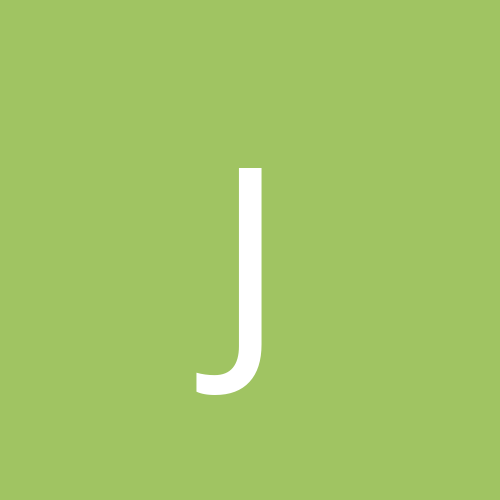
jwl812
Members-
Content count
117 -
Joined
-
Last visited
Never
Everything posted by jwl812
-
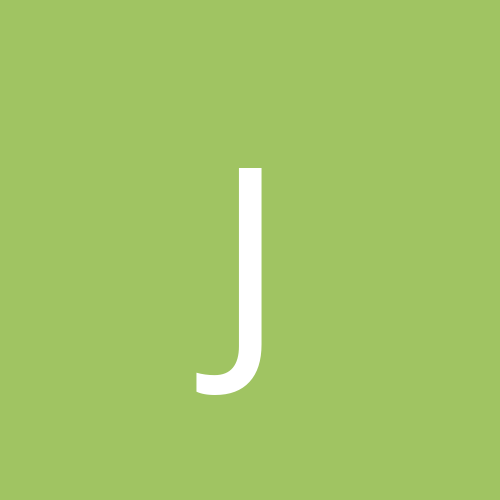
Thoughts on NVidia Detonators 42.82 or better...
jwl812 replied to Yaku's topic in Everything New Technology
I rolled back to the 40.72 version. Was the most stable Detonator 4 for me. I think it was WHQL too. Maybe that has something to do with it. I have experienced better luck with drivers that are WHQL certified. Also the 41.09 drivers gave me nview problems too now that I think of it. I also posted a very small improvement in 3DMark 01 going back to the 40.72 driver but nothing to write home about. Hope this helps. -
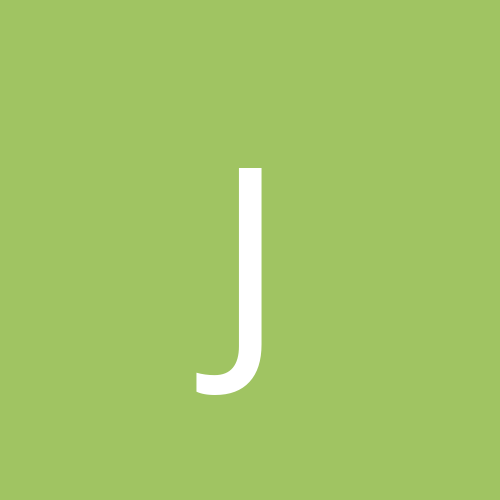
Thoughts on NVidia Detonators 42.82 or better...
jwl812 replied to Yaku's topic in Everything New Technology
I just got rid of my nVidia card for an ATI 9700, but I can tell you I had some serious problems with the 42.82s. I had a Geforce 3 and had serious problems with DVD playback. Often PowerDVD would report back a problem with nview for some reason, usally a reboot would clear it. I never experienced it with the drivers prior to the 42.82s. But I noticed most during noone lives forever 2. About halfway through the game I upgraded to the 42.82s and it would take much longer to load each level. Weird. I quickly went back to the old drivers. -
Has anyone experienced problems with the new VIA 4 in 1 drivers (4.45)? I have a SOYO mobo with VIA KT133A chipset. After installing the driver all is fine until............I defrag the harddrive (with Diskeeper 7). I can install the driver, and use the computer for days. Then after the first defrag, bam, it wont reboot. It gets to the windows xp home start up screen and then the PC contiunously reboots. I tried a logged start up to see what was going on and it seem when the computer reads the 'MUP.SYS' file during the boot is when all goes "Tango Uniform". Anyone know if this is relavent. Even weirder, I have to reinstall XP, and when I do, the partition is gone! I am stumped. It doesnt do this with the previous VIA drivers (4.43). VIA is no help either. I wouldn't bother but the new 4.45s offer improved AGP support over the previous, VIA claims 20-30% increase over the previous ones.
-
I went with the ATI version. I read an online article that basically said - ATI designed the card. They then license the reference board to other manufacturers. These manufacturers are not required to follow the reference design completely. They have to use comparable parts (RAMDAC, memory, resistors, etc.) but do not have to abide by ATI exact recommendations. This, to me, left too many variables with regrads to integrity. ATI designed it, engineered it, and wrote the drivers for it. If someone other than ATI makes the card and adds something to it that requires a specifically written driver and then that company falls off the planet, you may be screwed. ATI isnt going anywhere.
-
I have a Sound Blaster Live! 5.1 Platinum sound card in my SOYO KT133A board and I have experienced no problems at all. No problems, great 3D sound, no corruption. And the drivers for the SBLive! from Creative (WinXP) are almost a year old (July 2002). You would think they would have posted a fixed driver if there were problem.
-
I did a slipstream integration of SP1 into XP. Can one be done to add DX9 as well?
-
I just bought a Radeon 9700 Pro and it is AWSOME. I did alot of research before purchasing and the Geforce 4's cant touch it. I have run across a few articles that doubt the new Geforce FX will surpass the 9700Pro. If you want incredible DVD playback, overall superb image quality and unmatched 3D performance then go for the 9700Pro. ATI has constructed the TOTAL PACKAGE! I whole-heartedly recommend the 9700Pro. Also ATI is up[censored] their CATALYST (unified drivers) Drivers very often now.
-
I have been visiting several computer hardware websites offering pre-built systems and the option of Windows 2000 Pro or Windows XP Pro. Hmmm, sound interesting. If XP is so rock solid then why the option of a 3 year old OS? Did I miss something. I ponder reverting back to 2000 Pro often. Did something happen in the industry to warranty the "option" of an OLDER alternative to "the future of computing" OS? Any thoughts or comments.
-
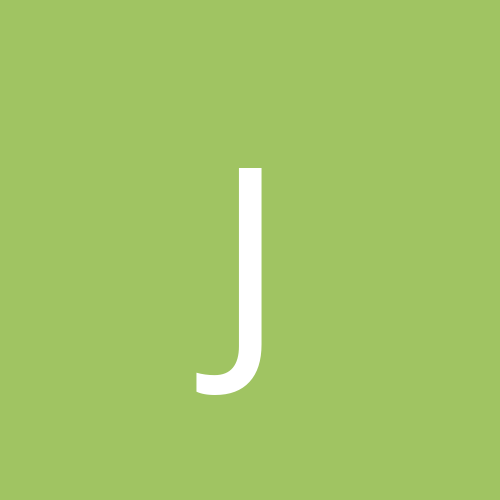
which is best to run... 16 or 32 bit color?
jwl812 replied to doniej's topic in Everything New Technology
Running a 32bit desktop environment used to be a problem back in the day of 2mb and 4mb video cards. The "true" color bump ate alot of the video ram. On todays 64mb and 128mb cards, heck even a 32mb card doesnt tax the video subsystem much at all if any. Even a 1mb bitmap loaded as a desktop wallpaper doesnt slow down the new stuff. -
Just a note, today's new Programable Graphic Processing Units like the Geforce 3 and 4 and the ATI 8500 and 9000 series were designed to offload much much more processing from the main CPU (Athlon, P4, whathaveyou) to the GPU. A game that required a 1ghz processor before, might only need a 700mhz processor if optimized for the new graphics cards. The CPU is then freed up to crunch on other things, like network gameplay for the game, some sound issues and I/O and AI for the game. So I think the CPU issue is moot for now. A 1.6ghz Athlon XP and an ATI 9700 Pro should run the new DOOM 2 without a hitch. DOOM 2 will rely heavily on the GPU first then the system CPU second. I await the flamage.
-
The 9700 Pro is the only DirectX 9 card available. ATI has had many problems with their drivers. Nvidia is always on top of their drivers releasing on average of 3 to 4 updates for every 1 release of ATI's. MAXIMUM PC has a good article on the new Geforce FX. They don't think it will match the 9700 Pro's speed and they said ATI is finally on top of their drivers. It's a hard decision. ATI has always blown away the competition with regards to overall image quality(ATI DVD playback is unmatched even Matrox who was once the 2D visual king can't come close). The ATI card has alot of new and cool things that Nvidia does not have. It seem Nvidia is concentrating on the 3D aspect of their cards and no focusing on the whole picture. ATI is paying attention to the entire video card (DVD performance, 2D and 3D quality). I have used ATI, Nvidia and Matrox cards and in my humble opinion the ATI cards always had more to offer. If they are indeed on top of their drivers then the ATI is probably the way to go. If you are on a budget, then look at the 9500Pro also. This is new and isn't as powerful as the 9700 but is the same chipset just clocked down.
-
Well I have suspected Windows XP's SP1 to be more of a problem than a fix and now they are confirmed. I did some benchmarking with and without SP1 installed and the numbers are intriguing. First off, my modest system - AMD Duron 1.2gh, 512mb PC133 and Geforce2 MX400 w/64mb memory. 3dmark 2000 - Prior to SP1 3dmarks - 4919 CPU performance - 413 Game 1 - low detail - 95 fps med detail - 70.0 fps high detail - 36.2 fps Game 2 - low detail - 104.2 fps med detail - 63.7 fps high detail - 40.7 fps Just to highlight the whole test. 3dmark 2000 - After SP1 3dmarks - 4763 CPU performance - 398 Game 1 - low detail - 87.5 fps med detail - 66.7 fps high detail - 34.1 fps Game 2 - low detail - 100.9 fps med detail - 62.0 fps high detail - 38.2 fps Not much of a drop in framerates but a drop nonetheless. In concluding, I read somewhere that SP1 cranks down some system components to offer maximum reliability and compatibilty. It seems that 3d components are some of them. I am reformatting and not installing SP1. Also, I have noticed my sound card - soundblaster live - is now popping and cracking, it didn't do that before SP1. Anyone notice any similar problems after SP1?
-
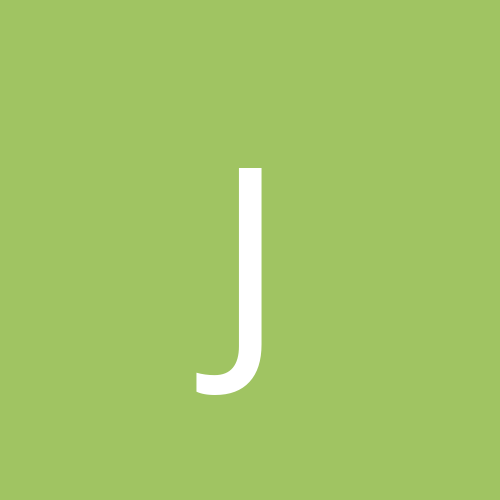
integrating DirectX 9 into XP installation?
jwl812 replied to jwl812's topic in Everything New Technology
Thanks, but that does seem like a bit of a pain. I think I will just install DX9 after the XP install. -
Ok, the slipstream install completed without a hitch. Now here are some benchmarks. A little suprising. Just to recap the last posting before the slipstream install...... 3dmark 2000 - Prior to SP1 3dmarks - 4919 CPU performance - 413 Game 1 - low detail - 95 fps med detail - 70.0 fps high detail - 36.2 fps Game 2 - low detail - 104.2 fps med detail - 63.7 fps high detail - 40.7 fps Just to highlight the whole test. 3dmark 2000 - After SP1 3dmarks - 4763 CPU performance - 398 Game 1 - low detail - 87.5 fps med detail - 66.7 fps high detail - 34.1 fps Game 2 - low detail - 100.9 fps med detail - 62.0 fps high detail - 38.2 fps AFTER SLIPSTREAM INSTALL OF SP1 3dmarks - 4909 CPU performance - 410 Game 1 - low detail - 94.1 fps med detail - 69.2 fps high detail - 35.9 fps Game 2 - low detail - 102.9 fps med detail - 62.5 fps high detail - 39.5 fps The biggest difference was in raw polygons being thrown onto the screen: High Polygon count went from 9623 mtexels/sec to 9865 mtexels/sec after the slipstream install. Its conclusive that the slipstream install of SP1 is the way to go, but the raw framerates are a little better without SP1 being installed at all. On the other hand my system overall seems to run better with SP1. The drop in a few framerates are a small price to pay for a stable system. When DX9 is cleaned up, I will run those too if anyone is interested so we can compare DX8.1 and DX9. I only have a Geforce 2 so the feature set of DX9 won't come into play, only if DX9 cleans up the NT Kernel for gameplay further.
-
I just completed a slipstreamed install and everything works much better now. I will be doing some benchmarks on this install soon. Everything seems to be much better. Thanks for the help.
-
What is a slipstreamed install?
-
I just bought another computer -used- 900mhz Duron, 256mb ram, 40gb HDD geforce 2 mx400 64mb. Anyway, which would be a better OS for this machine. Anyone experimented with both XP and 2k for gaming? The system requirements for XP seem to be twice that of 2k. Would the lesser requirements from 2k yield better gaming performance? Thanks.
-
I have Windows 2000 and XP Pro. I was wondering if anyone knows of a "way" to extract the Windows Movie Maker files from the XP CD so I can install it to Win2k? I am going to set up a machine strictly for video editing and I am going to use Win2k.
-
Which is better, 256mb of PC133 DRAM or 384mb of PC100 DRAM? Thoughts anyone? I do alot of digital video editing and photoshop work. A little gaming too. Athlon 1.2ghz, VIA kt133, Geforce 2 64mb AGP.
-
I can't rachet up the PC100 to 133, the computer just freezes upon bootup. I hate having a spare 128mb stick of PC100 sitting around not being used but then again I dont want my system performance to suffer.
-
I just installed Media Player 9 for XP and I am experiencing some issues. When playing mpeg or avi files I cannot fast forward or seek thru a clip. Also when launching streaming video from a website media player crashes completely. Anyone experiencing similar?
-
Try Sisoft Sandra, I have a 5006h Presario and couldnt find anything either. Sisoft will tell you exactly what you have and also give you maximum processor speeds your motherboard can handle and give you tips for tweaking and upgrading. Its an awsome program. The basic version gives you plenty of info. I have the professional version which only adds a few options. Give it a try. http://www.sisoftware.co.uk/sandra
-
sorry wrong forum........i'm not used to the new setup yet.
-
Anyone experiencing slower than normal video performance after installing XP SP1? When I go to access the video properties from the control panel, everything gets real slow and jerky until I close out of properties. It didn't do that before SP1!
-
No, but I have a TNT2 M64 with 16mb (AGP) just laying around if you're not too picky.