
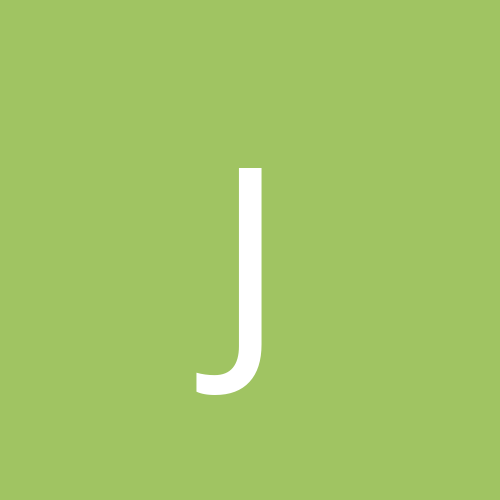
jwl812
Members-
Content count
117 -
Joined
-
Last visited
Never
Everything posted by jwl812
-
I'm not sure I get what you are trying to do, but here is a shot. If you are using XP you can batch rename all the files in a given folder, but they will all become sequential. For example: Highlight all the files in a given folder (control A). rename the first file in the folder and then include "(1)" (without the ") at the end of the file name. Ex. filename (1).jpg Hit enter. All the files in the folder will rename to filename (1).jpg filename (2).jpg filename (3).jpg etc. This will work for all files in a folder, they do not all have to be the same extension. It will work if the files in a folder are for example: jpeg, mpeg, avi, mov etc. in the same folder. If this is not what you are trying to do I apologize, maybe it will be help to someone else.
-
The board I replaced was a SOYO. The board quality was superb. The only reason I upgraded was to go DDR. The KT133A board ran without a hitch for several years and is now in my daughters computer. I switched to SHUTTLE only because SOYO's tech support is severely lacking. Back when I first installed the board, I got a beep error on boot up. It took many LONG DISTANCE calls to California before I could get someone that understood my problem (or that I could understand ). :x
-
I just replaced my SOYO mobo KT133A with a Shuttle AK39N - VIA KT400 I did alot of research and the Shuttle AK39N had everything I needed - 8X AGP, support for DDR400, 6 channel onboard Realtek Audio,built in 10/100 ethernet, and 6 USB 2.0 ports all for about $70 US! (NEWEGG.COM) I've been running this board for about 3 months now with nary a problem. Check it out. http://us.shuttle.com/specs.asp?pro_id=251 Some prefer the NForce 2 chipset, but I have had excellent results using VIA chipsets and I tend to stick with what I know and what works for me. I have an AMD Athlon XP 2400+ which runs on a 266mhz Frontside Bus. I bought DDR333 memory, because it seems the VIA chipsets run the Fontside and the memory controller asynchronously very well with a nice performance boost to boot compared with running DDR266. I have read the NForce 2 chipsets recommend against asynchronous timings as it will cause degraded performance. The VIA chipsets don't seem to be hampered by the timing issues and VIA releases driver updates regularly. Ayway, thats my 2 cents, good luck and I am sure you will receive plenty of good advice here.
-
Well I did ALOT of research last night and it doesnt appear to be good news. It seems VIA's chipsets and the Digital Signal Processors on the Live! and Audigy sound cards don't like to play nice nice. There are apparently PCI timing issues between the two chipsets. I found 2 fixes. One is a PCI latency timing patch. This one comes with too many disclaimers of possible system problems above and far beyond noisy, scratchy sound. The other, which I tried and seems to be working just fine, is a SOUNDBLASTER LIVE! patch. THe patch is called 'creative_patch_v0010.exe' . This patch according to what I have read seems to be less intrusive to the system and, so far, is working just fine. It removes a command within the LIVE!DRIVE driver called TURBO MODE. By turning off TURBO the PCI timing is greatly improved. I have really put my system thru the ringer and so far no problems, not even a hick-up. You can probably do a search for it, but I can email it to anyone that needs it. Its only about 64k. Hope this helps.
-
I recently installed a new KT400 mb and I am now having SB Live! 5.1 problems also. I havent lost sound completely but my mp3s are now popping and hissingand screaching very badly. I hope to do some research tonight and if I find anything out I will let you know. It must be the VIA KT400 chipset and the SB Live! chipset conflicting.
-
I am going to build an AMD system with an Athlon 2400+ processor. The 2400+ is a 266 FSB processor. I plan on using an nforce 2 ultra 400 mobo. Does anyone know if I have to use 266mhz DDR memory or can I install the new faster 400 mhz DDR memory with a processor that runs on a 266mhz FSB?
-
jmmijo, Will running the memory synchronously be more stable. I'm not too worried about a few extra points on a benchmark score, just a stable system.
-
Stay away from AMD? I love it when people give such crude unsubstantiated advice without backing it up. Face it, AMD has been kicking Intel's backside ever since they were the first to reach 1Ghz. In many, many benchmarks the AMD Athlon has been very close to and in some cases ahead of Intel's best and with as much as a 400+ Mhz handicap. How about providing some constuctive advice and some evidence to back-up your claim to "STAY AWAY FROM AMD". I have had great luck with AMD as I'm sure many have.
-
I just built a Video Box myself. I opted for a 3000+ Athlon XP and Nvidia Nforce 2 Ultra MSI Motherboard (support for 400mhz bus) with 1gb of ram and a pair of 80gb Maxtor HDDs. It is very smooth and quick, but crunching video is a daunting task for any PC. I went with the Athlon because it has been a workhorse for me in the past and the cost to performance ratio is excellent. Total cost about $1500 for many bells and whistles.
-
jmmijo, I have been using Mozilla for about a year now and have visited many, many, websites and have had only 1 site kick me. I have been to websites that have brought M$ IE to its knees with popups, then went to the same site with Mozilla and no problems and no pop-ups. One site I can remember hit me with about 12 continuous pop-ups with IE and NONE with Mozilla.
-
Mozilla works great for me. Since I installed and configured it, I have yet to get any pop-ups.
-
I feel your pain darkstar, the freakin' printer companies have us by the short hairs. I have an Epson, and I use the generic replacement cartridges NOT the genuine Epson replacements. Heck, after buying a genuine Epson color and black cartridge I could just about buy a new printer. I have had great luck with the Staples (office products store) brand cartridges. They are about $10 cheaper each than the Epson. Also the Pelekan brand cartridges are good too. Can't tell any obvious differences in either of these from the original Epson cartridges except the price. I havent used any of the refills though. I dont think they even make one for the Epson cartridges. But the off brand replacements are only about $17 to $19 each. Hope this helps.
-
I am helping a friend install a new ATI Radeon 9500 Pro into his rather older PC - a 750mhz AMD Athlon. This PC has an MSI K7 Pro Motherboard and 512mb ram and a 2x AGP slot and a 300watt power supply. When the PC boots we can barely read any bios posts, and multicolored blocks are all over the screen. Once windows comes up though the screen looks fine. I am concerned about the screwed up looking boot. Sometimes when windows comes up we get an error saying "error - hal.dll needs to be reinstalled" or something like that. We have updated the bios but still the problem exists and we have reinstalled the hal.dll Is this video card too much for this system? Your opinions would be appreciated.
-
We returned the video card and got another one, everything is fine now. The video card was bad. It seems the Best Buy where we bought it has had a lot of the 9500s returned. We also bought a $65 400 watt power supply. All is well now, thanks for all your help and advice.
-
There is a good article in MAXIMUM PC this month comparing the NFORCE and the KT400 boards. In their opinion, the NFORCE came out on top, but barely. Some good benchmarks too, very close. I prefer VIA, never had any problems. (fingers crossed) After reading some of the posts here though, I feel extremely lucky.
-
The power supply was suspect number 1, yes, but it must be generic. I can't find any markings on it at all. I have removed it from the case and there is no label on it. Heck for about $18 I should replace it and try that amyway.
-
BIOS updated. Windows XP is the operating system. But this problem exists before the OS even comes into play. It really has me stumped. I am ordering a new mobo and processor. I think the video card is too much for this aging machine.
-
I certainly didnt mean to offend any of the Brits in Canada. I apologize.
-
Go to Google.com and type in "french military victories" and search. The return says, and I'm not joking: "Not Found, Did You Mean "French Military Defeats?" Try it!!
-
Hey, isn't Canada mostly French anyway? NUFF SAID!! :x
-
FLASH! I am now starting to experience strange things after installing the new 4.46 VIA drivers. My pc is now running noticably slower. I now recieve an intermittent bootup problem. When conducting a logged boot my system is hanging on the mup.sys drivers. I have experienced this before but come to find out it was a bad harddrive. Now I have a new MAXTOR drive and havent experienced this since installing the new drive. Now it is happening again with the new 4.46 drivers allbeit randomly. Anyone experiencing similar? Any thoughts? Thanks. Riddle of the day*******A box without hinges, key, or lid, yet golden treasure inside is hid?*********
-
You know, I read alot of VIA bashing on the forums here, but to be honest I have never experienced any problems with my KT133A set. My system runs flawlessly. But maybe its my type A personality. I am always grabbing updated drivers for everything in my system. VIA and AMD FOREVER!!!!
-
Be careful when doing a low level format on an ATA hard drive. On some older hard drives if you performed a low level format using a utility other than the one provided by the hard drive manufacturer you could cause some problems with read/write errors because of the way the drive gets mapped by the format. Why do you want to do a low level format anyway. Quantum has a good utility called Data Eraser which will overwite the entire drive. Its supposed to completely wipe out the drive. It completely wipes out even the boot sector and is recommended by Quantum if you have a virus you can't get rid. I have a Quantum drive also and have used it many times. I dont think it is on the Quantum/Maxtor website anymore. If you want it, let me know and I can email it to you. It was freeware from quantum. I'm sure Maxtor has one as well. It fits on a floppy and you boot from it to access the utility. Beware though it takes about 4 hours to do a complete wipe of the drive (60gb drive).
-
To anyone looking for the new VIA 4in1s.... Go to http://www.guru3d.com There is a VIA Drivers section and they have it posted there. I got mine without any problems from them.
-
My experience is just the opposite. Diskeeper 7 massively sped up my Disk access. I have the full version though. I tweaked my NTFS by Disabling the Last Access Update and Disk Indexing. Also disabling Paging the Executive tweak works well. I highly recommend Diskeeper 7. It sure beats the XP defragger. Also, have you updated your BIOS? Maybe your system doesnt like the 120Gb Drive. Also try up[censored] your chipset drivers. Just some thoughts. Just thought of something else. Are you running 1 partition or more than 1. If you are running Windows XP, and running more than 1 partition, that may be your problem. I have a 60Gb drive and I was experiencing slower than usual disk access under XP with 2 partitions. Reformatting with one big partition took care of it. Seems XP works better with 1 partition that spans the entire disk. Something to do with how the files are positioned across the disk. Adding another partition throws a monkey in XPs wrench with regards to that file placement. Microsoft recommends 1 partition that spans the entire drive. Again just throwing out some possible things to look at. Good luck.