
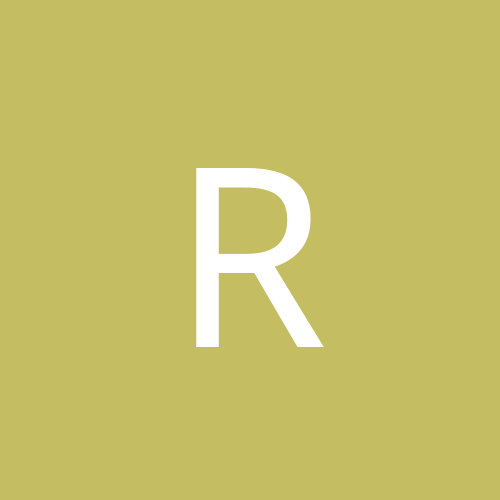
Ron_Jeremy
Members-
Content count
149 -
Joined
-
Last visited
Never
Everything posted by Ron_Jeremy
-
Quote: Well what I need to know is what can I safely disable or turn manual in services. For XP & 2K services, try here: http://www.blkviper.com/WinXP/servicecfg.htm
-
My neighbor is using Win2K Pro & wants to deny her son Internet access because of his ummmm surfing habits. Prior to getting a cable connection, it was easy to do this because a password was needed to initiate the dial up connection. But now with cable, this no longer applies. She is set up as the Administrator, no other user accounts are created & the guest account is disabled. Assuming she creates an account (or uses the guest accout) for him, can she somehow stop her son from accessing the Internet by denying him security (i.e., executable) priviledges to iexplore.exe? If not, what other options does she have? I thought maybe I'd get a soho router for her & deny port 80 to the account her son will be using. But, I've never used one of these routers extensively to know if this is even possible. And my neighbor only wants to spend $$$ if she has no other choice. Ideas anyone? **Ooops, I'm not sure if this post belongs here or under Apps. Please move it if deemed necessary. Sorry
-
Outlook XP (not Outlook Express) refuses to send working (i.e., clickable) links. If I am on a webpage, say www.google.ca for example, & go to File > Send > Link by Email, the link shown in Outlook (in the email about to be sent) appears as www.google. The ".ca" is missing from the end of the url. Thus, when the recipient of my email atempts to click on the link I sent, he gets a "bad" page. This happpens whether its .com, .net, or what ever is on the end of the url I send. I have a feeling this is related to security settings. I may have fiddled around with them, but it was a very long time ago & can't remember what I did. Anyone have any suggestions?
-
Quote: in win2k the easiest way is to deny ie by definition Nevermind, I understand now. Thanks!
-
Oh, I don't know if this is something that can help me or not. I fished around inside the group policy editor. Under "User Configuration" there's a container called "Software Settings", but there are no items to view, nor do I know how to add any.
-
Content Advisor seems way too restrictive. Even with it's mildest settings, sites like google, msn, microsoft, nhl, etc, etc are all restricted, so this is not really a viable option. Jerry, what do you mean to deny IE by definition? Can you please be more specific?
-
I'm running XP Pro with 512 MB of RAM. Considering the fact I am about as far from a "power user" as one can get, I removed the pagefile from my C: drive, & set a very small static pagefile (24 MB) on my D: drive, which is a seperate physical disk. Now, once in a while XP informs me that it's expanding the pagefile for me. What the heck, isn't 512 MB of RAM enough to run XP with a minimal (or no) pagefile? The link below shows my pc's memory usage (via Task Manager) when the "Low Memory" balloon popped up. Click ME Click ME Can someone throw me a bone here?
-
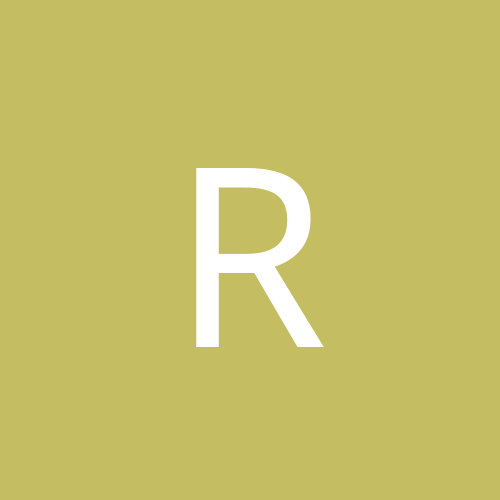
Outlook XP doesn't send working (i.e., clickable) links :(
Ron_Jeremy replied to Ron_Jeremy's topic in Software
Mr.Guvernment, that's exactly what I see too! Any idea on how to fix? Damn silly that I can't even send a link to a web page. This doesn't happen with Outlook Express. -
Quote: Ron, where did you get those lovely system icons from? I have tons of icons that I seem to acquire over time. I have no clue where I downloaded them from, since it's been a long long time. Anyway, I don't have a problem sending you a bunch (via icq), but am not really sure if I would get into (legal) trouble for doing so, since they really don't belong to me. You know, that whole "personal use, not for redistribution" thing. Anyhoo, if we can circumvent any legal ramifications, they're yours. By the way, they look awesome in XP, but don't look very good in Win2K. Alec, I bumped my swapfile up to 64 MB & I'll see how XP likes that for a while.
-
I'm tired (just played 36 holes) & don't know if I'm doing something blatantly wrong. Both machines see each other fine thru Network Neighborhood. I can't get Comp B onto the 'Net. No firewall has been implemented yet. Could someone please look over this & lemme know what's wrong? Me need sleepy..... Comp A NT4 SP6 NIC 1: WAN DHCP (directly connected to shaw cable modem) IP Forwarding enabled DNS = Both Shaw Cable DNS server ip's NIC 2: LAN to Comp B via cross-over cable 192.168.0.1 255.255.255.0 (blank gateway) IP Forwarding enabled (I guess NT4 does this automatically for both NICS) DNS = Tried empty & tried both Shaw Cable DNS server ip's Comp B 192.168.0.3 255.255.255.0 192.168.0.1 DNS = Both Shaw Cable DNS server ip's
-
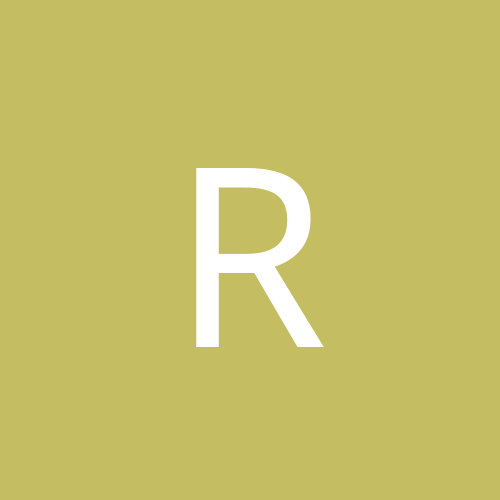
This shouldn't be so hard. Anyone care to check my figures?
Ron_Jeremy replied to Ron_Jeremy's topic in Networking
Thx to all for your help. It is much appreciated. Unfortunately, when I woke this morning I just reversed the machines so the 2K pc is connected to the 'Net, & the NT4 box goes thru it instead. I guess doing this made a little more sense, since the NT4 box was "struggling" on a P133 with 32MB of shared memory. Plus, the load of doing ICS (I installed Sygate ICS/Firewall on it last night) was too much for it. I didn't get to read your replies until today, after I was done swapping NIC's from 1 machine to the other. The amount of help one finds on these boards is truly amazing. Alec & Clutch, you're always one of the first to lend a hand. The info/links you posted are most helpful. I will keep them for reference. Xiven, I never thought of trying that, thanks for the suggestion. Thanks fellas -
Alec, thanks for the appreciation. I did spend the better part of a weekend benching Windows, but it was quite fun actually & I did learn a few things. I had already posted my results on the StorageReview forums, but there were no takers (replies). BTW, I am a member on your xp-erience forms too. Ron_Jeremy, of course
-
Hey Alec. I posted some "Basic disk vs Dynamic disk" benches here too. I was hoping to receive some feedback on the whole "dynamic vs basic" debacle from some of the more knowledgeable members.
-
I think the reason you cannot install the Intel AGP driver is because it's for Intel built-in (to the motherboard) video, not for pci video cards. I'd wait for one of the more experienced posters to confirm this, since I'm not 100% sure.
-
I threw together some SCSI perfomance benchmarks noting differences between past/current versions of Microsoft's premier OS. NT4 really shined with my Ultra2 disk, but struggled with the newer Ultra160 disks. Because of NT4's poor performance with my Ultra160 disks, I was wondering if anyone can tell me if the Ultra160 standard was released before or after the final iteration of NT4 (i.e., SP6a)? The link below shows comparisons between NT4, 2K, & XP. Because there is around 30 images (with close to 20 benchmarks shown), it will take a while to load. I apologize to the dial-up folk Ron_Jeremy's SCSI Comparison
-
Quote: Okay, as for the slow XP benchmarks. It's a documented bug. It's supposedly going to be fixed in SP1. Basically it's ALOT slower than 2K in SCSI. DosFreak, I was really concerned with NT4's poor showing with my U160 disks. However, as for XP, when Dynamic disks were tested XP posted faster numbers with the U160 disks than 2K. Similar results with the U2 disk. XP was also faster than 2K utilizing software RAID0 too. What puzzles me is the poor showing with Basic disks for XP, & poor U160 performance with NT4. I can understand maybe why NT4 struggled with a SCSI standard that was released after it's last Service Pack. But, why XP rocks with Dynamic disks & blows chunks with Basic disks is baffling to me. I mean, it's still the same physical disk. Basic disks are after all the industry "standard", while I am told Dynamic disks is proprietary Microsoft voodoo. I dunno..... Looks like XP + Dynamic disks are the way to go?
-
Win2K keeps on finding new hardware when I start/restart my machine. I have no clue what it's looking for. In Device Manager there is a yellow exclamation mark next to: Other devices >PCI device The only cards in my machine are video (which is AGP anyway), & my Adaptec 39160 SCSI adapter. I did not use the native 2K drivers for the 39160 (if there is any), but the Adaptec drivers on floppy instead. I plugged in my NIC & it gets detected and shown in Device Manager as well, but the damn "Found New Hardware" wizard & "Unknown device" thingy still persists. Other than disabling this phantom device, how else can I stop this?
-
I forgot to load the 815 chipset drivers. Silly me.
-
I was wondering if it's ok to use Adaptec's BIOS to flash a Compaq branded Adaptec 39160? I noticed the card's configuration gui is different from my other Adaptec card (29160). I am worried that there may be some sort of Compaq proprietary tricks embedded into the adapter, & flashing with a non Compaq BIOS may render the card useless.
-
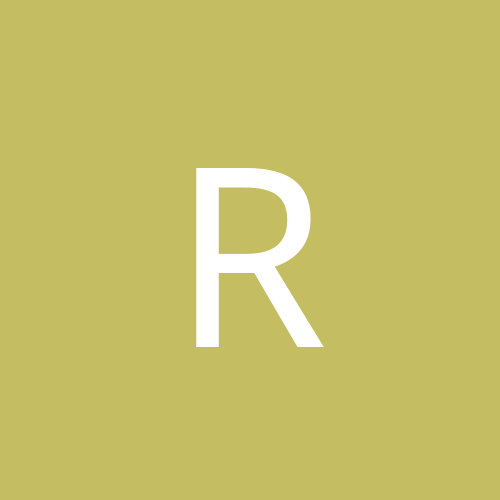
Compaq branded 39160: OK to flash with non-Comapq BIOS?
Ron_Jeremy replied to Ron_Jeremy's topic in Hardware
I rolled the dice & flashed anyway. I am so glad I did. Now I get the full Adaptec SCSISelect gui. My mobo & Windows see it as a Adaptec, rather than Compaq, card too. Oh, I peeled off the Compaq sticker as well It has identical markings as a friends "genuine" 39160. -
Okay, 3 computers in a small office: A:> Laptop running NT4 B:> XP Pro desktop with printer connected to it's parallel port. The printer is shared, & the "Guest" account is enabled (figuring I had to for W98 to access files/printer) with a blank password (temporary) C:> Win98 box with printer connected to its parallel port. Printer is shared Both computers A & B can see & print to both printers. The Win98 box can see both machines (in Network Neighborhood), but when I click the XP Pro box in Network Neighborhood, I only see the "Shared Documents" folder (containing the default "Shared Music/Pictures" folders), but I do not see the printer. Any ideas?
-
Need help in a bad way here. I am unable to install either WinXP or Win2K on a customers machine. I have used these CD's without problem in the past, & they install just fine on one other machines (doing install on one of my own as we speak). The mobo is a ASUS A7V133-C (Apollo KT133A chipset with the latest BIOS). There is only 1 256MB stick of RAM in the machine & I have tried moving it to every one of the 3 DIMM slots without success. Yes I checked to make sure it was seated properly. The only other adapter installed is (obviously) the video card, also checked for improper seating. The cpu shows 48*C in the BIOS, so I don't think it's cpu related. I have fiddled with pretty much all the BIOS settings too, but no luck Here's what happens: I put in either disk & set BIOS to boot from CD. I go through the initial process; > setup is inspecting your configuration.......... > setup is loading files....... <<<This is where the problem happens. With WinXP, when it's done it immediately resets itself & begins the process all over again. If I remove the CD, or change the boot sequence back to "IDE first", I just get the Press A Key To Reboot error prompt. I noticed that it resets as soon as it gets to the "Loading NTFS file system" entry of the load sequence. I don't know if this is the last phase of loading or not. With Win2K, at the same point of file loading as WinXP it just gives me a stop error related to cdfs.sys I'll be honest & say that I have not searched the boards. I am just way too fatigued & need sleep badly. My apologies. If anyone can throw me a bone, it would be most appreciated. I have to deliver this machine by Saturday........ Good night everyone.
-
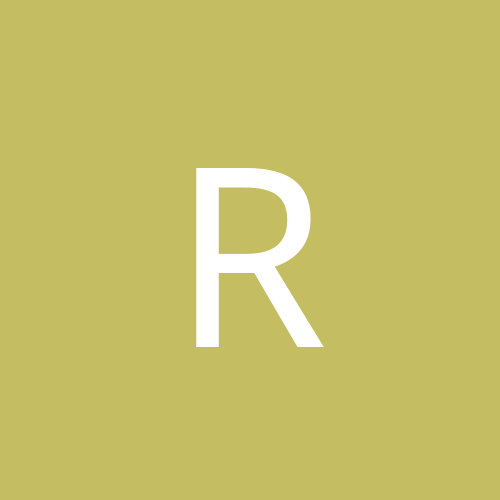
PC reboots during install. Need help badly please.
Ron_Jeremy replied to Ron_Jeremy's topic in Hardware
I fixed the problem by replacing the VIA/AMD parts with Intel/Intel stuff. Yeah, it's more expensive, possibly slower, but rock solid & more than enough for my customers needs. I should've known better. At least now I can begin regrowing my hair Cheers, Ron_Jeremy I amd guilty intel proven innocent -
I have searched these boards (& others) for help, but so far have come up short. If there is a similar thread somewhere on these boards, please point me to it for help! I have a ECS P6STMT mobo (only has 3 PCI slots, no AGP) that refuses to acknowledge my SCSI card if I enable the onboard NIC (SiS 900). If I enable the NIC, it shares IRQ 11 with the SCSI card. This also causes the 2940UW to disappear from the boot process (option to CTRL+A for SCSI util doesn't even exist). Disabling the NIC makes everything good, & the SCSI card comes alive. This is what I have tried so far, without success: > Moved the 2940UW to either of the other 2 free PCI slots > Disabled other devices (onboard sound, game/midi port, modem, serial ports, etc) > There is no provision to disable ACPI > Fooled around in BIOS for over an hour forcing IRQ's from PnP to Legacy/ISA, but am not real sure if that was even related to my problem I can't try using any other plug-in NIC's, since I don't have any handy (I'm not at home )
-
Yeah, latest BIOS for mobo & SCSI card. I finally got to try a plug in NIC & the problem disappeared. The onboard NIC looks like it is not going to play nice. Oh well...