
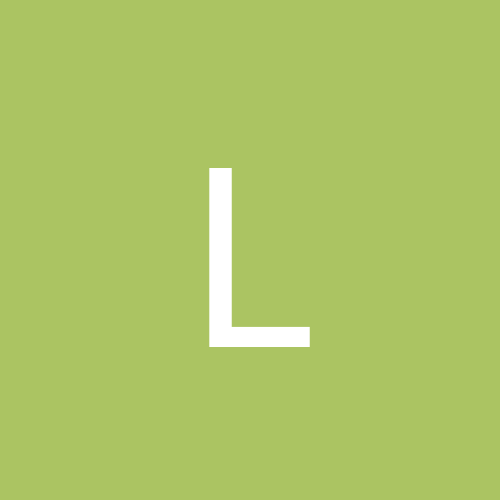
Lotus
-
Content count
286 -
Joined
-
Last visited
Never
Posts posted by Lotus
-
-
Linux Newbie here;
I just got done installing Fedora Core 2 using linux text installation. Everything installed great, no issues, until that is I restart to login for the first time. I have a blank screen. I know my old vid card is the culprit...it's an old Riva TNT2 (AGP). I am only using this system for basic networking and office work. What vid card would you all recommend? (Unless there is a fix for this issue)
Many thanks,
- Lotus
-
Originally posted by bpj:
Quote:I have the same problem... explorer.exe crashes and restarts when I open certain folders. So far its been folders containing mp3 files, album art and ini files - it doesn't crash when I open files containing just mp3 files though...?I have XP with SP2. The details of the error message say a different file caused the restart almost every time - sometimes ntdll.dll, sometimes msvcrt.dll, sometimes shell32.dll, ole32.dll ....
Was a solution found to this problem?
Have you tried what the poster above suggested? If not, go get both of those programs mentioned. Both are free, and both work very well. Make sure you update them before scanning.
Regards,
- Lotus
-
All set now. I called MS back again and spoke with someone else this time. She was very helpful! We changed the installation ID and everything worked fine after that!
Regards,
- Lotus
-
Here is the run down. I went to upgrade a pc to XP from 98SE. The install didn't go so good. The new version of XP Home had some scrathes on the bottom...and didn't install fully. (This was a brand new copy of XP Home)
So, I had another copy of XP home here so I used that CD, but when I go to enter my Product Key XP won't accept it. It IS entered correctly btw..triple checked it.
I have a valid license and a bum CD. What should I do. Is there a string in the reg I can edit so XP will accept my licence? I tried calling XP activation customer service, but the installation ID I had to give them wasn't in their records. Any idea's?
- Lotus
[Edited by Lotus on 2004-11-04 11:35:56]
-

Hows THAT for an old computer! 8)
- Lotus
-
I am going to get back into linux now that my new system is built. What are some of your experiences with FC2? I used to use Mandrake and Redhat. This linux will be running on...
DFI Lanparty PRO 875B running an Intel 3.2E Prescot
1 Gig of PC3200 running in dual channel @ DDR400
ATI Radeon 9200SE 128meg
The ATI card is what I'm curious about. It's not a real high end card...anyone know if FC2 supports it? If not, I can throw in my old Geforce 2 Ultra.
Anyway, hope to hear something good from you all on FC2 in general!
- Lotus
-
Well, restarting it remotely after a BSOD occurs isn't an option afaik, however you can set it to restart automatically after a system failure. Although you might want to investigate the BSOD and try to resolve the problem. If you want your system to restart after a failure, hit (windows key + pause) on your keboard or right click "my computer" and select properties, then click the advanced tab >> startup and recovery settings then select the box that says "automatically restart" under system failure. If restarting remotely after a BSOD IS possible, hopefully another member will post how this is done. It would be nice to know for future ref.
-
Sorry, you did mention that. This is a strange problem indeed. Do you have other protocols installed besides TCP/IP for your NIC's?
-
Try using a crossover cable instead of the hub. Where it is just 2 PC's, a hub really isn't necessary. I bought a cheap hub a few years back, and it caused major lag on my home network. Switched to a crossover cable and everything was fine as kind.
If it doesn't fix the issue, then we can ruleout the hub.
-
Do you have another network card you could throw in the second pc to rule out a faulty card?
-
Ok, first get those numbers into your "host" computer; IP, DNS, Gateway. Make sure your connection to the web is working, then connect both computers to each other using a crossover cable or your hub.
With both computers up and running, just run the network wizard in XP, it "walks" you through the connections and settings step by step. You'll need a floppy to run net setup on the client computer.
Like I said, get the right numbers into the host computer first and make sure the net is reachable. Let us know what happens.
And like adamvjackson stated above, make sure your firewall is set to accept the connection.
-
Give your ISP a call and get the Static IP address, Gateway and DNS numbers.
Now, to make your life a little easier, you might want to consider buying a router/switch of some kind. LinkSys has some nice products at reasonable prices. I would also strongly recommend switching to ethernet from USB. Makes sharing a lot easier imo. Is getting a router an option?
-
Just to verify, you have a "hub" and not a "router" correct?
-
My new system has a 3.2E Prescot on a DFI 875B LanParty Pro mobo with Kingston PC3200 running in DDR400. I bought an Artic Cooling 4ProL and some Artic Silver 5 compound for the CPU. I use Motherboard Monitor to keep an eye on temps. Average is 52c. I have 2 80mm fans in my tower, but I am needing more it seems. The downfall is the room the PC is set up in stays pretty warm. I know the room is half my problem. I also know the prescot runs hot. I'll add in 2 more fans today and see what happens.
I love the spped though!

- Lotus
-
What is your average CPU temp in "Celcius" (NOT CASE TEMP)
If you overclock your system, I'd like to know your default and current CPU speed.
Thanks
-
Thanks for all the feedback, I'll stick with SATA. Again, thanks for the replies!
- Lotus
-
Quote:jmmijo,
Well I personally have used RAID 0 for quite some time
In the time you have been using it, has anything gone wrong? -
Well, from what I have read in various forums, I think I'll stay away from raid 0 for now. I'll give SATA a try instead. The diff between my old system and this new one will be light and day as it is.
- Lotus
-
Hey all,
I just purchased a new DFI mobo with an Intel 3.2E to replace my old PII 400 system. This new board (LanParty Pro 875B) comes with a bunch of extras. The one thing I see it has which I have never used is Raid 0. What are the pros and cons of riad 0? Is it worth giving a shot? I know that it uses two drives as one, and from what I hear increases read/write time. Are there other things I should take into consideration?
Going from 400mhz to 3200mhz will be nice all by itself! Getting it tomorrow! bye bye pc133 ram and hello ddr400!



- Lotus
-
Originally posted by ScinteX:
Quote:You could get one or two of these babies

That's too funny! I heard they had something like this out, just hadn't seen it yet. =)
-
Anyone know of a program to monitor the temps of an AMD Athlon CPU?
Thanks
- Lotus
-
If I understand correctly, you need to first download a wave editor. Even the more basic ones will work fine. You can cut your "source" wav file into seperate wavs (tracks). When you go to burn them, make sure you remove the (usually) 2 second pause between tracks, that way it sounds like one continuous track. I use Nero for burning, and I believe it has a wav editor included in the suite now. Hope this helped you out some, I have to go through the same process when burning live concerts.
- Lotus
-
Hello, and welcome.
Well, first thing first...updates. I would strongly recommend that you go and download nvidia's latest driver, also go to your motherboards vendor website and check for any updates they might offer. Also check windows updates for anything you may need.
Next, are there any entries in your event viewer when you crash?
Control Panel=>Administrative Tools=>Event Viewer
And lastly, what game is it? Maybe there is a patch on the vendors website.
-
Originally posted by thymios:
Quote:The only thing i haven't managed to find yet is how to append information to the files created(every time you run the command with the same filename specified the file is overwriten).I'll ask some guru's at work and i might come up with the answer soon!
You just need to add a second > like so:
ping -n 5 xxx.xxx.xxx.xxx >> C:\ping.txt
That will keep adding to the log without overwriting it.
- Lotus
Fedora 2 boot fails at swap partition
in Everything Linux
Posted
As far as getting the source to make a bootdisk...go here: http://www.bootdisk.com/
I hope that is of some assistance.
regards,
- Lotus