
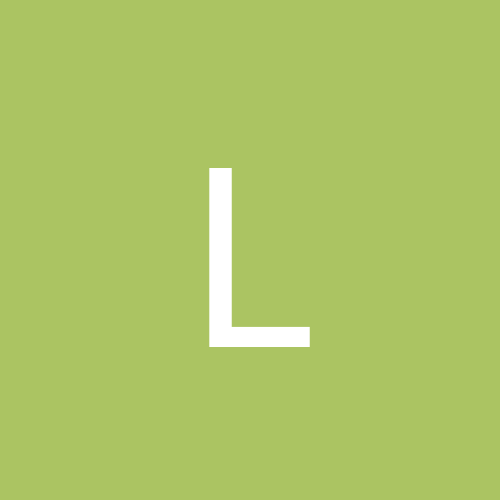
Lotus
-
Content count
286 -
Joined
-
Last visited
Never
Posts posted by Lotus
-
-
I just went to try and log into the router...I can't even get into it. Same thing happened with it yesterday. Took like an hour before I was able to log into it. Strange. Maybe my switch is on the fritz.
-
I have talked to a few other people who also said that the DOS would cause the VPN to go down. If I change IP addresses (which are static right now) wouldn't the problem just come back? Is there anything I can do settings wise, that would help? Or is changing the IP the way I'll have to go?
-
No not a thing.
-
I have a VPN set up between two businesses, for some odd reason the whole thing stopped working.
Hardware is Symantec Firewall/VPN 100 at both locations. I have it set up like they say to on the website and documentation CD. We have static IP's which have not changed.
I notice we are under constant port scan attack...every 30-60 seconds.
* It was down all day yesterday and now it's up again, just checked. *
I was finally able to ping the computer behind the vpn/firewall at the other location.
What would cause it to keep going down? Even after reseting everything it still won't work.
When I pinged it a second ago, 1 of 4 pings made it... When I pinged again, 2 made it, then the third time all pings made it and didn't time out.
I don't understand why it works "some" times.
All the settings have been gone over time and time again, by two different people.
-
Well, I'm having no luck. It says it can't initialize the dump file. Is there another way to trace the address to a driver?
-
-
Will dumpchk.exe for Win NT 4.0 work with 2000 Pro? If not is there a dumpchk.exe for Win2k? I don't see it listed on the Win2k Resource Kit download page.
-
*bump* =)
I need to track this problem down!
-
Just out of curiosity, how many processes do you have running on your system?
I just looked and have 31 ... wanted to hear what others have.
-
How do I trace the address to the driver? I can't figure this one out.
-
All set man...thanks. I let it go overnight, and after a few tries..finally got it! Thanks anyway.
=)
-
I downloaded the debugging tools from microsoft, but have never done a debug before. I typed in
kd> ln "Address"
It says use positive decimal value
-
I can't get the LN command to work in debug. Am I missing something here?
-
This is my error message during my everyday memory dumps. (Starting since SP3)
I finally had time to write it down.
STOP: 0x000000E1 Work_Thread_Returned_At_Bad_IRQL
Address 80421FB0 base at 80400000
Datestamp: 3ee6c002 - ntoskrnl.exe
Does the error message mean anything to anyone? It was the reason I asked about multiple devices sharing IRQ's.
-
I just noticed while going over my system information that IRQ 9 has a billion things on it. NIC card, Sound Card, USB Host Controller, ACPI-Compliant System, VIA USB Host Controller,.
Now I have never had to change IRQ's with Win2K as of yet. Using device manager I went into resources and it is all greyed out. How do I change IRQ's?
There are 8 listings in IRQ Conflicts for IRQ9
This might be half my problem with memory dumps and freezing on shutdown.
-
Quote:update hardware drivers?
is there anything in the Event viewer around the time of the dumps?
Hardware is all updated as of this morning..
And nothing in the event viewer.
It's something that started in Service Pack 3, I just can't figure out what is the cause. It's really annoying. I have been looking on the net and can't find a solution...yet. -
If you know roughly the time frame this person is doing this, you could do a simple advanced search for files or programs that have been accessed around that time.
I'm sure there are programs out there that will track and log this type of thing for you, I just don't know any. We had the same thing happen here where I work...but I knew the time he/she was doing this..that made it easy to trace using file searching.
Good luck to you...hopefully someone will answer your question a little better.
-
Ever since the release of SP3 for Win2k Pro, my system freezes during shutdown. It saves settings, then says windows is shutting down, and when that dialog goes away, FREEZE. I can hear my hard drive shutdown the moment it happens. I have tried everything I can think of;
Up[censored] BIOS
Up[censored] IDE Controllers
Up[censored] all software on my system
Up[censored] fully via Windows Update (As of 12:00 today)
There is nothing in the event viewer reguarding this..I assume because windows is already shutdown at the point of this happening.
Is there any program that will log what is going on during shutdown, or is there a log I can currently look at.
The computer is a work pc... Dell Dimension L933r
Is there anything else I can try? I reformatted about a month ago and as soon as SP3 was installed the problem was back. What was changed in SP3 as far as shutdown related files/services?
I am going to go look through the Knoledge Base AGAIN heh...maybe I missed something. Any help would be GREATLY appreciated.
Also...
Since SP4 my system keeps doing a memory dump 3 or 4 times a day. Any insight?
I'll look up something on that as well.
Thanks!
- Lotus
-
Quote:what are you system specs?
Thats just it, I would be running it on my PII 400 box. Has 384megs pc133 ram on an Asus P2B motherboard. It runs Win2K beautiful, but when I ran the RC1 and RC2 of WinXP Pro, it ran like crap. I'm sure with all the tweaks out there and the fact it has SP1 now, it would run fine, but won't know until I try it. -
Quote:I upgraded to XP pro from 2000 pro and am very happy with it, but like you would be hesitant to "try it out" for the $200 upgrade price.
Jim
I thought they had a trial at one time also, but like you, couldn't find it. I'll just buy it and if for some reason it doesn''t work out for me, I'll save it until my next PC upgrade. Thanks for the reply. -
I guess I'll just go buy it next week and hope for the best. Not being able to return it if it doesn't work out is the only thing I worry about. Thanks anyway =)
-
When XP first came out I tried release candidate 1 and 2 and both ran poorly on my system. I was told there have been major performance improvements since the RC's, but I don't want to spend $299 on something that won't run like I need it too.
I am NOT asking for a pirated version, just wanted to know if there was any type of trial out there like the RC's.
If it works fine, I'll buy it, if it doesn't I will keep Win2K.
Thanks
-
I am looking to try WinXP Pro before I buy it so I can make sure it works fine on my system. I want good performance and no hardware issues. Is there anyplace I can download an ISO for it? Is there a way to install it without a key/license just to try....even a timed trial is fine. I just need it for a week or so to evaluate. Thanks
-
I'm running windows 2000 pro SP4 right now and I have had this problem since SP3 came out. I even did a clean install, worked fine, updated with sp3 and poof the problem was back. I can't figure it out. I hear my HD powerdown, then the system just freezes. Annoying as hell..
Hope you get it figured out!
VPN Stopped Working...
in Networking
Posted
Log
UTC Time Message Source
08/07/2003 23:30:19.91 Port Scan attack !!! 24.148.65.79:3374
08/07/2003 23:30:28.91 Port Scan attack !!! 24.148.65.79:3374
08/07/2003 23:46:54.66 Port Scan attack !!! 24.28.62.172:2294
08/07/2003 23:47:03.61 Port Scan attack !!! 24.28.62.172:2294
08/07/2003 23:55:35.91 Port Scan attack !!! 67.20.174.52:4736
08/07/2003 23:56:05.31 Port Scan attack !!! 67.20.174.52:4896
08/08/2003 00:00:41.71 Port Scan attack !!! 24.53.0.136:2842
08/08/2003 00:00:50.61 Port Scan attack !!! 24.53.0.136:2842
08/08/2003 00:05:47.86 Port Scan attack !!! 67.20.164.108:1596
08/08/2003 00:19:26.31 Port Scan attack !!! 66.188.195.206:3486
08/08/2003 00:27:45.41 Port Scan attack !!! 218.90.178.145:2315
08/08/2003 00:31:52.86 Port Scan attack !!! 203.192.11.30:1065
08/08/2003 00:33:24.81 Port Scan attack !!! 218.15.192.64:30099
08/08/2003 00:52:29.56 Port Scan attack !!! 67.20.174.52:2102
08/08/2003 00:56:20.71 Port Scan attack !!! 62.62.139.253:3833
08/08/2003 00:57:39.86 Port Scan attack !!! 67.20.77.111:2836
08/08/2003 01:02:57.91 Port Scan attack !!! 61.177.227.45:2077
08/08/2003 01:22:36.11 Port Scan attack !!! 24.209.175.44:2281
08/08/2003 01:22:51.91 Port Scan attack !!! 24.209.175.44:2281
08/08/2003 01:23:07.96 Port Scan attack !!! 24.209.175.44:2281
08/08/2003 01:31:00.76 Port Scan attack !!! 67.20.187.62:3670
08/08/2003 01:41:58.61 Port Scan attack !!! 12.248.64.98:4361
08/08/2003 01:48:32.11 Port Scan attack !!! 218.15.192.64:30099
08/08/2003 02:01:21.36 Port Scan attack !!! 67.20.221.200:1945
08/08/2003 02:24:18.46 Port Scan attack !!! 67.20.76.159:4857
08/08/2003 02:24:27.51 Port Scan attack !!! 67.20.76.159:4857
08/08/2003 02:37:26.36 Port Scan attack !!! 67.20.76.159:4883
08/08/2003 02:37:35.31 Port Scan attack !!! 67.20.76.159:4883
08/08/2003 02:49:01.61 Port Scan attack !!! 67.20.81.212:3612
08/08/2003 02:58:09.66 Port Scan attack !!! 67.20.76.159:4108
08/08/2003 02:58:18.61 Port Scan attack !!! 67.20.76.159:4108
08/08/2003 03:02:26.31 Port Scan attack !!! 67.117.23.149:3142
08/08/2003 03:02:35.31 Port Scan attack !!! 67.117.23.149:3142
08/08/2003 03:06:24.31 Port Scan attack !!! 67.20.33.55:3674
08/08/2003 03:07:24.16 Port Scan attack !!! 218.15.192.64:30099
08/08/2003 03:10:50.36 Port Scan attack !!! 65.88.92.140:1474
08/08/2003 03:10:56.31 Port Scan attack !!! 65.88.92.140:1474
08/08/2003 03:21:25.01 Port Scan attack !!! 12.255.148.153:2647
08/08/2003 03:21:34.01 Port Scan attack !!! 12.255.148.153:2647
08/08/2003 03:22:25.06 Port Scan attack !!! 67.20.76.159:3841
==============================================
Here is part of the log...I removed my IP
Most are TCP and UDP..there were also like 7 or 8 HTTP as well.
The log from our other business looks just like this. Filled with port scan attacks etc..