
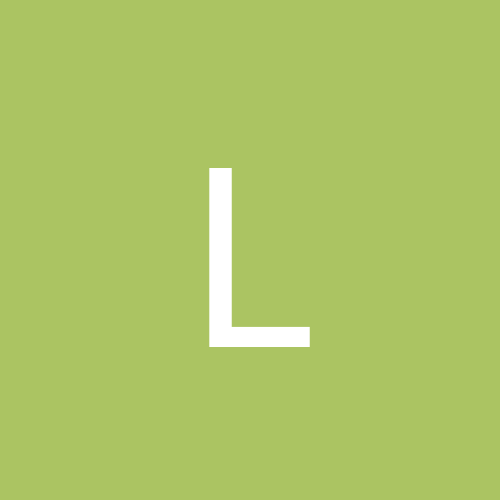
Lotus
Members-
Content count
286 -
Joined
-
Last visited
Never
Everything posted by Lotus
-
Have you tried booting into safe mode and checking your device manager for duplicate entries within your display adapters? If you do not have any dupes, perhaps uninstall your display adapter and reboot. Install the latest drivers when prompted in normal mode. If that doesn't help, you could always try thesystem restore feature. XP makes a system backup everyday after 12:00am. Just choose a date when your system was working in good order. I would probably wait and see what other say before doing the system restore. Good luck - Lotus
-
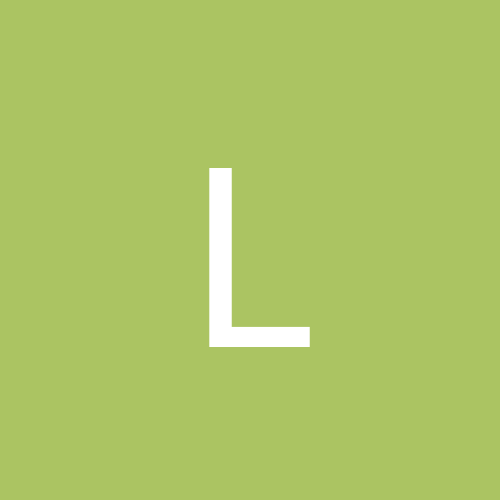
It's done: Ready for Summer Re-release (improvements list inside)...
Lotus posted a topic in Software
I can test it for you.. I have been using the command line as of late. You can e-mail it to me @ lotus4669@adelphia.net if you would like. - Lotus -
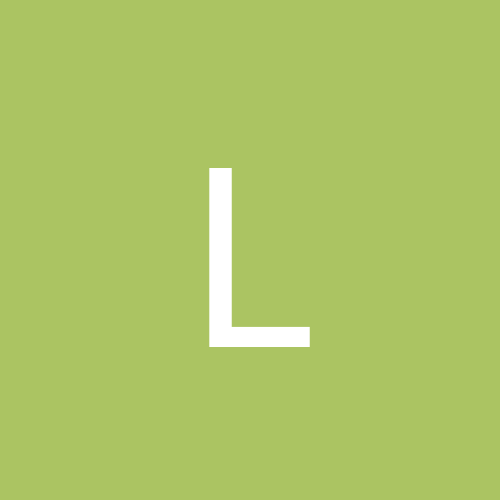
It's done: Ready for Summer Re-release (improvements list inside)...
Lotus replied to Lotus's topic in Software
Hey APK, check your PM. I may be able to help. - Lotus -
I found PerfectDisk works really well. It does a great defrag. See what you think: http://www.perfectdisk.com/
-
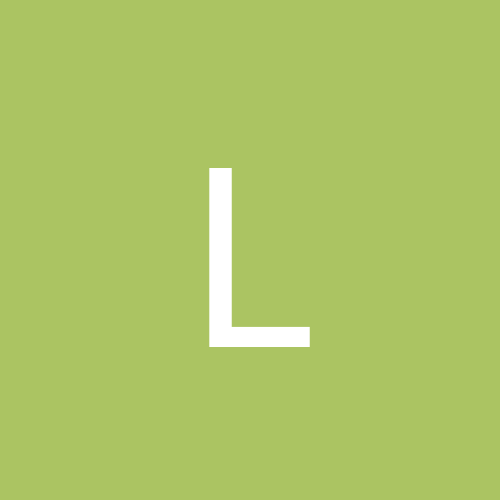
Internet Script Error - NAV Auto Protect !!
Lotus replied to Russ@Home's topic in Everything New Technology
Here's what a search in Symantec's KB turned up: When attempting to enable Auto-Protect through the NAV System Status screen, you see the following Internet Explorer Script Error: An error has occurred in the script on this page Line: 887 Char: 5 Error: Unspecified Code: 0 URL: res://C:\PROGRA~1\NORTON~1\NAVUI.dll/navstats.htm If you try to enable Auto-Protect from the NAV Options, then you see the following Internet Explorer Script Error: An error has occurred in the script on this page Line: 29 Char: 5 Error: Unspecified Code: 0 URL: res://C:\PROGRA~1\NORTON~1\NAVOPTS.DLL Solution: There is more than one cause for this problem. To fix the problem, try the solutions in the order listed. If the first solution does not fix the problem, then continue on to the next solution until the problem is fixed. 1. Update to the latest version of the Symantec Event drivers (Symevent). 2. If you have a Linksys wireless network, then check for a utility called "Instant Wireless Utility." 3. If you have Windows XP, then make sure that you are logged on as Administrator and that the NAV Auto-Protect service appears in the list of services. 4. Reinstall or upgrade Internet Explorer. 5. Uninstall all Symantec products that use the virus definitions. The details of these steps follow: 1. Update to the latest version of the Symantec Event drivers (Symevent) The Symevent drivers are the low-level drivers used by all Symantec products. Up[censored] to the latest version of the Symantec Event drivers (Symevent) should fix the problem. To update to the latest Symevent files, follow the instructions in the document How to update the Symevent files. 2. If you have a Linksys wireless network then check for a utility called "Instant Wireless Utility" If the Instant Wireless Utility is installed, then stop the program from loading on startup. Disabling this utility will not affect how the wireless network functions since the utilities only job is to monitor the connection. Consult your Linksys documentation or contact technical support for information on how to stop the utility from loading on startup. 3. If you have Windows XP, then make sure that you are logged on as Administrator and that the NAV Auto-Protect service appears in the list of services Verify that you are logged on with local Administrator rights. If you are, then follow these steps to ensure that the Auto-Protect service appears in the list of services and is started. If the Auto-Protect service does not appear in the list, then follow these steps to register the service. If the Auto-Protect service is disabled, then unregister and re-register the service. 1. Follow the instructions for your operating system: * Windows 2000: Click Start, point to Programs, point to Administrative tools, and then click Services. * Windows XP: 1. Click Start, and then right-click My Computer. 2. Click Manage. 3. Double-click Services and Application, and then click Services. 2. Locate Norton AntiVirus Auto-Protect Service in the Name column. If the Auto-Protect service is not listed in Services: 1. Exit all open programs. 2. Click Start, and then click Run. The Run dialog box appears. 3. Type the following, and then press Enter: "C:\Program Files\Norton AntiVirus\Navapsvc.exe" /service Note: This is the default location for NAV when it is installed as a stand-alone product. If NAV is part of Norton SystemWorks (NSW), then substitute the program path "C:\Program Files\Norton SystemWorks\Norton AntiVirus\Navapsvc.exe." 4. Close the Services program. 5. Open NAV. 6. Click Options, and then click Auto-Protect. 7. In the right screen, click Enable Auto-Protect, and then click OK. 8. Close NAV, and then restart the computer. Verify that Norton AntiVirus Auto-Protect is now listed in Services. If it reads Manual under Startup Type, then follow the steps in the next section to change the Startup Type to Automatic. If the Auto-Protect service is listed in Services, but disabled: 1. Right-click the Norton AntiVirus Auto-Protect Service entry, and then click Properties. 2. Change the Startup type entry to Automatic. 3. Click Apply, and then click OK. 4. Close the Services utility, and then restart the computer. If the Auto-Protect service is listed in Services, and is started: 1. Right-click the Norton AntiVirus Auto-Protect Service entry, and then click Stop. 2. Right-click the Norton AntiVirus Auto-Protect Service entry again and click Start. 3. Click Apply, and then click OK. 4. Close the Services utility. If these suggestions do not fix the problem, then you can try unregistering and then re-registering the NAV Auto-Protect service: To unregister and then re-register the NAV Auto-Protect service: 1. Exit all open programs. 2. Click Start, and then click Run. The Run dialog box appears. 3. Type the following, and then press Enter: "C:\Program Files\Norton AntiVirus\Navapsvc.exe" /unregserver Note: This is the default location for NAV when it is installed as a stand-alone product. If NAV is part of Norton SystemWorks (NSW), then substitute the program path "C:\Program Files\Norton SystemWorks\Norton AntiVirus\Navapsvc.exe." 4. Click Start, and then click Run. The Run dialog box appears. 5. Type the following, and then press Enter: "C:\Program Files\Norton AntiVirus\Navapsvc.exe" /service Note: This is the default location for NAV when it is installed as a stand-alone product. If NAV is part of Norton SystemWorks (NSW), then substitute the program path "C:\Program Files\Norton SystemWorks\Norton AntiVirus\Navapsvc.exe." 6. Right-click the Norton AntiVirus Auto-Protect Service entry, and then click Properties. 7. Change the Startup type entry to Automatic. 8. Click Apply, and then click OK. 9. Close the Services program. 10. Open NAV. 11. Click Options, and then click Auto-Protect. 12. In the right screen, click Enable Auto-Protect (Recommended) and Start Auto-Protect when Windows starts up, and then click OK. 13. Restart the computer. If this does not fix the problem, then continue on to the next section. 4. Reinstall or upgrade Internet Explorer We have seen cases where upgrading to or reinstalling Internet Explorer (IE) 6.0 has fixed the problem. To repair IE 6.0: * For Windows 98/Me: 1. Click Start, point to Settings, and then click Control Panel. 2. Click Add/Remove programs. 3. Click Internet Explorer 6.0, and then click Add/Remove or Change/Remove. 4. Choose Repair Internet Explorer, and then click OK. * For Windows NT/2000: 1. Click Start, point to Settings, point to Control Panel, and then click Add/Remove programs. 2. Click Internet Explorer 6.0, and then click Add/Remove or Change/Remove. 3. Choose Repair Internet Explorer, and then click OK. To redownload or upgrade to IE 6.0: If repairing IE 6.0 does not work, or you have an earlier version of IE, then download IE 6.0 from the following Internet address: http://www.microsoft.com/windows/ie/downloads/critical/ie6sp1/default.asp If this does not fix the problem, then continue on to the next section. 5. Uninstall all of the Symantec programs that use the virus definitions Do the following tasks in the order given: 1. Uninstall all of the Symantec programs that use the virus definitions. 2. Delete the \VirusDefs folder. 3. Reinstall the Symantec programs. 4. Run LiveUpdate. The details for each of the previous steps follow. Uninstall all of the Symantec programs that use the virus definitions Use the Add/Remove Programs applet in the Windows Control Panel to uninstall all of the Symantec programs that use the \VirusDefs folder. These include the following: * Norton Internet Security * Norton SystemWorks * Norton AntiVirus * Symantec AntiVirus for Palm OS * pcAnywhere Delete the \VirusDefs folder The \VirusDefs folder may be removed by uninstalling the programs that uses it. However, not all versions of the uninstaller do this. If the \VirusDefs folder exists after uninstalling all of the Symantec programs that use it and restarting the computer, then you must delete it manually. The default location is: C:\Program Files\Common Files\Symantec Shared\VirusDefs Windows 95/98/NT/2000: 1. Click Start, point to Find or Search, and then click Files or Folders. 2. Verify that "Look in" is set to (C:) and that "Include subfolders" is checked. 3. In the "Named" or "Search for" box, type virusdefs and then press Enter. 4. The results pane will display the \VirusDefs folder if it exists. It will look similar to the following: 5. Right-click the \VirusDefs folder, and then click Delete. Click Yes to confirm the deletion. Windows XP: 1. Click Start, and then click Search. 2. Click All files and folders. 3. In the "All or part of the file name" box, type: virusdefs 4. Verify that "Look in" is set to "Local Hard Drives" or to (C:). 5. Click "More advanced options." 6. Check "Search system files and folders." 7. Check "Search subfolders" 8. Click Search. 9. The results pane will display the \VirusDefs folder if it exists. It will look similar to the following: 10. Right-click the \VirusDefs folder, and then click Delete. Click Yes to confirm the deletion. Reinstall the Symantec programs and Run LiveUpdate 1. Restart the computer. 2. Reinstall the programs that you previously uninstalled. Restart the computer after each installation if you are prompted to do so. 3. Run LiveUpdate, and accept all virus definition and program updates. Restart the computer if prompted. 4. Keep running LiveUpdate until there are no more updates available. Note: Because virus definitions for computers that run Windows are updated frequently, it is important to update them as soon as you install the Symantec programs. If for any reason you cannot run LiveUpdate, the definitions are also available as a download directly from the Symantec Security Response Web site at http://securityresponse.symantec.com/avcenter/download.html. For instructions, read the document How to update virus definition files using the Intelligent Updater. This should give you a place to start. Good luck! - Lotus -
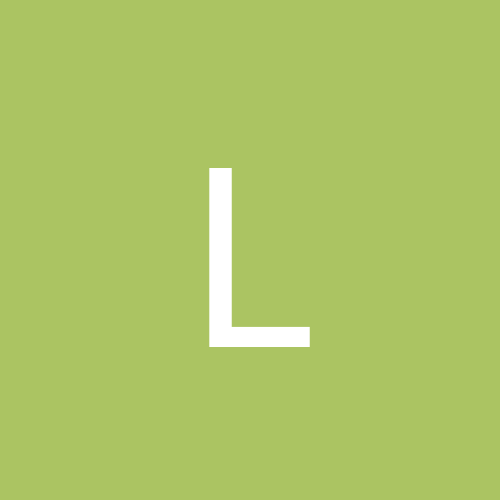
It's done: Ready for Summer Re-release (improvements list inside)...
Lotus replied to Lotus's topic in Software
Is todays release date still accurate? I'm looking forward to seeing the improved product! -
Originally posted by christianb: Quote: First off, while Lotus was trying to helpful DLL hell has absolutely nothing to do with firewalls or a lack thereof. I wouldn't recommend installing a firewall unless you want to add additional complexity, instabability, and reduce the over all performance of your system. You are absolutely correct christianb, a firewall has nothing to do with DLL hell. KLEShreen stated he was having problems, did a restore, then 3 days later the error popped up again. If it ran ok for 3 days, then went "bad", it sounds like it could be exploit related. Someone hitting a weakness in his OS. Todays internet is full of exploiters. I can't imagine not having a firewall today. KLEShreen, I hope you get it figured out one way or another. Good luck my friend. Keep us updated. - Lotus
-
Did you try F8 at startup to boot into safe mode? Usually does the trick, though I've never had to replace that file =\ Btw, are you running any type of firewall? If your not, you need to. Sygate:http://smb.sygate.com/download/download.php?pid=spf ZoneAlarm:http://download.zonelabs.com/bin/free/1012_zl/zlsSetup_50_590_015.exe Good luck! - Lotus
-
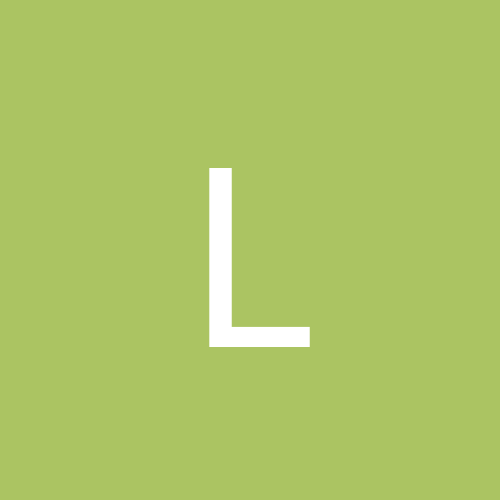
It's done: Ready for Summer Re-release (improvements list inside)...
Lotus replied to Lotus's topic in Software
You've been going right to town on this release! I am e-mailing a request as we speak to test the new APKPing32. I didn't expect you to implement that. Glad you did! =) Many thx -
Also, check out http://www.ntcompatible.com/story29322.html
-
Sounds like the sasser virus. Use this link below to grab the removal tool off symantecs website. http://securityresponse.symantec.com/avcenter/venc/data/w32.sasser.removal.tool.html
-
For some reason, when we turn our WinXP machine on here at work, it won't reconnect to 2 mapped drives and a networked printer, but only when we log in under the "TEMP" account. Is there an issue with naming an account temp? The other accounts work fine. If I double click a mapped drive it pops up a logon screen. I use the same account name and pass asI do logging in and it will work. It just doesn't connect to them automatically. The option to do so is checked by the way =) I even re-mapped both drives AND the networked printer. Is there a policy that needs to be edited? I checked the computer I am logging into, and everything is fine. Permissions are good and password is set to never expire for the temp account. I can't seem to find the problem.
-
Here is my prob...I am running a dual boot system...Win2K Pro and Linux Mandrake 9.1. I am using Linux's boot manager. I had a problem installing Linux the first time so I re-installed again and now there are duplicate listings in the boot manager. Where is tyhe file I need to edit to remove the extra linux? =) Thanks for the help!
-
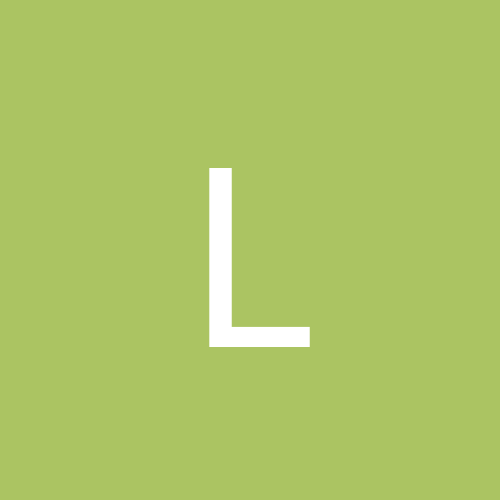
Still A Newbie: Boot Manager Question (Mandrake 9.1)
Lotus replied to Lotus's topic in Everything Linux
Sorry it took me a while to get back to you..been busy as hell! Anyway.. your post above did the trick, I was able to get the boot menu exactly how I want it. Many thx! -
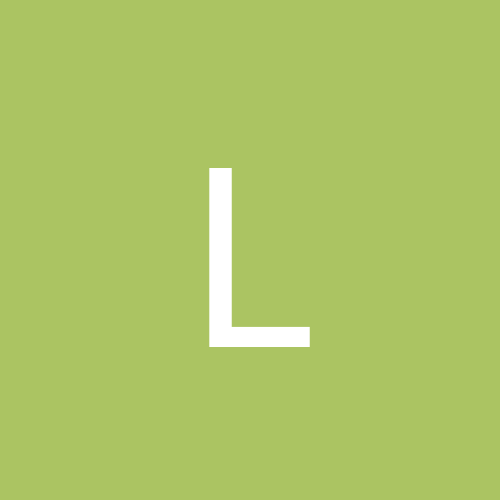
Still A Newbie: Boot Manager Question (Mandrake 9.1)
Lotus replied to Lotus's topic in Everything Linux
Lilo or Grub...hmmm. Well, The screen is blue that comes up, I used Lilo long ago and it wasn't blue..so I think Grub. Yes the two installs of mandrake were on the same partition. I just want the one I don't use removed from the list...easier said than done? -
Bit Torrent(s) are formats of lossless music files. You can read more on this at www.sharingthegroove.org. I just started working with bit torrents, and I'll tell you, the sound is incredible. You can find soundbits recorded from Masters. I have a bunch of these live shows. Check it out. btw..I don't have any tray icons for my downloader.
-
We just bought a brand new Courier business modem to replace our old sportster. We use it for faxing with Winfax Pro 10.02. If anyone else uses a courier with Winfax I'd be curious to know your initialization strings within Winfax. We have had nothing but problems with this modem. We can send fine, but just can't receive. I have used all the recommended settings from Symantec's site and also been on the phone with USR tech support going through all "their" recommended settings. USR said it should work right out of the box. Stuff I have tried: 1.) New Install Of Winfax on 2 diff Comps (Win2k and Win2k3) 2.) Tried another Cable 3.) Tried multiple INIT settings 4.) Had fax line tested 5.) Tried various Courier drivers (Old ones seemed to work better) The one thing I wanted to try but didn't was using another fax program. Where we just got the darn thing, I called and got an RA and had them send out another modem. I just wanted to know what others are using for init settings. - Lotus
-
We are now in a need to upgrade our version of windows from WIn2k Pro to Win2k3 Server for our small business. I know that this is going to open up a whole new world for us. My main question is this. We use a database program called DME v6.5 for managing our oxygen clients records, equipment etc. Currently our client workstations access the program through a simple mapped drive. The program resides only on the server, no part of it is installed on the clients. After we implement Win2k3 Server, will there be a way to make the program run a little faster over our network? Someone said that Active Directory could be implemented and that it might benefit us. I am new to active directory, so I don't really know what it does. Can someone please explain what AD is and what the benefits are from it?
-
Ty for the reply... Our business is small with only 12 PC's. We are however upgrading our win2k Pro desktop to an actual server finally. The server specs FAR surpass the older comp, so hopefully we will see a small diff. Going from a PII 400mhz with 128megs of pc133 to a P4 2.8ghz with 512megs of DDR. Plus the hard drive is a little faster. We are going from a 5500rpm to a 7200 enhanced ata100. It's not scsi but it's an improvement. Alec, the program we use is designed by Carecentric. It is sort of like a dos emulation program. We are also using Pervasive SQL v8 on all our clients. All the settings for Pervasive are default so I am looking around for ways to improve performance via that route as well. As far as source code..I wish =) The program is pretty big, over 200 megs for the many .exe's, tac on a bunch more for all the db related files. Well our new server should be here today or tomorrow. Pretty excited about the whole deal! I'll probably have a few questions regarding Win2k3 at some point, but for now, thanks for the info you have given me so far. (Although some went right over my head hehe)
-
We have a total of 10 workstations networked to our Win2k Pro Workstation (Acting as server) We had the user limit message pop up this morning, but we only have 10 computers total NOT including the "server" workstation. Does the server count as a connection? - Lotus
-
Just thought I'd share this with all of you. It's an interesting read. http://langa.com/newsletters/2004/2004-04-08.htm
-
The fact you could use virtual pc to test out code/programs on various platforms it nice. Having all the OS'es right there! It doesn't get much more convenient than that.
-
Well, "I" thought it was interesting hehe
-
We have a small fax server here at our business, and currently use a US Robotics v.92 modem. Is this the best quality modem we can use? We have had a couple people say they can't fax to us. The problem might just be on there end, but who knows. I was told by a couple techs that USR modems are one of the best for dialup, but for fax use, they have some weaknesses. I guess I would like to know what others use, and how their experience with it is. We use Winfax 10.02 Pro for our fax software. Thanks all! - Scott
-
I'm looking for a file sharing program for Mandrake 9.2. I want to be able to browse and download music, vids, etc..