
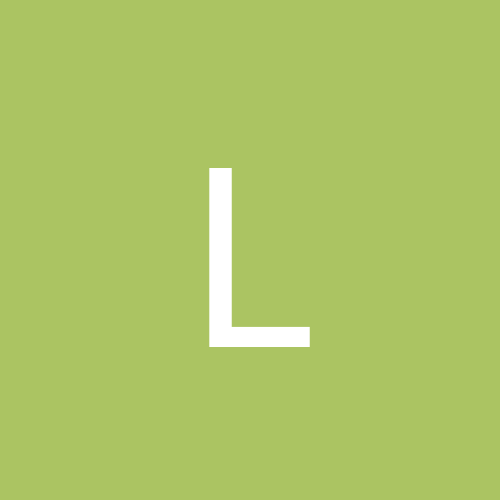
Lotus
Members-
Content count
286 -
Joined
-
Last visited
Never
Everything posted by Lotus
-
Anyone know of a program to monitor the temps of an AMD Athlon CPU? Thanks - Lotus
-
If I understand correctly, you need to first download a wave editor. Even the more basic ones will work fine. You can cut your "source" wav file into seperate wavs (tracks). When you go to burn them, make sure you remove the (usually) 2 second pause between tracks, that way it sounds like one continuous track. I use Nero for burning, and I believe it has a wav editor included in the suite now. Hope this helped you out some, I have to go through the same process when burning live concerts. - Lotus
-
Hello, and welcome. Well, first thing first...updates. I would strongly recommend that you go and download nvidia's latest driver, also go to your motherboards vendor website and check for any updates they might offer. Also check windows updates for anything you may need. Next, are there any entries in your event viewer when you crash? Control Panel=>Administrative Tools=>Event Viewer And lastly, what game is it? Maybe there is a patch on the vendors website.
-
I am looking to try WinXP Pro before I buy it so I can make sure it works fine on my system. I want good performance and no hardware issues. Is there anyplace I can download an ISO for it? Is there a way to install it without a key/license just to try....even a timed trial is fine. I just need it for a week or so to evaluate. Thanks
-
Originally posted by thymios: Quote: The only thing i haven't managed to find yet is how to append information to the files created(every time you run the command with the same filename specified the file is overwriten). I'll ask some guru's at work and i might come up with the answer soon! You just need to add a second > like so: ping -n 5 xxx.xxx.xxx.xxx >> C:\ping.txt That will keep adding to the log without overwriting it. - Lotus
-
What I need is pretty simple I think. I need a program or batch file that I can setup to ping our vpn three once every 6 hours or so. It would be ideal if the results could be in a log of some sort, but it's not required. Is there any freeware out there that would do this for me, or would a batch file be the way to go with windows task manager. It will be used from a Win2k System (SP4) Thanks for your recommendations!
-
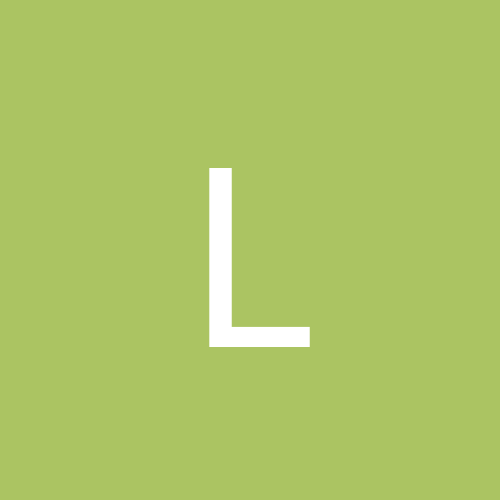
Small Ping Program or Batch file needed.
Lotus replied to Lotus's topic in Everything New Technology
I would recommend you check out APKs ping program. It runs silently in the background and does everything you would need it to do. If you want to try it, send me an e-mail at lotus4669@adelphia.net and I will send it to you. - Lotus -
See if this site has what your looking for =) http://www.syncfusion.com/FAQ/WinForms/FAQ_c84c.asp#q1001q - Lotus
-
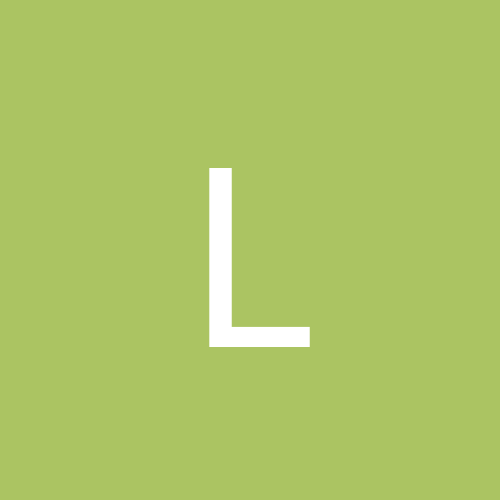
IRQL_NOT_LESS_OR_EQUAL_TO NIGHTMARE !
Lotus replied to smithers's topic in Everything New Technology
I had the same error late last year. I spent countless hours debugging and troubleshooting. I had all the tools to debug, but I couldn't get a lead to a driver for some reason. For me, it ended up being a usb driver issue and only occured when I had my iomega CDRW plugged in. (Which was 99% of the time) Like the previous posters said, it may be hardware related, but I wanted to let you know my experience with that error. Good luck! -
Head over to Maxtors website and grab there HD diagnostics utility. It will work for most all HD's. You will have to create a floppy with it, then restart with the floppy. You will then be able to go through some extensive testing. Might help you track down a HD problem. Good luck!
-
Here you go: 66.35.250.151 - Lotus/Scott
-
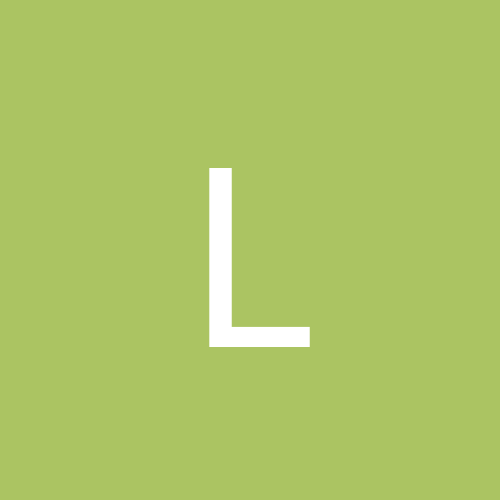
Gents, what IP address do you get when you "ping" slashdot.org?
Lotus replied to Lotus's topic in Networking
huh, I get the same as above now. Yesterday I got the x.x.x.151 -
Exactly, go to http://www.lavasoftnews.com and grab the new SE edition. The personal version is free and works extremely well. You could also use Spybot: Search & Destroy. Both work well, but the new Ad-Aware SE is by far superior. - Lotus
-
UO has been running great for me on 2k. I DID have to update my SB drivers first. I hope you get your problem resolved. - Scott [Edited by Lotus on 2004-08-09 09:22:01]
-
Hey all, I am in search of a good inventory tracking program. It needs to be able to print out various reports such as when an item needs to be ordered, how many of an item we have on the shelf etc.. Can anyone recommend a decent program? A website to read up on it would help =) thx Will be using on a Win2k box. regards, - Lotus
-
Sounds like the uninstaller missed the startup entry in your registry. That entry is usually here: HKEY_CURRENT_USER\Software\Microsoft\Windows\CurrentVersion\Run if for some reason it is not listed there, try here: HKEY_LOCAL_MACHINE\Software\Microsoft\Windows\CurrentVersion\Run That should take care of that message for you. Good Luck! - Lotus
-
Do you by any chance have the "fast write" option enabled for your video card? That option tends to make some systems very unstable. Aside from that, Alec's post above will lead you in the right direction. Keep us updated on your progress.
-
That article was a good read jmmijo...makes sense. Here is the microsoft KB article regarding partition limits. - Lotus
-
Hi Dekks, NT supports up to 4 gigs of physical ram, 2 gigs of virtual memory, and iirc, hard drive limit is 7.8 gig for the system partition and 16 exabytes on other partitions if using the NTFS file system. CPU's I'm not sure of. - Lotus [Edited by Lotus on 2004-06-09 17:21:41]
-
I now use Nero 6, but I did use Nero 5 and iirc, I could make bootable cd's. Keep us updated on your progress. - Lotus
-
Have you checked out DosFreaks slipstream guide? He wrote a nice guide that is easy to follow if you take your time. I'm not sure if this is what your looking for or not, but take a peek anyway =) http://www.ntcompatible.com/thread21978-1.html Take a look at making your CDR bootable. I made a nice bootable Win2k SP4 cd using his guide, worked like a charm. Hope it helps. Just take your time! - Lotus
-
Did the computer come with software/os installed? Or did you get it and install stuff yourself? Also what extra hardware do you have in it or hooked up to it? Need to get a little more info. - Lotus
-
Originally posted by admiraladz: Quote: the following value in the .SIF file used by Setup is corrupted or missing: Value 0 on the line in section [sourceDisksFiles] with key "SP2.cab." Setup cannot continue. To quit Setup, press F3. Hello Adz, Well, your problem sounds very familiar. iirc, it is related to the extract.exe version. Let me do a quick search, I remember this being brought up before. Here it is: http://www.ntcompatible.com/thread21976-1.html Take a look! - Lotus
-
Originally posted by algam86: Quote: Every time I normally log on Windows XP, my computer freezes in about 6 minutes. How do I stop it from freezing? It started before I got the internet, and I don't use any disks, so I didn't think it was a virus, and it works fine in safe mode, so how do I fix it? Hi Algam86, your problem could be one of many things. You said it started before you even got the internet, so the first thing I would suggest is checking your device manager while in safe mode for duplicate entries. A lady I work with had a very similar problem which turned out to be duplicate hard drive controllers installed. Removed the suspicious one, and the system hasn't frozen up in over a week. Sounds like you have a conflict somewhere. You could also check System Information under "start>program files>aplications>system tools>system information" for conflicts. By the way, does the freeze "always" happen at the same time? If so, maybe check the registry to see what is starting up when your computer starts. Always make a registry backup before editing. You can do this by typing "regedit" from the run menu to open the registry editor, then under the registry menu (top left), select export, and check "all" branches from the save window. Then just choose a place to save your backup and give it a name. There are two popular areas in which programs start from. The first is: HKEY_CURRENT_USER\Software\Microsoft\Windows\CurrentVersion\Run And the second is: HKEY_LOCAL_MACHINE\SOFTWARE\Microsoft\Windows\CurrentVersion\Run Try removing one thing at a time, and seeing if your problem goes away after restarting. You can restore the registry by double clicking your backup you made or by "Importing" the registry from the same menu you backup up from. (Another place to check is the startup folder under program files) - Just drag the program you want out of the folder onto your desktop. I hope you get your problem resolved. - Lotus