
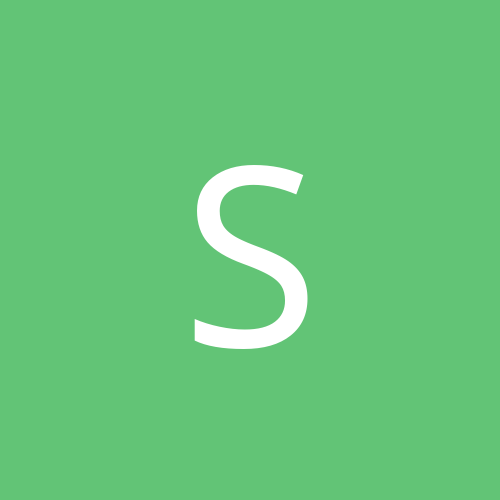
Shakedown
-
Content count
91 -
Joined
-
Last visited
Never
Posts posted by Shakedown
-
-
OK. We all now know that it is not a problem with the site.
Have you tried flushing your DNS?
*************************************************
USAGE:
ipconfig [/? | /all | /renew [adapter] | /release [adapter] |
/flushdns | /displaydns | /registerdns |
/showclassid adapter |
/setclassid adapter [classid] ]
where
adapter Connection name
(wildcard characters * and ? allowed, see examples)
Options:
/? Display this help message
/all Display full configuration information.
/release Release the IP address for the specified adapter.
/renew Renew the IP address for the specified adapter.
/flushdns Purges the DNS Resolver cache.
/registerdns Refreshes all DHCP leases and re-registers DNS names
/displaydns Display the contents of the DNS Resolver Cache.
/showclassid Displays all the dhcp class IDs allowed for adapter.
/setclassid Modifies the dhcp class id.
The default is to display only the IP address, subnet mask and
default gateway for each adapter bound to TCP/IP.
For Release and Renew, if no adapter name is specified, then the IP address
leases for all adapters bound to TCP/IP will be released or renewed.
For Setclassid, if no ClassId is specified, then the ClassId is removed.
Examples:
> ipconfig ... Show information.
> ipconfig /all ... Show detailed information
> ipconfig /renew ... renew all adapters
> ipconfig /renew EL* ... renew any connection that has its
name starting with EL
> ipconfig /release *Con* ... release all matching connections,
eg. "Local Area Connection 1" or
"Local Area Connection 2"
*************************************************
From a command prompt type "ipconfig /flushdns".
Not saying it will work, but at least your PC will have to go out and resolve the name again.
Any other sites not working?
Shakedown
-
After I bought my 9600XT I was very disappointed with the video quality and the lack of ability to pump up the graphics in games. I ended up not playing games for quite a while because I didn't have the time or money to start "testing" different scenerios. I recently bought a new heatsink and fan for my processor and it's like having a new PC. All games run great and graphics can now be turned up.
Just a thought, especially if you have the stock fan and heatsink for your processor.
-
-
All mighty guru's,
I have an issue with a web based configuration menu, my home LAN, and the WAN.
I have a program that allows me to manage it through a web browser. I can connect to the site and login fine but when I click on a link IE asks if I want to save a file. I have no idea what file it is as it has my domain as the name minus the ".com" and no extension. The type says Unknown File Type and the size varies. I saved the file and tried to open it just to read jibberish. I tried opening it with IE and nothing happend, absolutely nothing. This happens on any PC on the LAN so I seriously doubt it is a PC configuration issue.
The fun starts when I connect to the same site from another PC outside my LAN. IT WORKS FINE.
I have rebuilt my DNS tables and reflashed my router with various firmware. All have the same result.
This seems to have started when I installed Routing and Remote Access to play with VPNs, but when I found that my ISP is blocking incoming VPN requests (it worked great inside my LAN) I decided to uninstall Routing and Remote Access. I can't verify that this is when it started, but they both happened right around the same time.
All client PCs are Windows XP SP2, including those outside the LAN and the PC I am trying to connect to is Server 2003.
Any ideas? Let me know if there is any more information you might need.
TIA
-
If you have a domain just add it and it is now a member server. Just don't promote it to a domain controller.
-
Sampson is correct in his statement about NTFS. Over a LAN Windows doesn't care what FS is used.
Since you are not on a domain make sure that "Use simple file sharing" is enabled on the XP box.
Open My Computer
CLick on the Tools menu option and select Folder Options...
Select the view tab and scroll to the bottom.
The last item should read "Use simple file sharing (Recommended)"
Make sure that is checked.
You may also need to create user accounts on the XP box for the users logged into the 98 and 2000 box. I think the Simple file sharing bypasses this but I have no way to test.
If you do create the accounts, you then need to grant those accounts access to the share on the XP box.
-
Well, The only thing that worked was a system restore. We restored to 2 days ago and all is well. I'm glad they didn't have much personal stuff on the PC.
Thanks for your suggestions. We may never know what caused this fiasco.
-
dosfreak,
Sorry, I should have been more specific. The sites are secure sites. Actually they are bank sites. The main page is not secure, but the link to log in is, that is where the error showed up. Works fine on any other PC, just not that one.
I found the exact same website and tried those but nothing worked.
Hope you didn't have too much valuable on that PC.

-
I have a user who of course did not click on anything bad while browsing but all of a sudden she can't connect to HTTPS sites anymore. All other (HTTP) sites work just fine.
The error is the generic Can't find page or DNS error.
User has XP SP2 with all latest updates and is using IE.
I was going to try to reinstall IE but when I run IE6setup.exe from Microsoft I get a message that the installed borwser is newer than what will be installed so the install quits.
Anybody have any idea what could have caused this and possibly how to fix it?
I will be calling her again tonight to try HijackThis but nothing else is acting up on the PC. Everything else looks and works normally, she just can't get to HTTPS sites. I will also be looking into restoring her to a previous day when everything worked, but I can't depend on this.
Please don't tell me to install Firefox because IE sucks. I know IE sucks, but that is what people are used to and many resist change
 If all else fails I will try Firefox, but not until I have tried everything else. I would rather fix the problem than hide it. Who knows, it may mess something up later.
If all else fails I will try Firefox, but not until I have tried everything else. I would rather fix the problem than hide it. Who knows, it may mess something up later. -
APK,
No offense taken. I just read and post to help out whomever I can. I'm not looking for any gratitude.
All I can hope is that my $.02 will help someone in some way.
Good luck with the tests!!
-
I have to agree with Lotus about Filezilla. I am using the client and I like it a lot.
As far as servers go I am using http://www.guildftpd.com/GuildFTPd. It is very easy to configure but at this time it does not run as a service. There are instructions on running it as a service but I have not been able to get them to work. Supposedly they are working on a new version that will run as a service but that has been in the works for over a year now.
-
-
Thanks. I'll give it a try. It's the only suggestion I have gotten so far

-
Does anyone know of a way to set the logon window to display in a corner instead of the center of the screen?
My PC is on a domain so I dan't have the usual HOME logon screen.
What I have is a custom screen behind the 'Press Ctrl-Alt-Del to logon' screen. Unfortunately the main part of the picture is in the center of the screen. I would like to move the logon box to the bottom left when I boot up.
TIA
-
I am running Windows XP and am looking for a command or a place that will show me what duplex my NIC is using. I have it set to auto negotiate and would like to make sure it is negotiating correctly.
Maybe even a small app that will tell me?
Any ideas?
-
I am looking into getting a USB thumb drive and was wondering if anyone has tried putting WinPE on one? I know it usually ships on a CD, but the thumb drive would be much easier to carry around and many new computers can boot from the USB port.
If you have been able to do this please let me know if there was anything above copying it to the thumb drive that needed to be done.
TIA!!!
-
If the policy has not been changed, by default any Domain User can add up to 10 PCs to the domain.
This can be changed through a group policy.
-
I have read where the installation of MS04-011 can cause issues with slow logons and that imcide.sys, along with a Nortel and DLT tape driver, could be the culprit. I have searched all over trying to find out what this driver is for and all I can find are articles relating to the patch.
Does anyone know what this driver is for or where I can find more information on it?
According to M$, this problem only occurs on W2K boxes and only after the patch has been installed.
-
Sorry,
The link above doesn't work anymore and I can't edit my post.
Try this one: http://search.microsoft.com/search/resul...ktop+deployment
-
Just as an FYI..
The only real reason to make multiple images is if the hardware uses a different HAL.
We have 1 XP image that works for desktops and laptops over about 10 different Dell models.
Take the time to do it right. Check out http://www.microsoft.com/desktopdeployment.
-
-
Open My Computer
Select Tools - Folder Options
Select the File Types tab
Scroll down to ZIP and highlight it
Click the Advanced button at the bottom of the window
Put a check next to 'Confirm open after download'
-
Windows XP will cache your domain account information. When you are out of the office just log in normally, using the work domain, and you will have the same desktop and windows settings.
If you need to map a drive on your home network you will need to map it using a local account and password.
-
BSOD running XP
in Everything New Technology
Posted
New Dell's come with a hidden partition that has the image on it. You can call them to get CD's but it may be at a cost.
From what is on the web this looks like a corrupt video driver or other driver, bad RAM, or a corrupt win32k.sys file.
This article may not be exactly what occurs, but the causes could carry over.
http://support.microsoft.com/?kbid=330182
Go back in Safe Mode and remove drivers for video.
If that doesn't work reseat your memory.
Lastly, replace the win32k.sys file in your system32 folder. This file was replaced by updates KB890859 and KB896424 (very recent http://www.microsoft.com/technet/security/bulletin/ms05-053.mspx).
Hope it helps.