
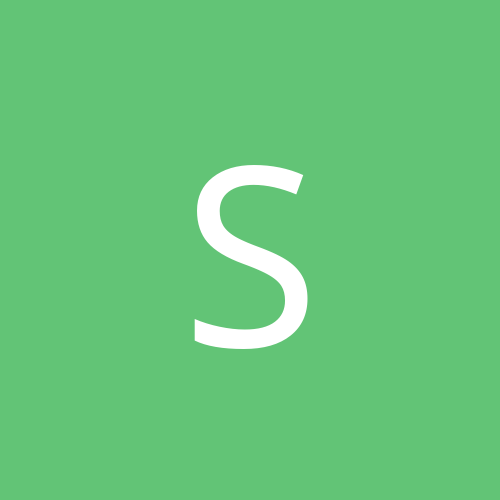
Shakedown
Members-
Content count
91 -
Joined
-
Last visited
Never
Everything posted by Shakedown
-
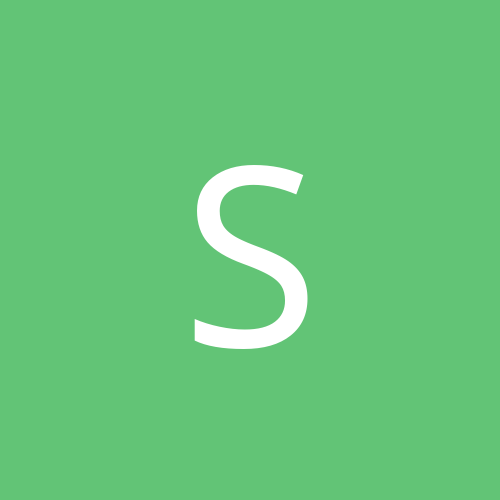
"DISKEEPER can't run on C: cuz CHKDSK is scheduled"
Shakedown replied to djelite's topic in Software
Check out http://support.microsoft.com/default.aspx?scid=kb;en-us;831426&Product=winxp I know you said it's not actually running, but there may be a reg key messed up there. Good luck! -
I have a situation where I inherited support for an HP LJ 8100DN printer. I would like to upgrade the firware on the JetDirect card (J3113A) but the last admin set a community name and did not give it to me. I have had the printer unplugged for more than a week, but it's embedded in the settings. Does anyone know how I can reset/delete the name without knowing it? I have installed HP WebJetAdmin 7.2, but in order to change/reset the name I need to know the old name. Any help is appreciated.
-
Ross, You are the man!!! In the menu there is a reset factory settings, but that does nothing!! Just for future reference, and so no one says they can't find the 'online' button, on the 8100 it's the 'GO' button. Everytime I use this board I am amazed at the knowledge and helpfullness. I searched the HP website and Google and could not find this anywhere. I don't have a manual and it doesn't say anything in te FAQs.
-
If all you are mapping is a home folder why not do this using the user's profile? I use logon scripts to map other drives based on groups the user's are in, but for a HOME share there is a setting in the user's profile specifically for this. Just my $.02.
-
We just upgraded one of our NT4 domains to W2K. We are currently running in a mixed mode as we have not migrated all domains yet. We are having issues with users VPN'ing into the network. We are using Nortel's VPN solution, but that is not the problem. The problem is that users that were joind to the NT4 domain and not in the office for the migration can no longer map drives. They get an error that NO LOGON SERVERS ARE AVAILABLE TO PROCEESS THE REQUEST. What is very strange is that it is sporadic. The users this is happening to very rarely come into the office and therefore are not connected directly to the LAN. They can connect to the Exchange server without issue. At first we thought it may have been a router issue and had the user upgrade the firmware on their local router. Thius fixed the problem for some users but not all. I actually had 2 users on the same network and after the router upgrade one was fine but the other still could not map a drive. This has been an issue on DSL, CABLE, and dial-up with AND without a local router present. There is no definate setup that this problem occurs on. Users on a domain that has not been migrated yet are having no problems. It sounds like an authentication problem, but since the symptons are sporadic it is difficult to say exactly. Has anyone else had this problem?
-
OK. Here is what has worked so far: Knowledge Base Article #244474 "How to Force Kerberos to use TCP instead of UDP" http://support.microsoft.com/default.aspx?scid=kb;en-us;244474 We still have DNS issues, but with this reg hack and the value set to 100 the users are now able to map drives without issues. Thanks for all your input. It's a neverending learning experience
-
Well, so far fixing Group Policies has not seemed to fix the problem. Mind you I am new at Active Directory so I have another direction I would like to ask about. When looking at a netdiag log from a user connected via VPN with this issue it shows that the DNS registration for the PC did not occur. Does the PC have to be registered in DNS to connect to servers in an AD environment? BTW, any PCs that are in WORKGROUP mode do not have this problem. This problem has really gotten me confused. It is only occuring on about 5% of the 3000 remote users we have.
-
No doubt. Policies can be like the registry. One wrong move and your network goes to poop! Not sure if they looked into the Group Policy Administrator. I know we use NetIQ's AppManager Suite to monitor our servers, but have not had a chace to get very involved in it. Thanks!!! I'll have to look into that.
-
AS, We have not implemented DFS yet. We are looking into it, but that wouldn't happen till we were in native mode sometime in May. I have a meeting with others next week to look at group policies. After reading the article Clutch mentioned and looking at a totally default AD setup I found we have some strange policies set. Supposedly the NT admin folks used the same policies set in NT 4.0, but even if that's true something is still wacky!! Thanks for all the help. I will let everyone know what happens next week.
-
Clutch, Thanks for the responses. At least now I think I was on the right track. I am a desktop tech for our company and it's sometime difficult to convince the NT Security group and/or the NT admin group that it is NOT a desktop issue I will check those out in the am.
-
Has that pcname been added to the domain before, and does it still exist? If so delete the account and then try to re-add it.
-
Tried that and problem still exists. Also, once they are removed from the domain and readded their cached account info is not there anymore so they still can't log in using the domain. They are able to log in locally, but then they are not able to change their domain account password when the time comes.
-
Alec, I am connecting with an account with admin rights on each box. I can log on to the box with the same accoutn and not have any issues. It bascially comes up with the same dialog box as if you were downloading the file from IE or trying to open an attachment in Outlook. I know it's a security setting, just not sure where. It may have something to do with a local policy that got set automatically and I may need to reverse it. I'll play more this weekend
-
I see the exact same thing happening on Windows Server 2003 STD from a basic load. This is the way it is setup. I believe it to be a security issue, but have as yet to find what it is. I just started playing with Server 2003 over the weekend so I haven't had a lot of time to mess with it. Just wanted to get Exchange running
-
Actually, this depends. We have OptiPlex systems and if you install a PCI card it will auto disable the onboard vid. For dual monitors we have been using vid cards especially for this purpose.
-
Alexiz, I have the same problem with my scanner and any CD burners installed. USERS cannot burn CDs or use the scanner. It is a security policy issue with W2K and WXP. I have not tried bruning with XPs built in util, but I use Nero as my burning software and downloaded a utility they have to allow non-administrators to use the burner. I have yet to find out how to get a user to use the scanner. Where I work we had to modify security policies to allow users to use their scanners and burners, but that is in W2K and the settings are different than WXP. Sorry I don't have a solution, but you are on the right track.
-
Is there an issue that the new 5.0's can't be used? Available from M$ for free -> http://www.microsoft.com/hardware/mouseandkeyboard/downloads/default.aspx
-
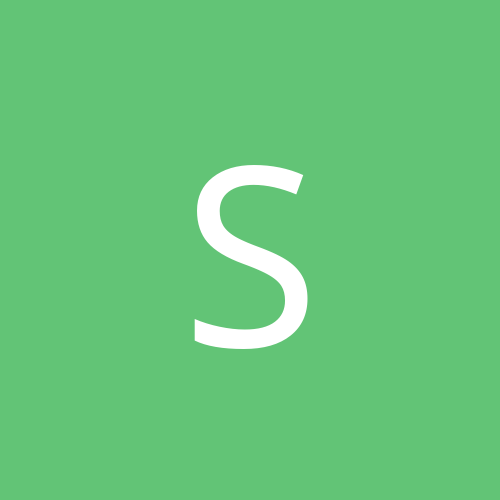
I have a DVD Drive problem hopefully someone can help me wit
Shakedown replied to bondfreak007's topic in Hardware
Do you have SP1a installed? I have no idea what one of these is and I'm grasping at anything at this point but do you have a Windows Powered Smart Display? http://support.microsoft.com/default.aspx?scid=kb;en-us;810288 Are there any entries in the Event Viewer after you try to access the drive? Everything else points to memory. Possibly the memory cache on the drive has gone bad. I'd go with jmmijo's suggestion of just getting a new drive. If I tried to fix all the CDROM drive problems I've had over the years I would still be troubleshooting them! Unfortunately, with these drives so cheap, they are basically disposable now a days. -
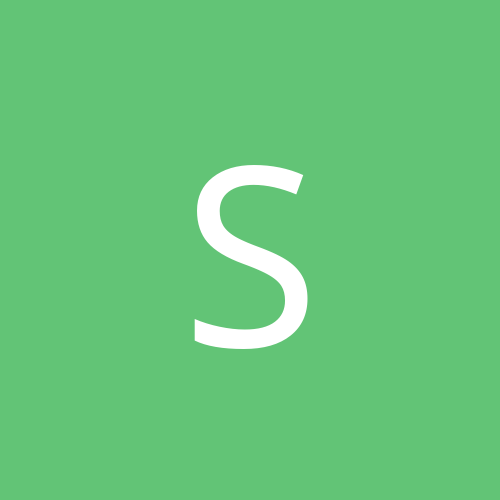
I have a DVD Drive problem hopefully someone can help me wit
Shakedown replied to bondfreak007's topic in Hardware
According to this website it should work with XP. http://www.viperlair.com/reviews/mem_store/other/optical/aopen1640.shtml Have you tried up[censored] the firmware? http://download.aopen.com.tw/downloads/d...tionfun=typefun Did you do a fresh install or upgrade over Windows 98? -
Not a stupid question at all. I actually thought there was a link on that site :x It can be found in the Windows Server 2003 Resource Kit Tools http://www.microsoft.com/downloads/detai...;displaylang=en
-
Remapkey.exe: Remap Windows Keyboard Layout http://www.tburke.net/info/reskittools/topics/remapkey.htm No affiliation. Never used before. Don't ask for support or complain if your PC blows up!
-
A while back I had lost all ability to use the mixer. After a little hunting I found the following: There is a diag utility that gets installed with the software. Start / Programs / Creative / Sound Blaster Live! / Creative Diagnostics You are able to repair broken items after running diag. Fixed my problem, may fix yours.
-
Depending on what email server the company uses they can create a distributiion list with all these addresses and then all you would have to do is send an email to the list name and the company's server will do the rest. This will keep you from having to have your ISP make the changes.
-
I have noticed that in XP if you hold your mouse over an icon in the system tray the pop-up shows behind the taskbar making it unreadable. I have all updates and SP1 in and it seems M$ still can't get this right. Has anyone figured out how to get the text to show on top (in front) of the taskbar?
-
www.dvd2svcd.org All in one - easy to use