
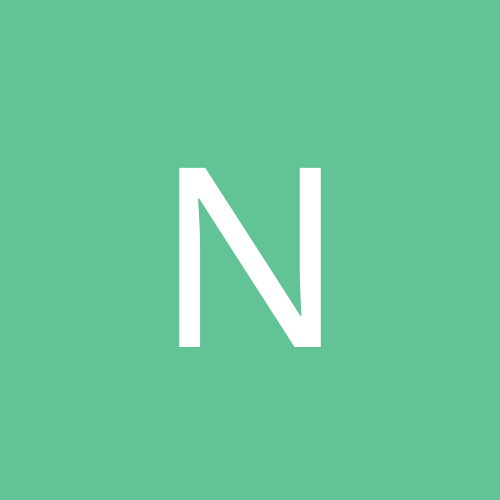
Nemesis
Members-
Content count
74 -
Joined
-
Last visited
Never -
Days Won
1
Everything posted by Nemesis
-
SnapperOne, The "Add/Remove Programs" are listed in the following registry key for NT/W2K/XP: HKLM\SOFTWARE\Microsoft\Windows\CurrentVersion\Uninstall
-
Alien, I've tried this liitle tip on a Pentium 133, PII's and PIII's and like you I haven't noticed any difference either, but its there if you want to try it. The Knowledge Base article that Clutch points has this particularly sentence which maybe why there is no difference in performance: "This entry is designed as a secondary source of cache size information for computers on which the HAL cannot detect the L2 cache."
-
Gunner, The SecondLevelDataCache on NT/W2K/XP defaults to a setting of 0, which is 256K. To check the setting goto the following registry key: HKLM\SYSTEM\CurrentControlSet\Control\Session Manager\Memory Management Look for the key: SecondLevelDataCache: DWORD: 0 Remember the default setting is 0, i.e. 256K, if your CPU has 512K, then change this to 0x200 (512 decimal).
-
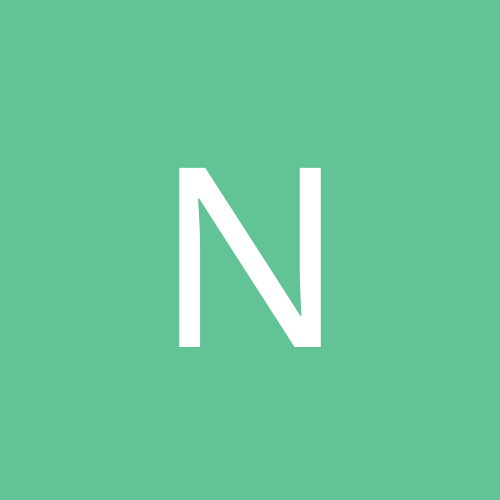
Automatic File Restoration question ...
Nemesis replied to PinkPanther's topic in Customization & Tweaking
PinkPanther, I'm not at my Windows XP desktop at the moment. Open a command prompt and search for a utility called SFC.EXE (\Windows\System32 I think!). There should be an option to switch off the System File Checker. Or click start/help and search for: system file checker. -
JJB6486, Run REGEDIT and traverse down to the following location: HKLM\SYSTEM\CurrentControlSet\Control\NetworkProvider Add or edit the following: RestoreConnection : REG_DWORD : 0
-
Silicongod, Here is a link to Microsofts Knowlege Base: http://support.microsoft.com/default.aspx?scid=kb;en-us;Q228753 Interpreting the above KB Article, I would suggest deleting your page file then recreate it.
-
Teccy, Got to: http://www.bink.nu This will show you how to create custome CD for both Windows 2000 and Windows XP.
-
Thc 129, Goto http://www.sysinternals.com and look for a file called CONTIG (I think its v1.2), run that against your disk and then try running your defrag software, just a thought!
-
fleexp, Type CHKDSK /? at the Command Prompt and you will get the following: Checks a disk and displays a status report. CHKDSK [volume[[path]filename]]] [/F] [/V] [/R] [/X] [/i] [/C] [/L[:size]] volume Specifies the drive letter (followed by a colon), mount point, or volume name. filename FAT only: Specifies the files to check for fragmentation. /F Fixes errors on the disk. /V On FAT/FAT32: Displays the full path and name of every file on the disk. On NTFS: Displays cleanup messages if any. /R Locates bad sectors and recovers readable information (implies /F). /L:size NTFS only: Changes the log file size to the specified number of kilobytes. If size is not specified, displays current size. /X Forces the volume to dismount first if necessary. All opened handles to the volume would then be invalid (implies /F). /I NTFS only: Performs a less vigorous check of index entries. /C NTFS only: Skips checking of cycles within the folder structure. The /I or /C switch reduces the amount of time required to run Chkdsk by skipping certain checks of the volume.
-
bytemangler, According to Microsoft, IE6 should be comaptible with NT 4.0, so next you get a BSOD, you need to tell us the first 5-6 lines, this is where the stop code, the hex numbers and the file that cause the BSOD is. All three can give clues as to why you received a BSOD.
-
neuralfx CLUSTER.EXE is a command line utility for administering clusters: "You can use cluster commands to administer server clusters from the Windows 2000 command prompt. You can also call the program Cluster.exe from command scripts to automate many cluster administration tasks. Cluster.exe is provided on all Windows 2000 computers." ......
-
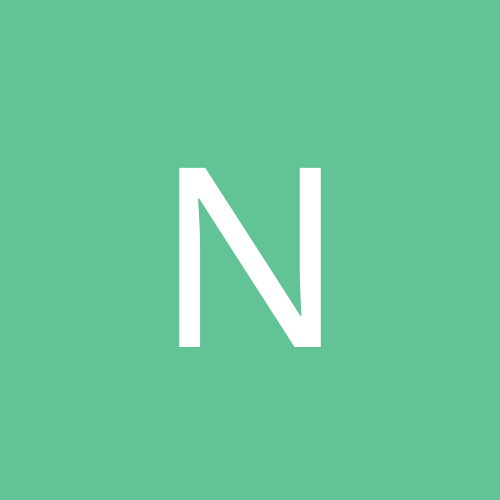
How to locate the controlling .exe and stop auto loading Tas
Nemesis replied to SnapperOne's topic in Software
SnaperOne, You need to check the following registry entries (use REGEDT32): HKLM\SOFTWARE\Microsoft\Windows\CurrentVersion\Run HKLM\SOFTWARE\Microsoft\Windows\CurrentVersion\RunOnce HKLM\SOFTWARE\Microsoft\Windows\CurrentVersion\RunOnceEx HKCU\SOFTWARE\Microsoft\Windows\CurrentVersion\Run HKCU\SOFTWARE\Microsoft\Windows\CurrentVersion\RunOnce HKCU\SOFTWARE\Microsoft\Windows\CurrentVersion\RunOnceEx Check the "Load" key for the following: HKCU\SOFTWARE\Microsoft\WindowsNT\CurrentVersion\Windows -
jwl812, Check the System Log in the Event Viewer for any disk errors, you may have a bad block on the disk.
-
APK, >>* "Accept NO substitute" as the saying goes... nothing, even comes close to this disk! << How about SSD (Solid State Disks)?
-
Nagul, Either Wininternals or Sysinternals (probably Sysinternals) have a program called REGMON, this can capture all activity to any part of the registry. http://www.wininternals.com http://www.sysinternals.com
-
shovmyfist, There is no GUI for the NET SEND command, however this might be worth a look: http://www.jsiinc.com/subh/tip3900/rh3985.htm Message Box by Mary List.
-
bobbinbrisco, Use http://corporate.windowsupdate.microsoft.com/en/default.asp to download the updates.
-
JboDEAN, I use Ultrabac, http://www.ultrabac.com, its free for personal use, although its not just a regsitry backup program, its one that has some very good recommendations from Windows 2000 Magazine.
-
CheeseKilla, NTVDM is run when a 16-bit application is run and will hang around until you run another one, to stop it from "hanging" around, edit this registry setting: HKLM\SYSTEM\CurrentControlSet\Control\WOW Change the "DefaultSeparateVDM" to "yes" (without the quotes!)
-
Pmistry, Winternals or Sysinternals do have a FAT32 driver for Windows NT 4.0, also if you have their ERD Commander software, you have a FAT32 driver, you then hack the registry to give access FAT32, this is what I did. As for the W2K FAT32 driver, there is only one way to find out, press F6, I don't think it will work, but it would be nice to be proved wrong!
-
Mike, >>I have no passwords setup for each computer !<< And that is why Win2K is asking for a password, the easiest way to get around this is to enable the Guest account on the Win2K system, but thats not very secure! The second method is to create the Win98 user on the Win2K box and give it a password.
-
Brian, Sorry, I don't know how this driver is installed, so can't really offer any help.
-
Brian, WDMAUD.SYS is Micro$ofts "MMSYSTEM Wave/Midi API mapper". I have SP2 on my W2K system, which gives me v5.00.2195.2861 04/05/2001 13:05:02, this file may need to be replaced with a backup or re-installed thru device manager.
-
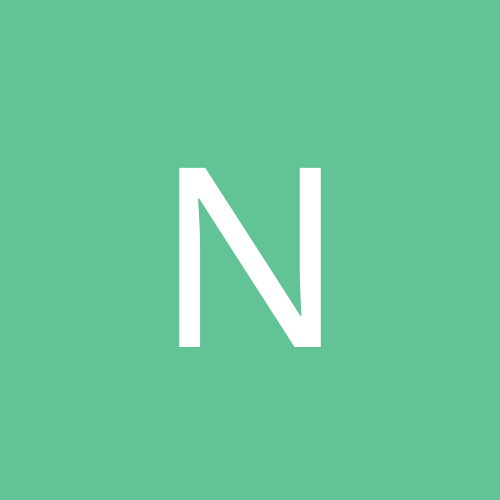
Quick NTFS format on Win2k reinstallation ?
Nemesis replied to Inray's topic in Customization & Tweaking
All, The /q parameter is used to: "Delete the file table and the root directory of a previously formatted volume, but does not scan for bad areas. You should use the /q switch to format ONLY previously formatted volumes that you know are in good condition."